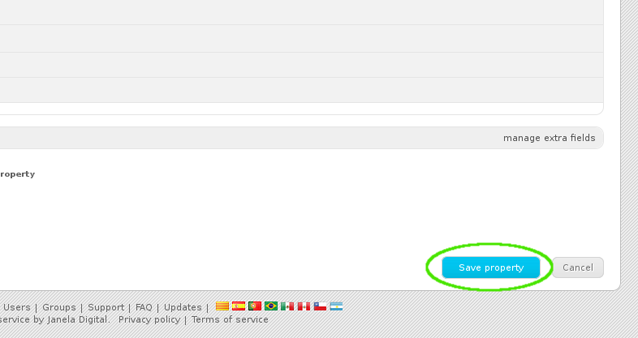eGO Academy › 10 Essential Steps › Step 3: How to Add properties
Step 3: How to Add properties
Adding properties to the real estate platform is quick and easy.
To do so, take the following steps:
Click the ‘Properties’ tab. Then on the right sidebar, click ‘Add new property’;
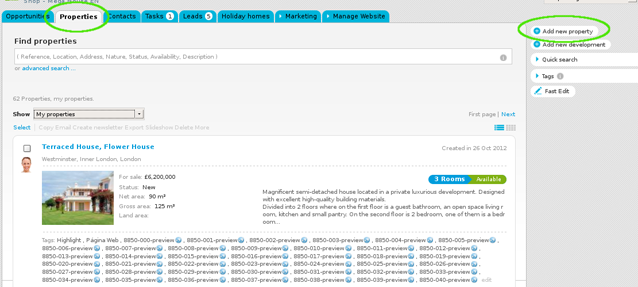
Complete the new property form with specific information regarding this property and related contacts:
Contacts
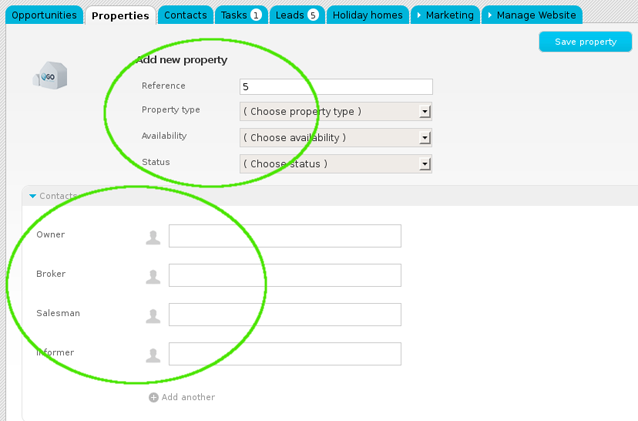
Price and location
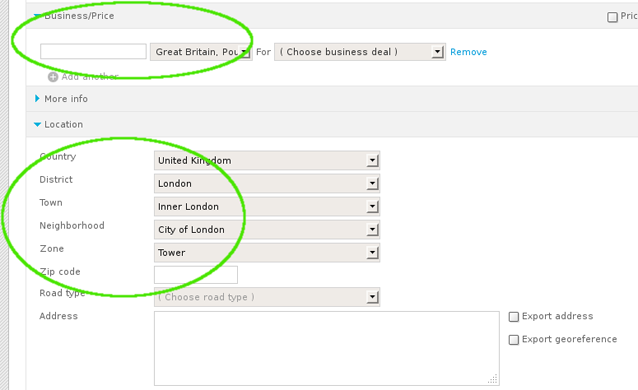
Multimedia
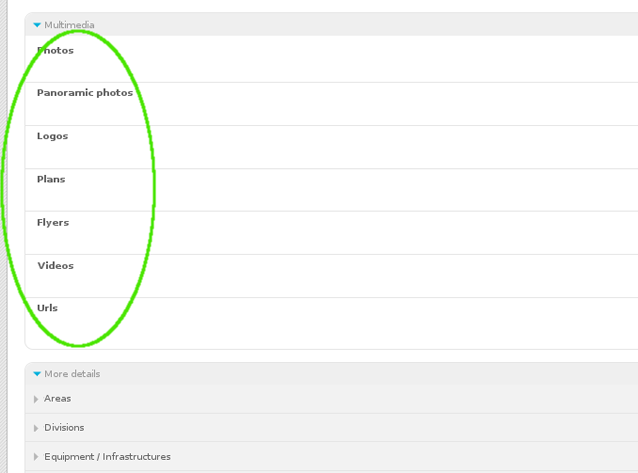
Select the option to export to sites (if this is intended);
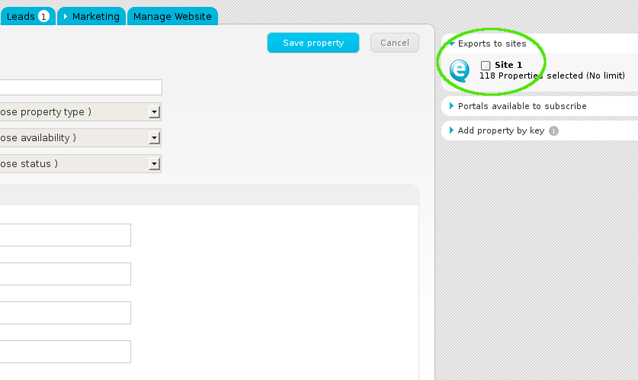
Set permissions for who can see this property (Everyone, only the user adding the property or this user plus a restrict group of users);

Finally, click the ‘Save property‘ button.