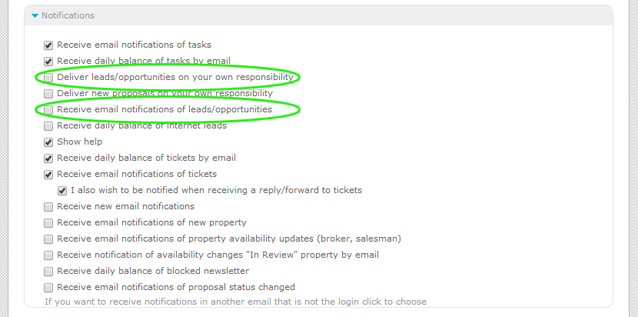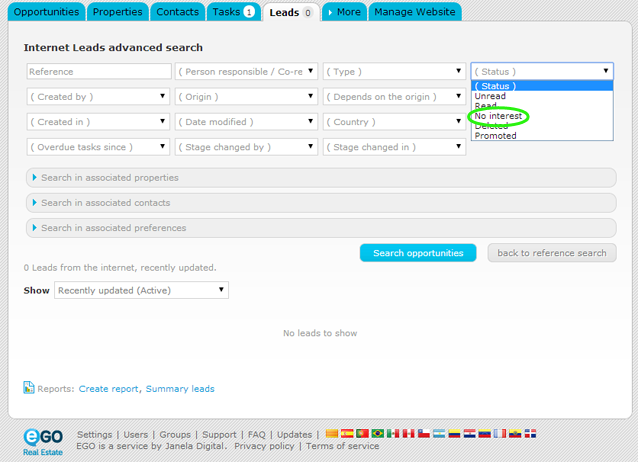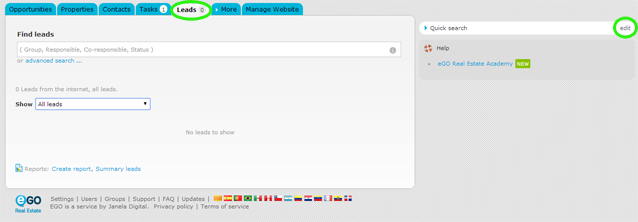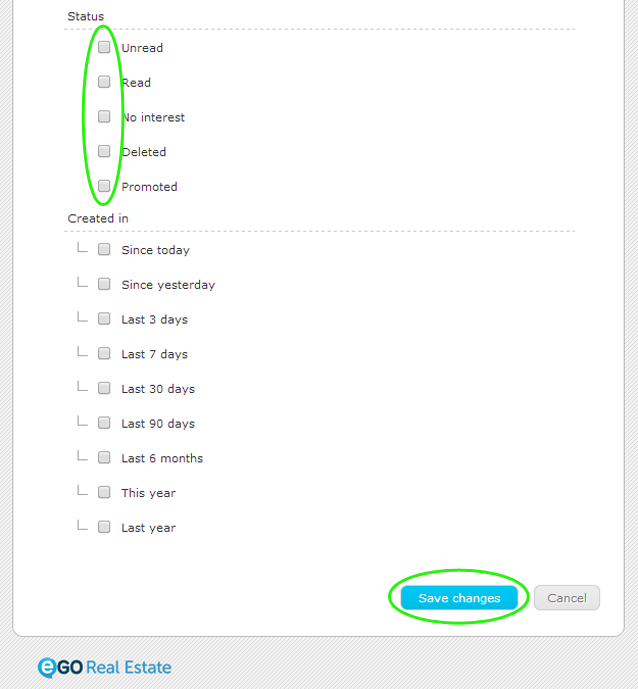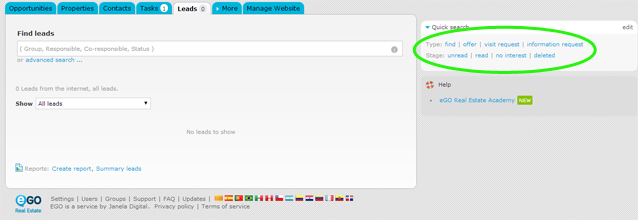eGO Academy › Real Estate Software › How Leads are distributed
How Leads are distributed
Leads identify a person or entity interested in purchasing a product or service, such as to buy, sell and/or rent properties.
Leads received from contact forms may be related to: visit and information requests concerning a property and/or looking for and list a property requests.
Leads are distributed the following way:
Visit and information requests concerning a property: By default it is always delivered to the broker, if the broker is an application user. Otherwise, it will be delivered to users with permissions to receive generic Leads.
Looking for and List a property requests: These requests are delivered to the user(s) with permissions to receive Leads. If there is more than one authorized user, the delivery will be made on a rotating basis, i.e., the first request will be delivered to User A, the second to User B and so on.
How to set user permissions to receive generic Leads: In the footer of the application, click the ‘Users’ option and in the ‘Notifications’ section of the user configuration, check ‘Deliver leads/opportunities on your own responsibility’.
Note: If the user wishes to receive a copy by e-mail, you should select ‘Receive email notifications of leads/opportunities’;
If there are multiple users with authorization to receive generic Leads, rules can be created for delivery or exclusion, in the Overall settings of the application. And don’t forget, in the delivery rules, the last one has to be generic, i.e., only the country should be filled in, without no other option. This way, leads that don’t fit in the rules above won’t be rejected.
To do so, take following steps:
Click the ‘Settings’ option on the footer of the application. In the section ‘Distribution of internet leads’, set the rules for delivery and exclusion of Leads, according to the available parameters. At last, click the ‘Save’ button;
All Leads that are rejected by the rules, will be displayed in the ‘Leads’ tab in the folder ‘No interest’. To access this folder, just do an advanced search for Leads and filter the ‘Status’ field;
Categorize Leads
Leads are filtered by eGO. Each lead is categorized as follows:
– If the Leads are valid, they will be directed to the main list in the ‘Leads’ tab;
– If the Leads are invalid, i.e., blocked by the antispam, they will be directed to the list of ‘No Interest’;
Quick Search for Leads
A quick and easy way to see the Leads is through the search filters.
To do so, take the following steps:
Access the ‘Leads’ tab, go to the Quick search and click ‘Edit’;
The user can define which fields will be included in the quick search. To do so, simply select the filter(s) you want to activate in each category;
Lastly, click ‘Save changes’;
When the settings of the quick search are all set, the user just has to click on the desired filters to see the Leads in a more organized way;