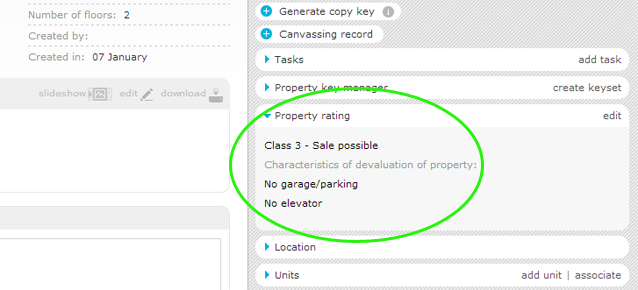eGO Academy › Real Estate Software › Property Rating: internal classification of a property
Property Rating: internal classification of a property
The application manager has the possibility to rate properties, as well as characterize their strengths and weaknesses to determine the feasibility of selling them.
To do so, take the following steps:
Access the ‘Properties’ tab;
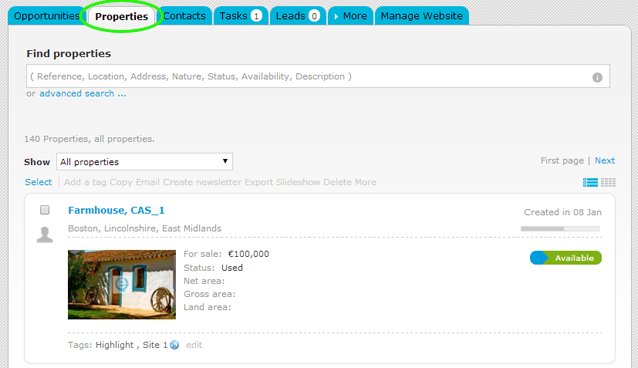
Access the desired property details page;
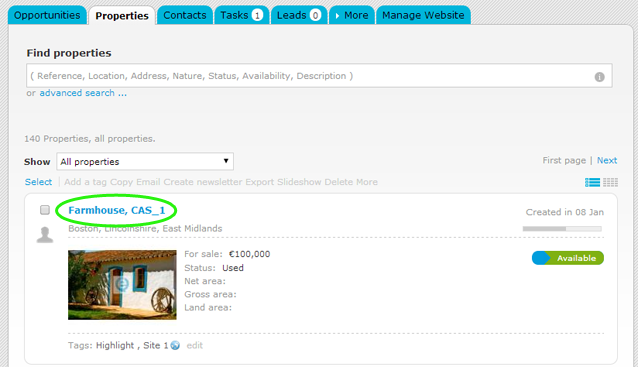
On the right sidebar, click ‘Add rating’ in the ‘Property rating’ section;
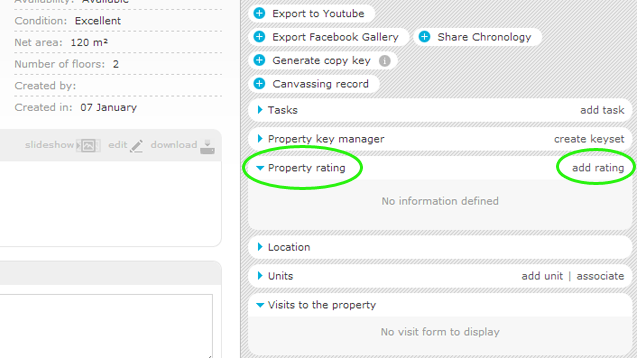
In ‘Add rating’ you can classify the property according to a class (feasibility of sale), define the actions to promote the property, the characteristics of devaluation of a property and define the market value and the value for immediate sale;
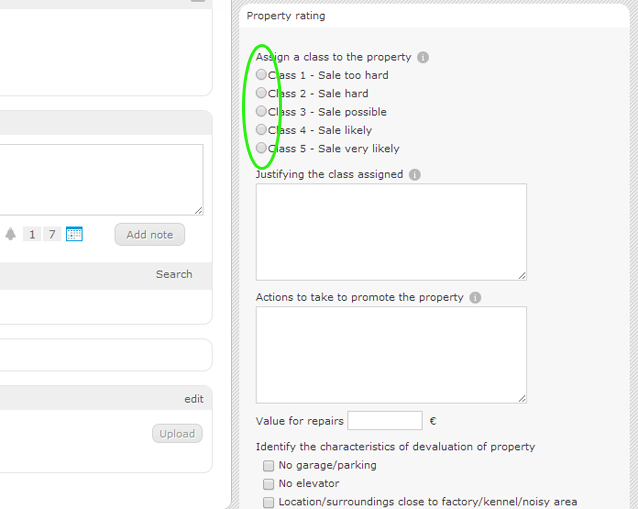
Finally, click ‘Save’;
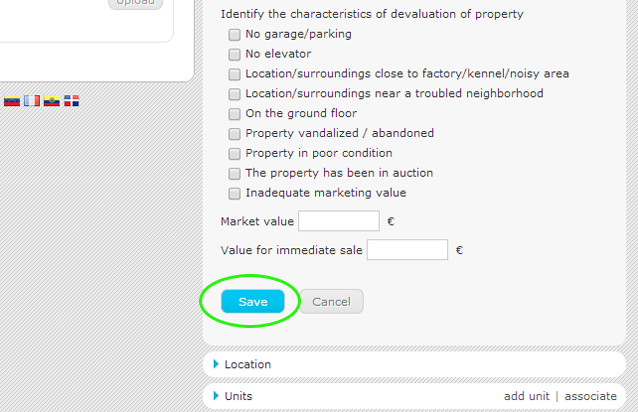
After setting the rating of the property, the information entered can be quickly viewed accessing the ‘Property rating’ menu.