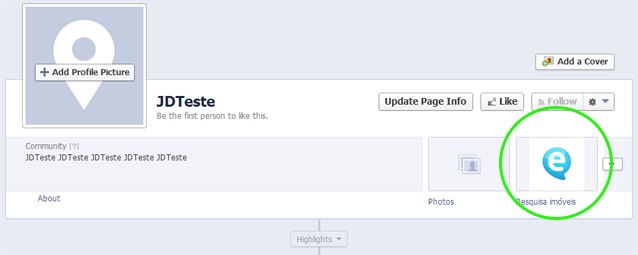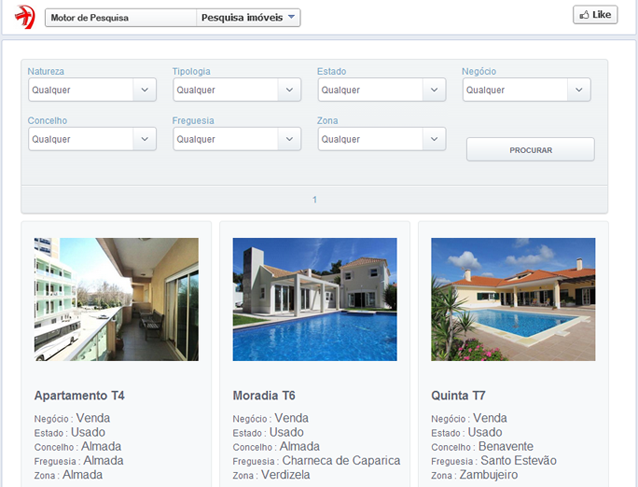eGO Academy › Digital Marketing › How to Install the Property Search Engine on Facebook
How to Install the Property Search Engine on Facebook
The application manager has the possibility to add a property search engine to a corporate Facebook page.
To do so, take the following steps:
Before you start, you should have or create a Facebook page for your business and you must be logged in;
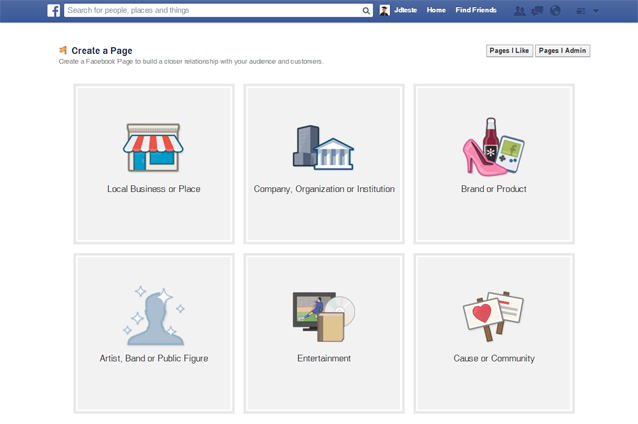
After you have created a Facebook page or if you already have one, access the link to install the search engine – http://apps.facebook.com/pesquisaego/ and click ‘Adicionar ao Facebook’ (i.e. Add to Facebook);

Select the Facebook page where you want to install the application and click ‘Add Page Tab’;
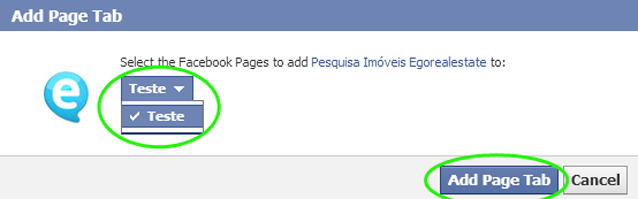
Wait until the verification and activation of the application is complete. You will receive an email with the information of the service activation;
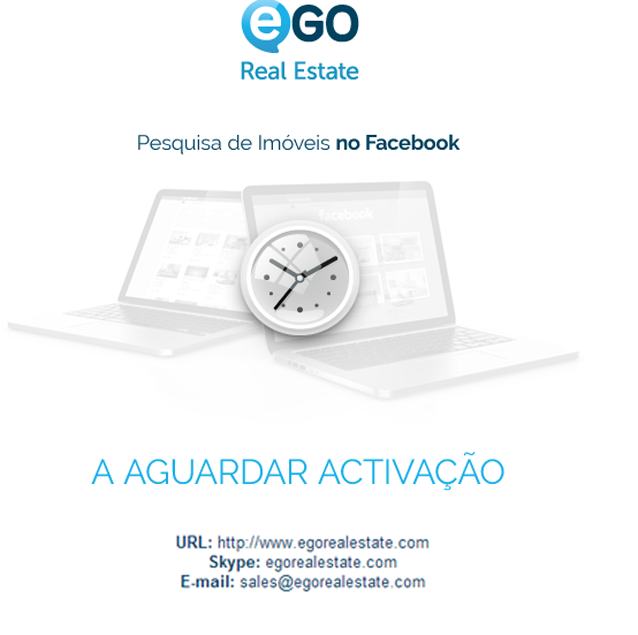
After the service has been validated, the search engine will be available on your corporate Facebook page.