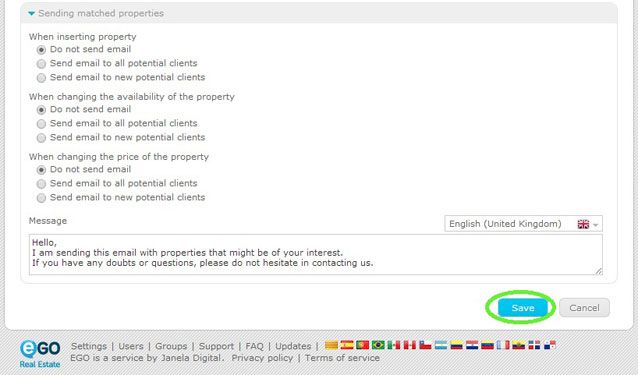eGO Academy › Real Estate Software › How are Leads distributed?
How are Leads distributed?
The eGO manager can set the distribution rules of the Leads that come from the internet.
When someone (Potential client) fills in an online form saying they are interested in purchasing a product or service, such as to buy, sell and/or rent properties, you receive a Lead.
These Leads can be:
– Property finding forms;
– Property offer forms;
– Visit requests;
– Information requests;
– Reservation requests;
To make the Leads distribution easier, you can create delivery rules for the Leads. You can choose a person (or more than one) to be in charge of receiving and promoting the Leads to opportunities.
There are two different methods of distributing Leads:
Method 1. The Lead is delivered in a specific predetermined order.
Method 2. If there is more than one authorized user, the Lead is delivered on a rotation basis.
How to activate the delivery methods?
Method 1. The Lead is delivered in a specific predetermined order.
1.When receiving a Lead, eGO checks if the property has a person responsible and delivers the Lead to him;
2.If there is no one responsible for that property, eGO checks if there is an associated Salesman and delivers him that Lead;
3.If the property has neither a person responsible, nor a Salesman, eGO checks if the property has an associated broker and delivers him the Lead.
4.If none of the options above work, eGO checks who are the users that can receive Leads and randomly delivers it.
Note: If the broker or the salesman are not eGO users, the rules above will not be applied.
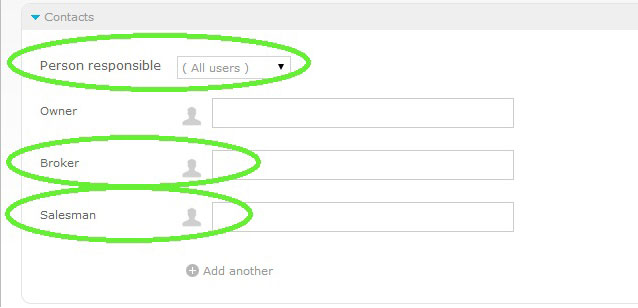
To use method 1 to deliver the Leads take the following steps:
On the footer, click ‘Settings’;
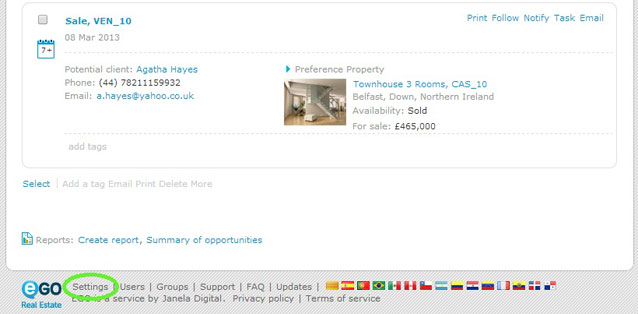
Go to ‘Distribution of internet leads’ and select ‘Allocated first to the responsible, salesman, broker or to the responsible users’;
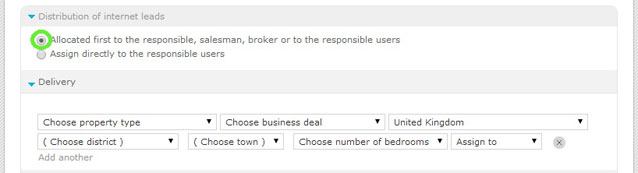
After selecting Method 1 of the delivery of Leads, click ‘Save’;
From now on, Leads will be delivered in accordance with the steps mentioned in Method 1.
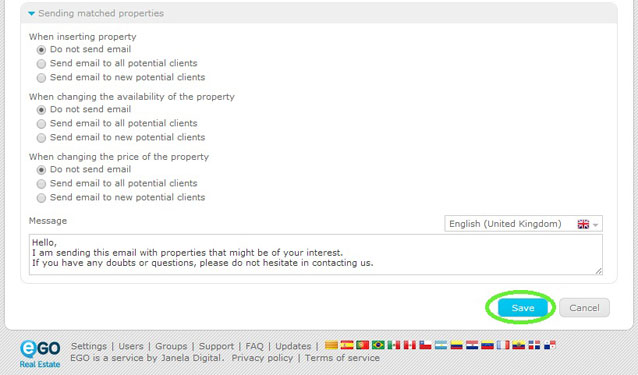
Method 2. Leads are delivered on a rotation basis to the users who are authorized to receive them.
1.When a Lead is received, eGO checks who is allowed to receive it and randomly delivers it.
To apply Method 2 to the delivery of Leads, take the following steps:
On the footer, click ‘Users’;
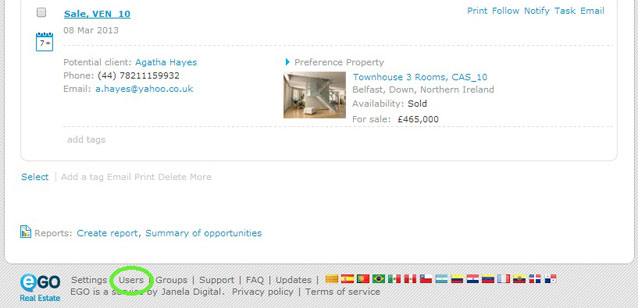
Select the user you want to receive Leads;
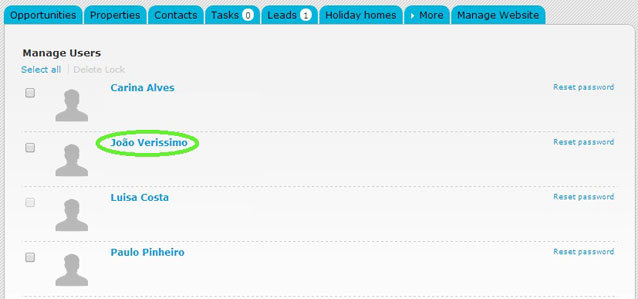
In the ‘Notifications’ section, tick ‘Deliver leads/opportunities on your own responsibility’;
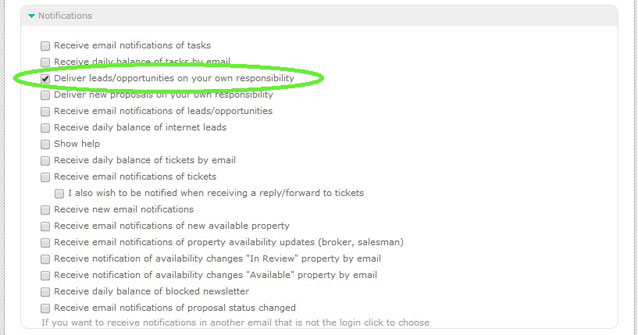
Click ‘Save’;
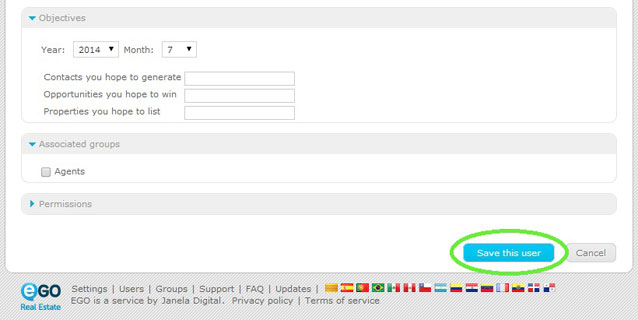
Note: If you want more than one person to be in charge of receiving Leads, select the other user and redo the previous steps.
Go to ‘Settings’;
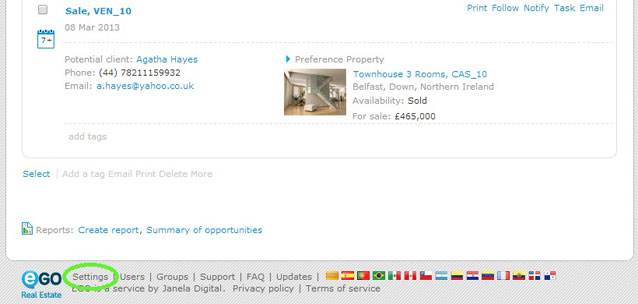
In the ‘Distribution of internet leads’ section, select ‘Assign directly to the responsible users’;
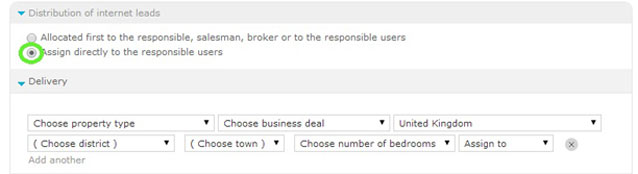
To conclude, click ‘Save’.
From now on, Leads will be delivered according to Method 2.