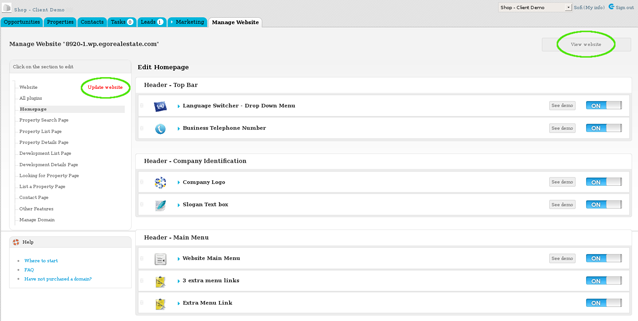eGO Academy › Digital Marketing › How to activate social media follow icons on website
How to activate social media follow icons on website
The application manager can include social media follow links of the company’s profiles in any social network and this way stay even closer to customers. Make the social networks icons available with each follow link. In 3 easy steps you can quickly connect your website to social media.
To do so, take the following steps:
Click the ‘Manage Website‘ tab;
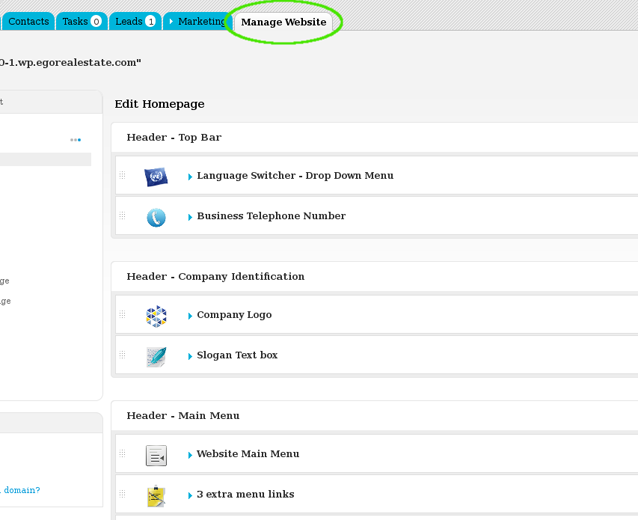
On the left sidebar click on the ‘Homepage‘ section.
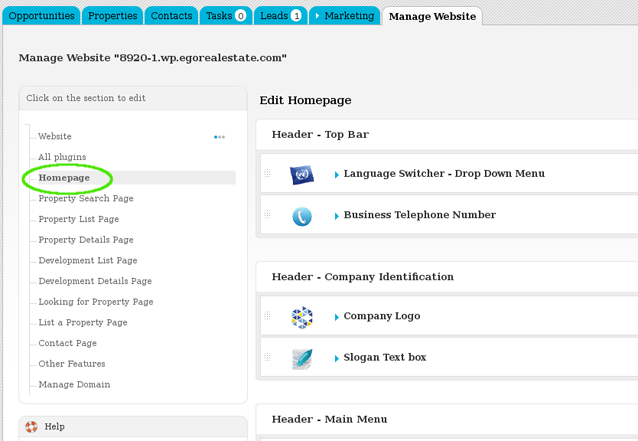
Click ‘Social Media Follow Links‘ from the ‘Footer – Social Media‘ area;
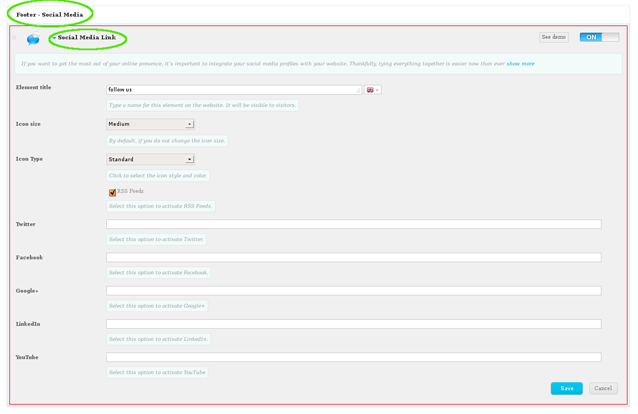
Type a name for the icons (i.e. Follow Us) and then choose the icon size and type;
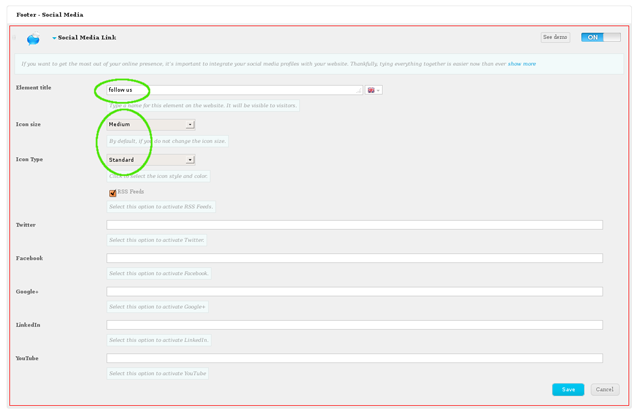
Add the URLs of the company’s profiles on social networks.
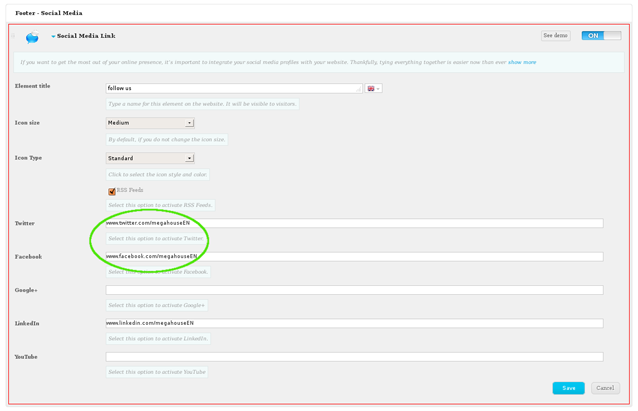
Finally, switch to ‘On‘ to enable this feature, then click ‘Save‘;
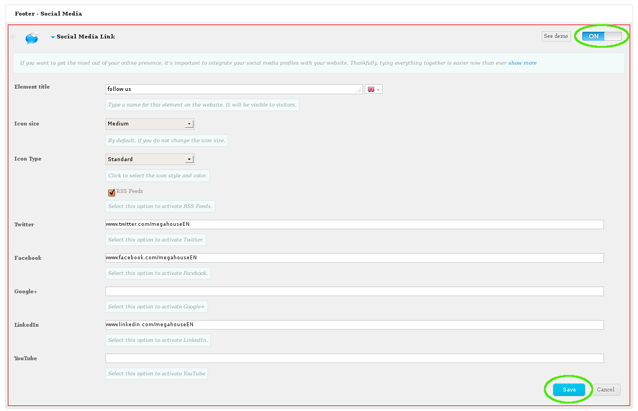
To verify that recent changes have been updated on your website, first click ‘Update Website‘ and then click ‘View website‘.