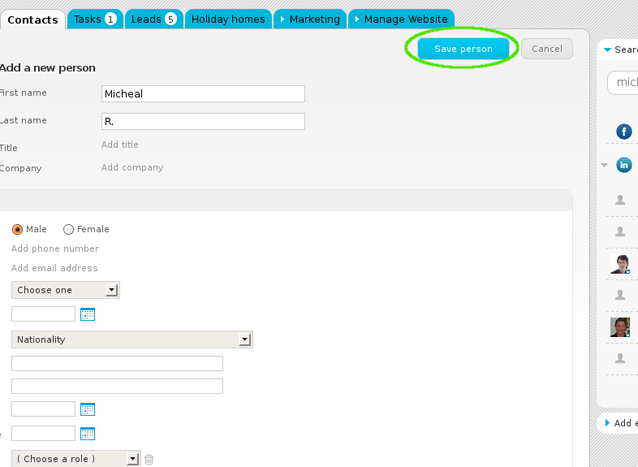eGO Academy › Digital Marketing › How to view customer profiles on social media
How to view customer profiles on social media
The application manager can use social media (Facebook and LinkedIn) to view customer profiles and search for more information such as: their background, interests or business related info. Built right into the application, all you need is a name or an email and with a simple click, search for more information on a customer, everytime you add a new contact.
To do so, take the following steps:
Click the ‘Contacts‘ tab;
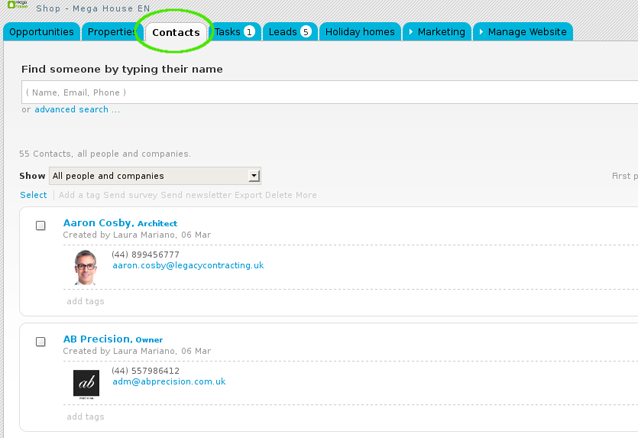
On the right sidebar, click ‘Add new person‘ or ‘Add new company‘;
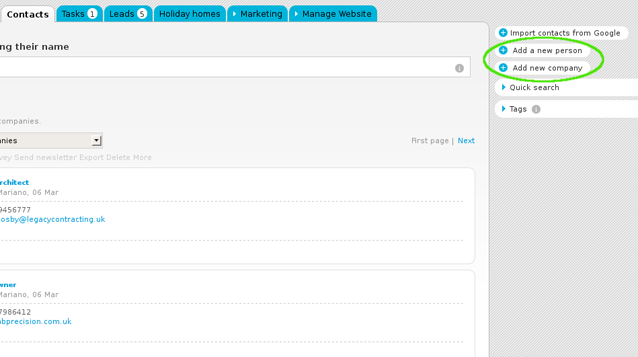
On the right sidebar, find ‘Search contact on social networks‘. Then insert the information available (i.e. Name or email) and click the magnifying glass to start your search;
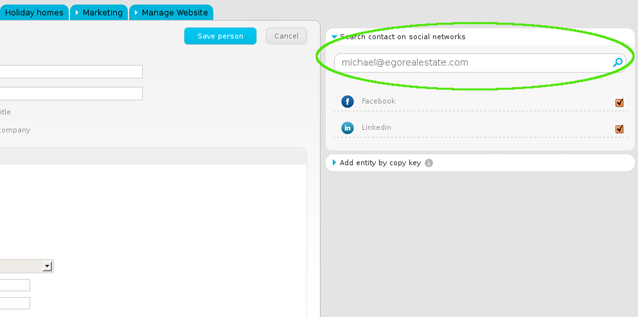
You are automatically redirected to the login page of the social network. Here you should allow eGO Real Estate access to your account information;
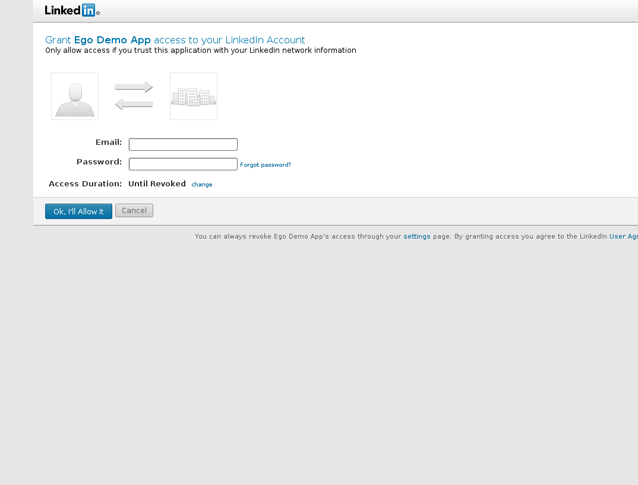
After social media authentication, eGO presents all search results that have some type of information in common with the data searched for;
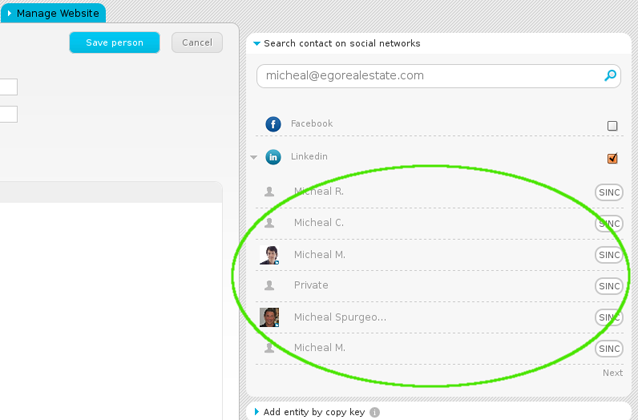
Then, just click ‘Sync‘. The information from the profile selected will be automatically added in the new contact form.
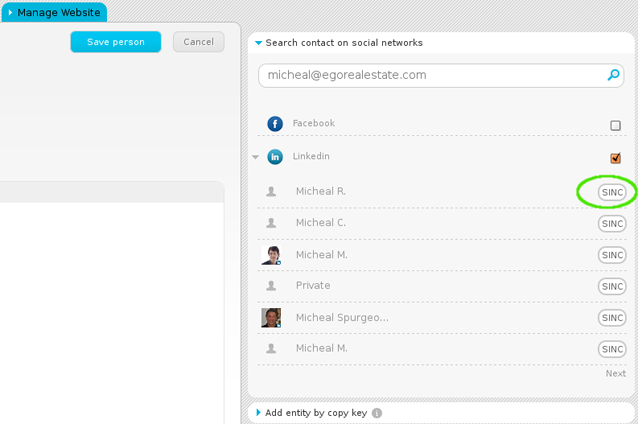
Finally, click the ‘Save contact‘ button.