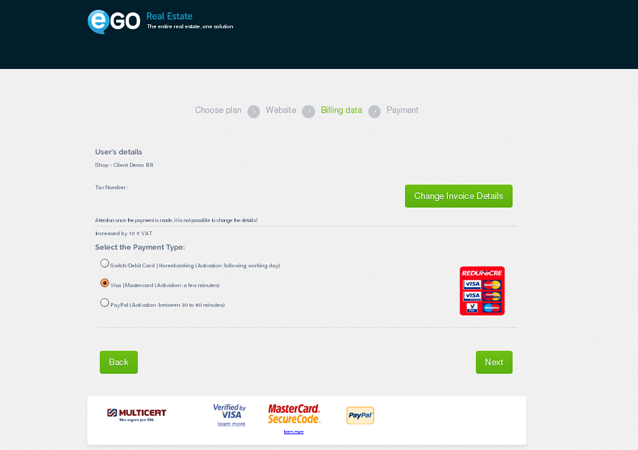eGO Academy › Real Estate Website › How to buy a feature for the website
How to buy a feature for the website
The application user can buy new features for the website anytime. Then customize them according to their business needs.
To do so, take the following steps:
Click the ‘Manage Website‘ tab;
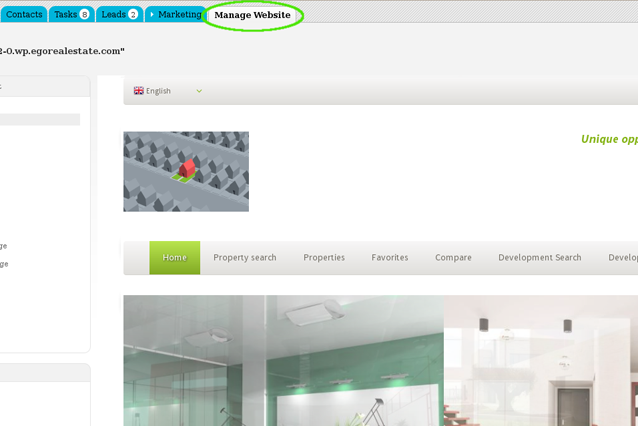
On the left sidebar click on the feature section you want. For example ‘Property Search Page‘;
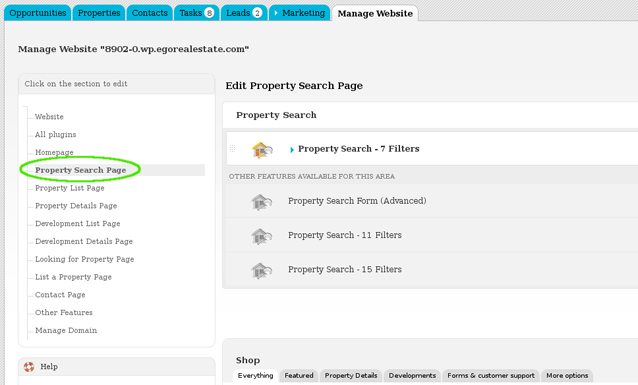
Click ‘Buy‘ on the feature you want to purchase. (E.g. Property Search Form (Advanced);
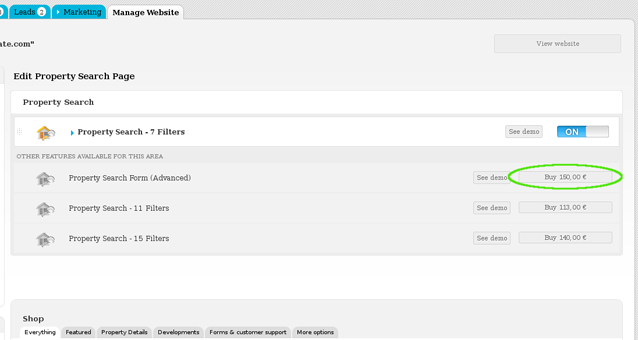
A new window opens with information and details regarding the feature. The next step is to click on the ‘Buy‘ button;
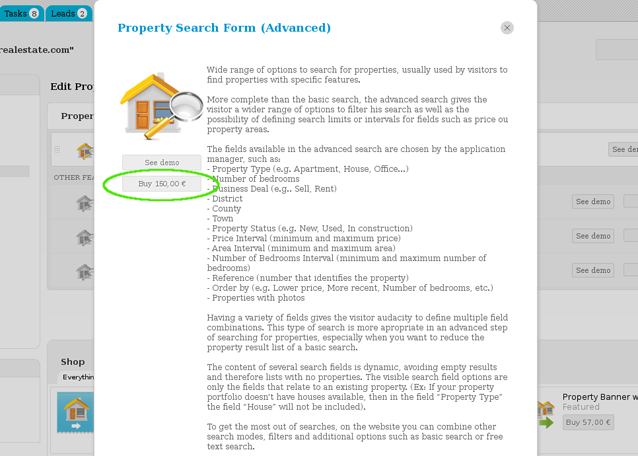
You will be redirected to the payments page and here you should follow the usual steps of the payment process;