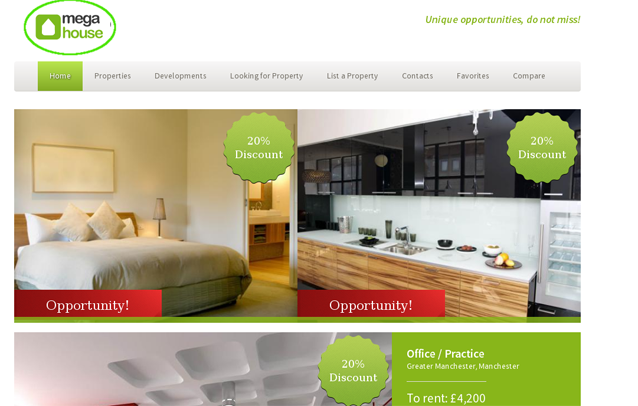eGO Academy › Real Estate Website › How to add logo on website
How to add logo on website
The application manager can add/change the company’s logo on the website anytime.
To do so, take the following steps:
Click the ‘Manage Website‘ tab;
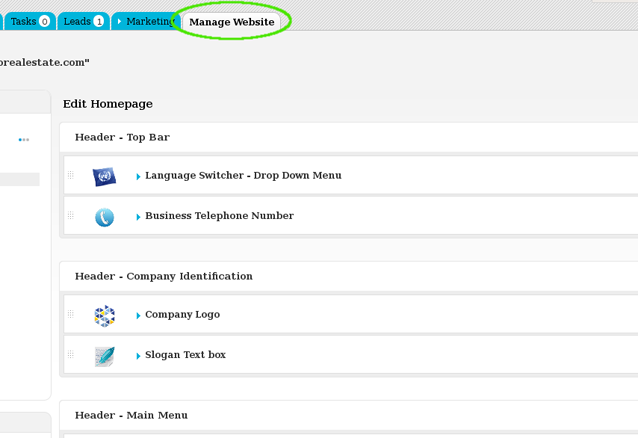
On the left sidebar click on the ‘Homepage‘ section. Then click ‘Company Logo‘ from the ‘Header – Business Identity‘ area;
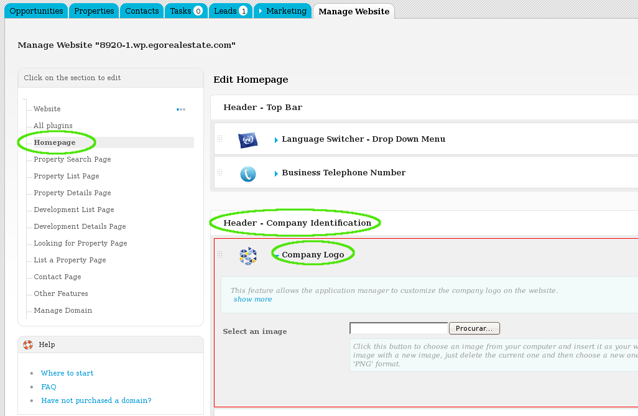
Choose an image to add as your logo by clicking ‘Browse‘. Switch to ‘On‘ to enable this feature;
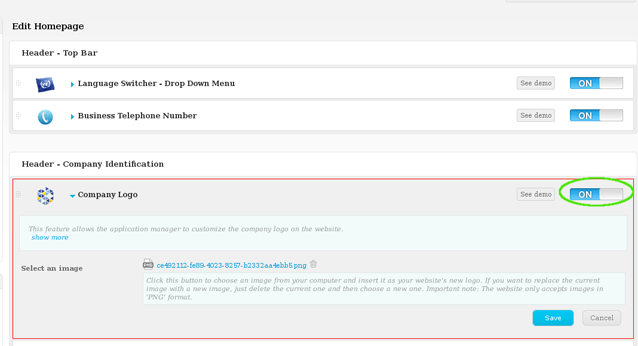
Finally, click ‘Save‘ and then ‘Update website‘;
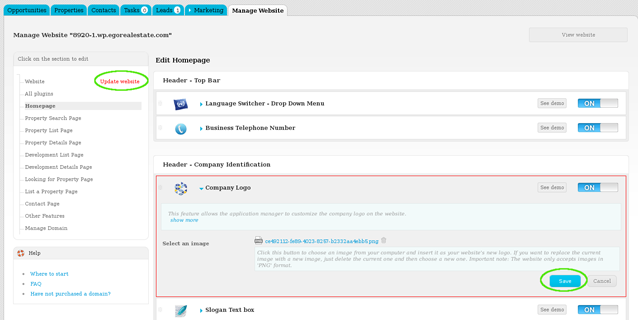
To verify that recent changes have been updated on your website, click ‘View website‘.