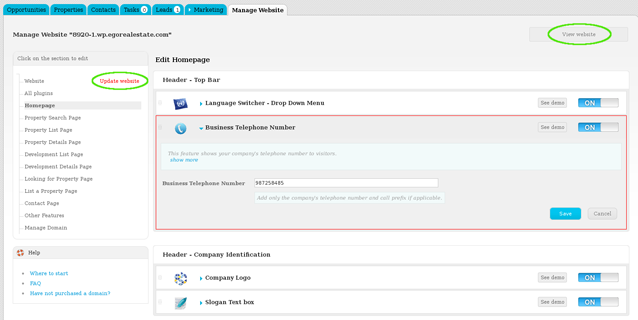eGO Academy › Real Estate Website › How to add company’s telephone number
How to add company’s telephone number
The application manager can add or change the company’s telephone number anytime and with a few easy steps.
To do so, take the following steps:
Click the ‘Manage Website‘ tab;
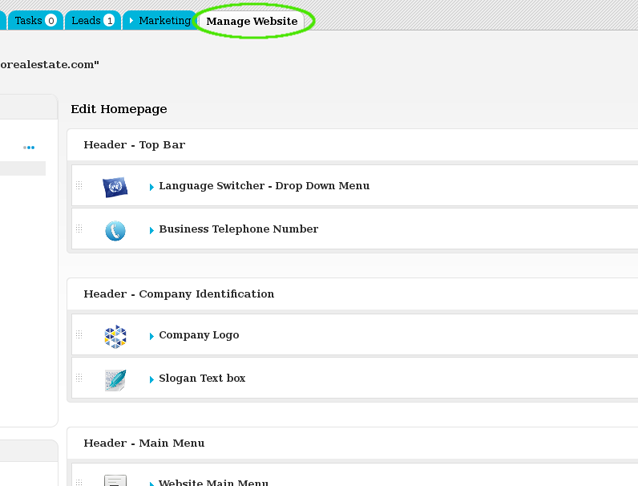
On the left sidebar click on the ‘Homepage‘ section. Then click ‘Header – Top Bar‘ area;
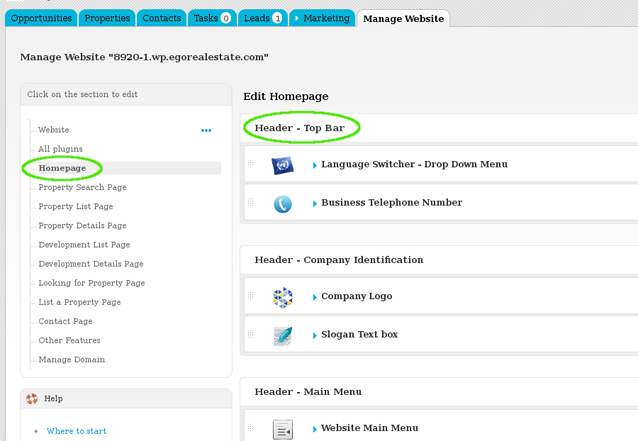
Click ‘Business Telephone Number‘;
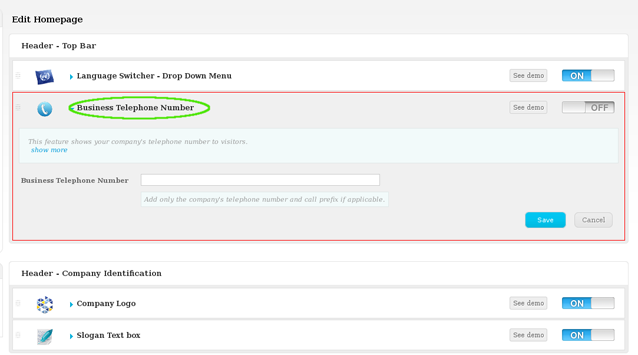
Add the telephone number that will be visible on your website;
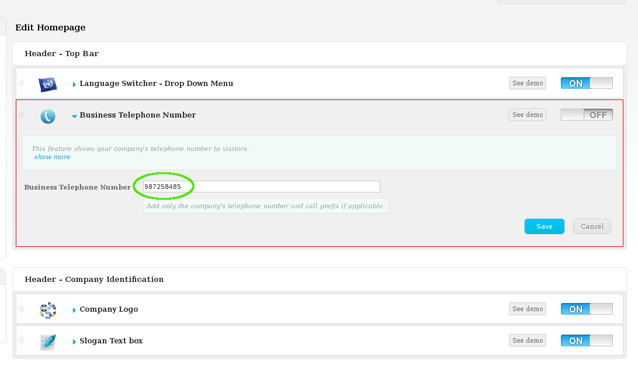
Finally, switch to ‘On‘ to enable this feature, then click ‘Save‘;
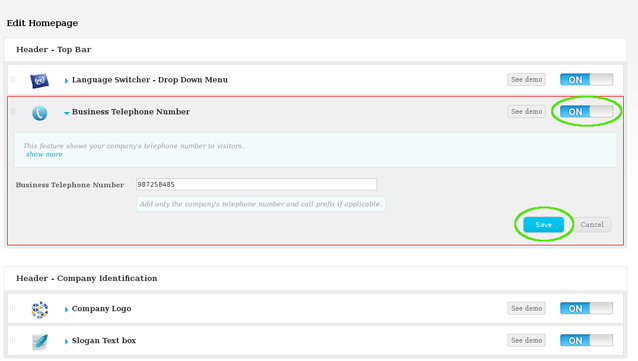
To verify that recent changes have been updated on your website, first click ‘Update Website‘ and then click ‘View website‘.