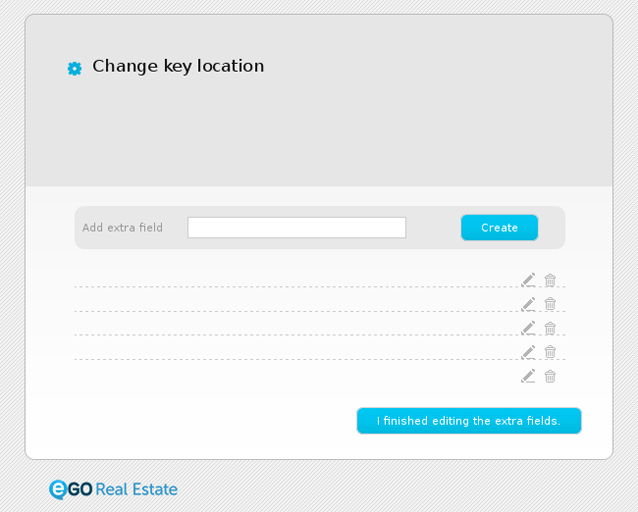eGO Academy › Real Estate Software › How to create a keyset
How to create a keyset
The application manager can create keysets for each property and manage them easily.
To do so, take the following steps:
Click the ‘Properties‘ tab;
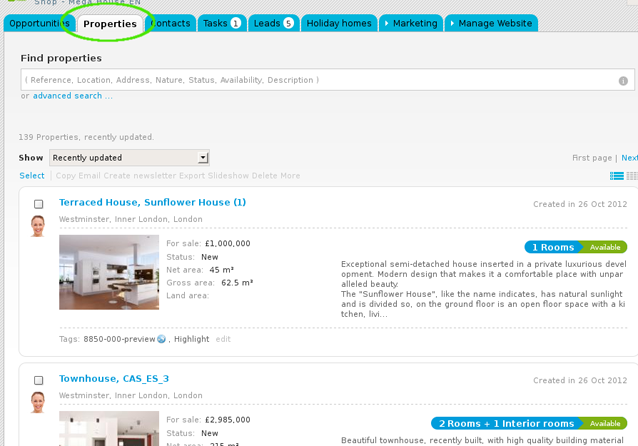
Access the property details page you want to create a keyset;
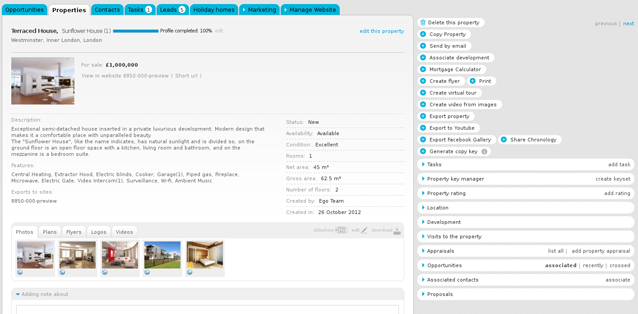
On the right sidebar, click ‘Create keyset‘;
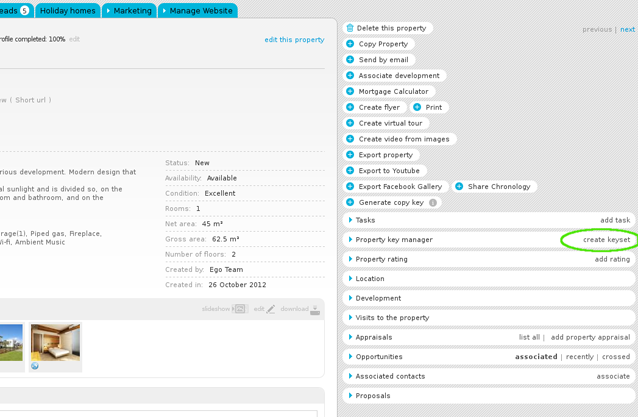
A new window will appear on your screen. Enter all the information regarding the keys. Start by giving the group of keys a name;
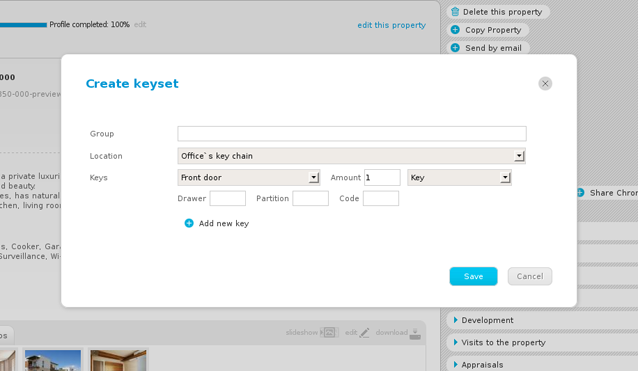
In the ‘Location‘ field, choose one of the following options: office keychain or office vault. If neither of these options is applicable, then create a new one by clicking ‘Create new‘;
You can also manage the various locations available by clicking ‘Manage‘. Here you can delete the options that are no longer relevant.