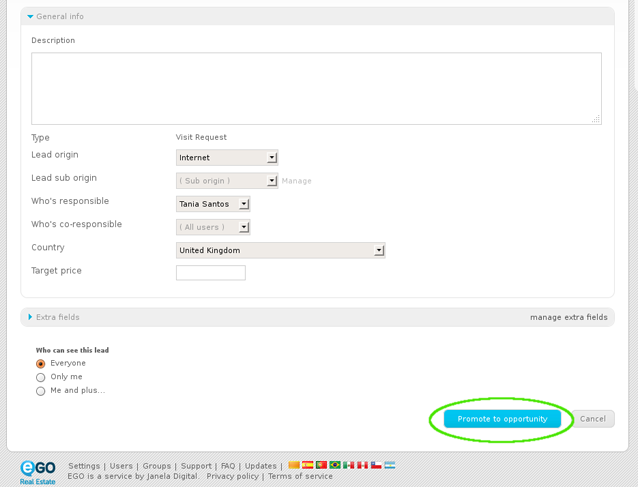eGO Academy › Real Estate Software › How to handle Internet Leads
How to handle Internet Leads
Leads represent the first step in a sales process and are online contacts interested in your products or services, such as buy, sell and/or rent properties.
When accessing the application, it is possible to verify the existence of pending leads. Pending leads are shown as a numeric reference in the ‘Leads’ tab, next to the name. This tab lists all contacts automatically received online (visit request, more information request, etc.)
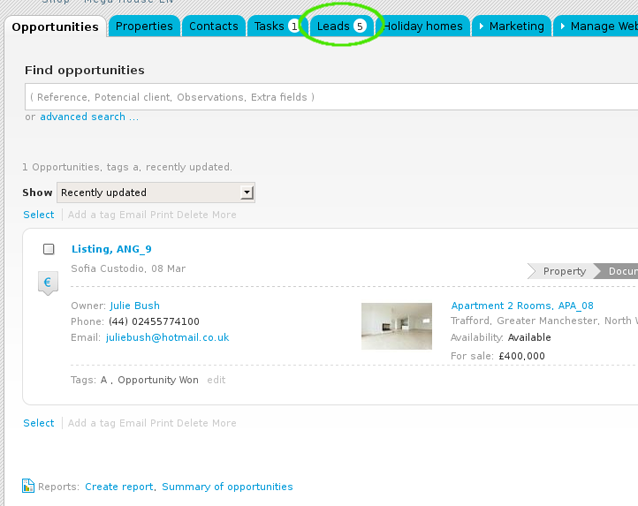
To properly handle a lead, take the following steps:
Click on a lead, which will redirect you to the lead form for editing. The application automatically verifies if the potential customer is an existing contact in the database;
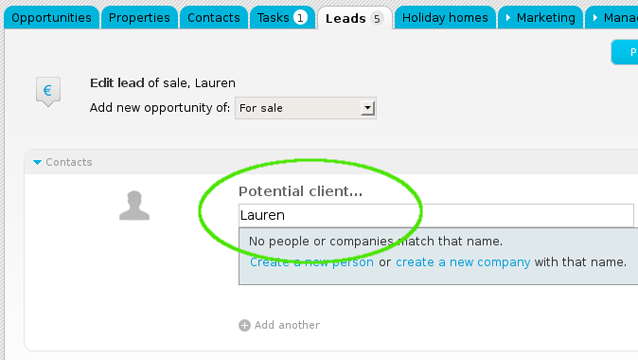
If the potential customer is not an existing contact, a pop-up message will appear asking if the intention is to create a new person or company;
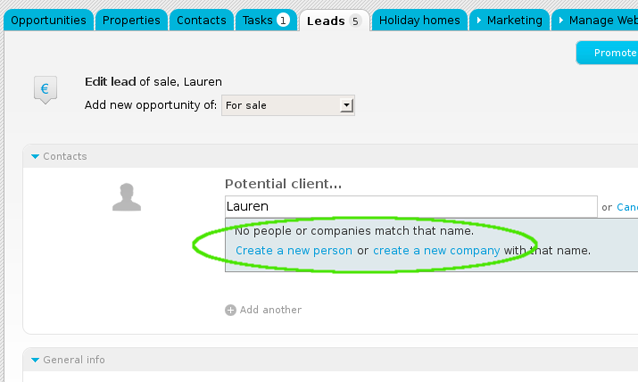
All contact information previously given by the potential customer are shown on the right sidebar. Use this information to complete the contact form with general info and preferences (location, price, number of beds, business deal, areas, etc.);
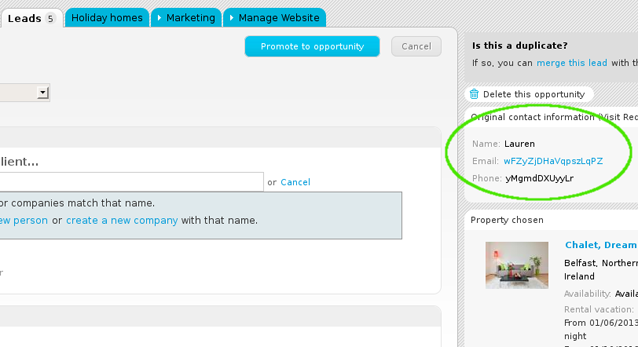
Then, choose who is responsible for the lead and set who can see the lead;
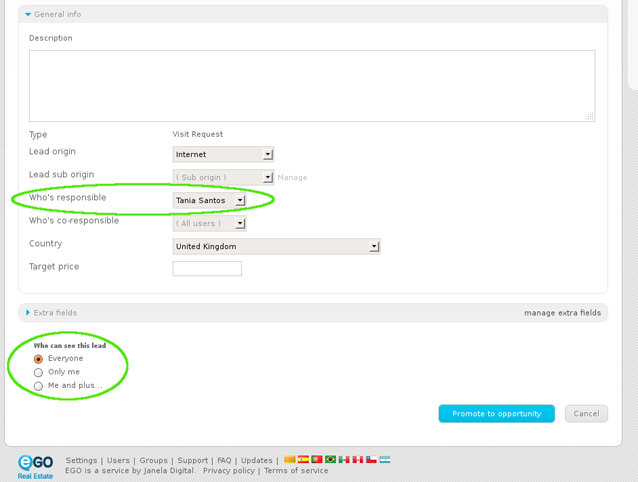
Finally, click the ‘Promote to opportunity‘ button. This will automatically transfer the lead to the ‘Opportunities‘ tab. Once a lead is considered an opportunity, all monitoring and necessary actions are then done in this tab.