eGO Academy › Digital Marketing › Publish property to a photo gallery on your Facebook profile
Publish property to a photo gallery on your Facebook profile
The application manager can create a photo gallery of a property or properties on the Facebook profile.
To do so, take the following steps:
Click the ‘Properties‘ tab;
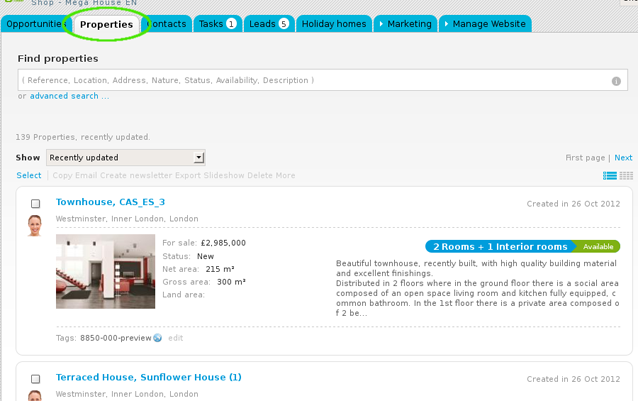
Open the details page of the property you want to create a photo gallery. On the right sidebar, click ‘Export Facebook Gallery‘;
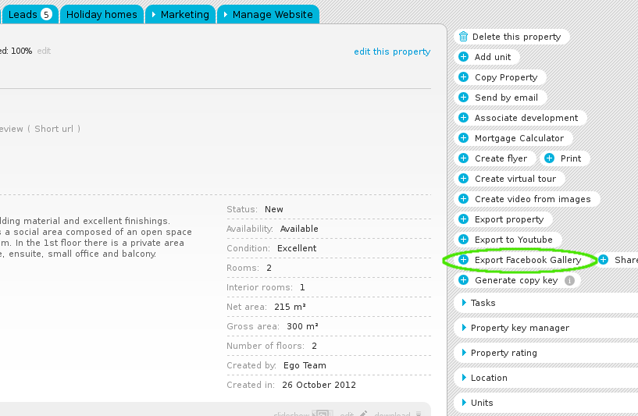
A new window will appear on your screen. Here you should choose the images you want to publish on Facebook and then proceed to Facebook authentication;
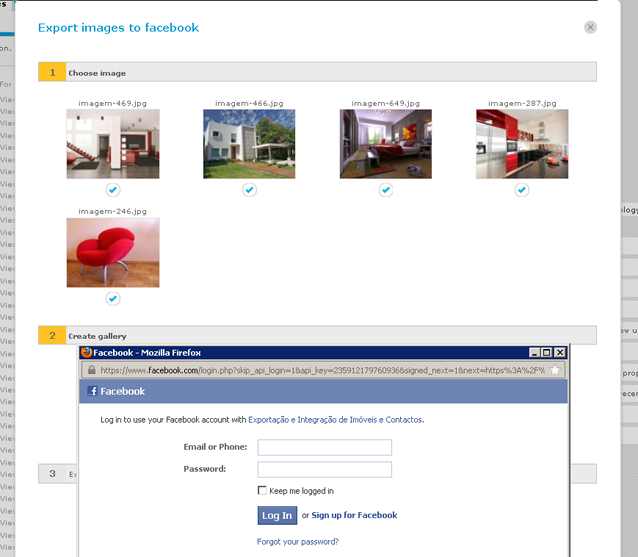
Then allow eGO Real Estate access to the account information of your Facebook;
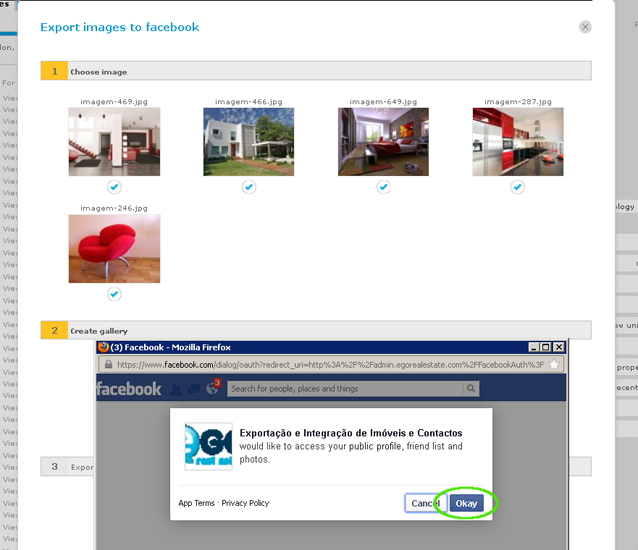
The photo gallery is created and available in the ‘Photos‘ folder of your Facebook.


