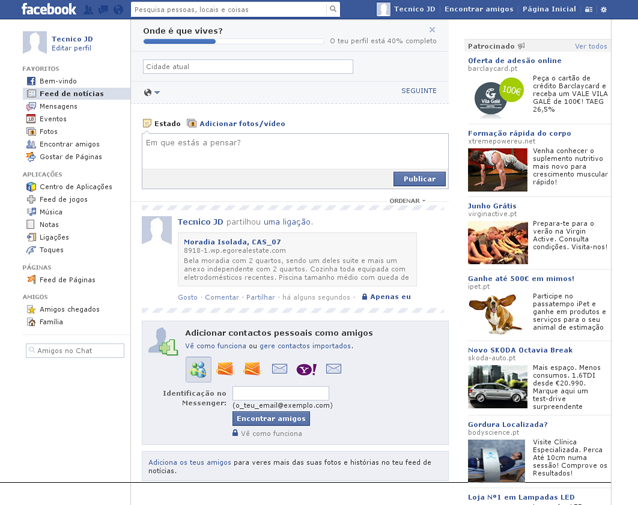eGO Academy › Digital Marketing › Share property on Facebook Timeline
Share property on Facebook Timeline
The application manager can share a property or properties with the best photos and a great description on the Facebook page by adding a post to the timeline.
To do so, take the following steps:
Click the ‘Properties‘ tab;
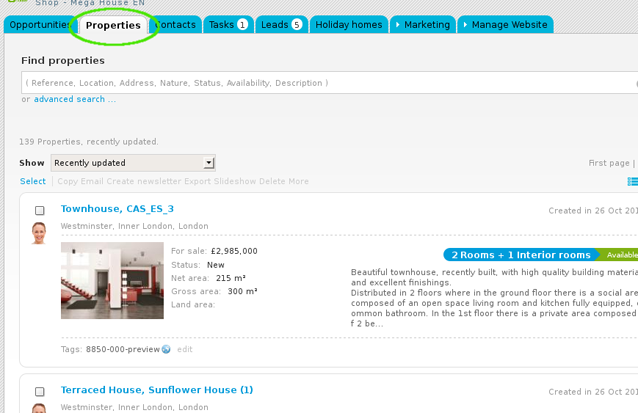
Open the details page of the property you want to share on Facebook. Then, on the right sidebar click ‘Share chronology‘;
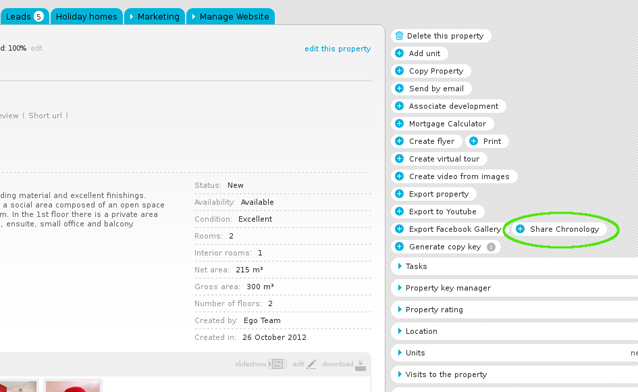
A new window will appear on your screen. Here you should proceed to Facebook authentication.
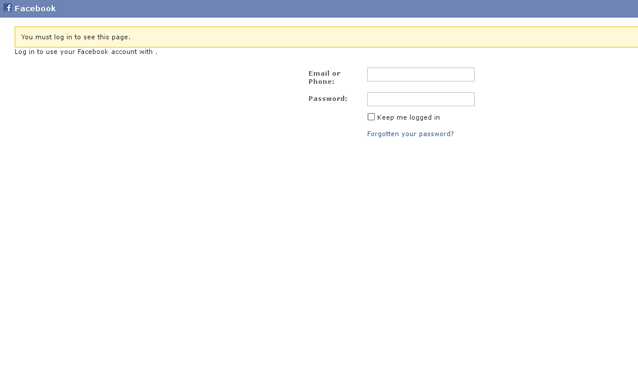
Then you can share the post of the property on your own timeline, on the company’s page, on a friend’s timeline, in a group or in a private message. To decide how the post will be shared select an option from the ‘Share‘ field;
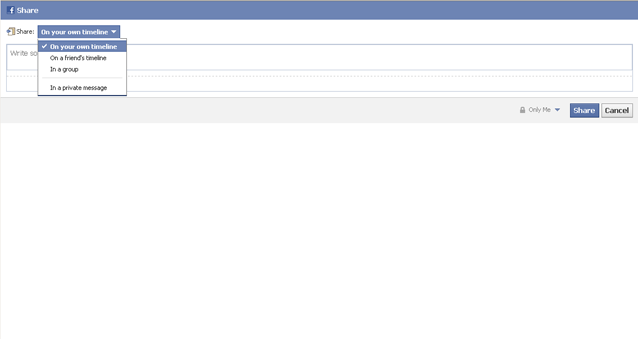
You can also decide you can see this post: public, friends, custom, close friends, family or only me. After selecting, just click ‘Share‘;
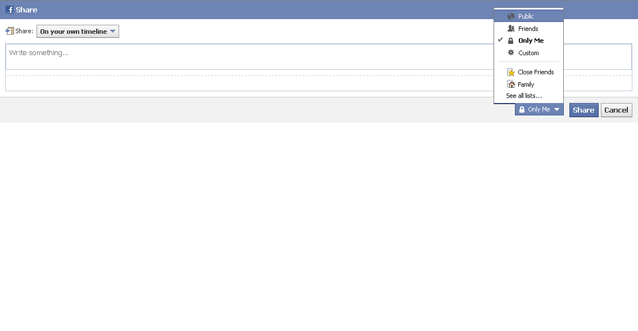
The post of the property selected will appear on your timeline with photos and a description.