eGO Academy › Digital Marketing › How to make your website SEO friendly
How to make your website SEO friendly
Make the most of our do-it-yourself SEO tools and make your website SEO friendly. Optimize your website to achieve a better ranking position and appear at the top of search engine results (Google, Yahoo, Bing, etc.). Apply some simple but effective techniques to your website’s pages, such as: friendly URLs, keywords and page titles.
To do so, take the following steps:
Click the ‘Manage Website‘ tab;
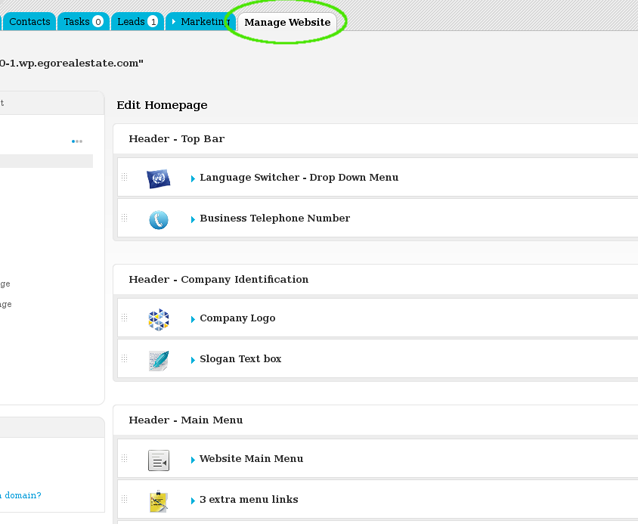
On the left sidebar, click on the section ‘Other Features‘, and then click ‘Search Engine Optimization (SEO)‘. If this feature is not available for activation, you can purchase the plugin in the shop;
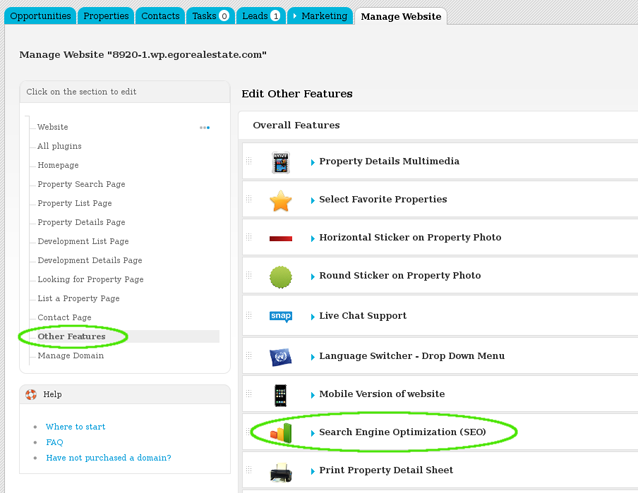
Enter relevant keywords that match your business and enter a description of your business and services making it easier for visitors to find your website online.
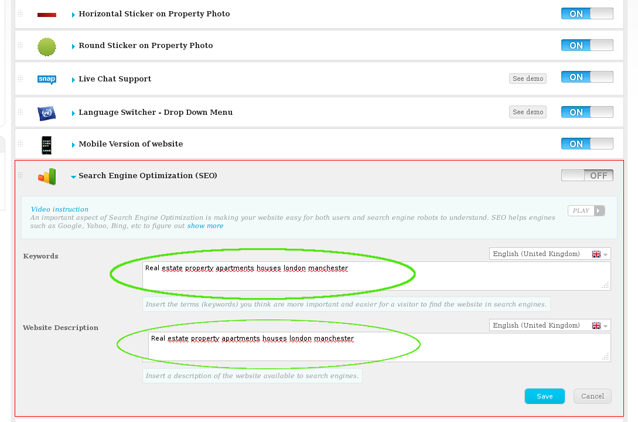
Switch to ‘On‘ to enable this feature and then click ‘Save‘;
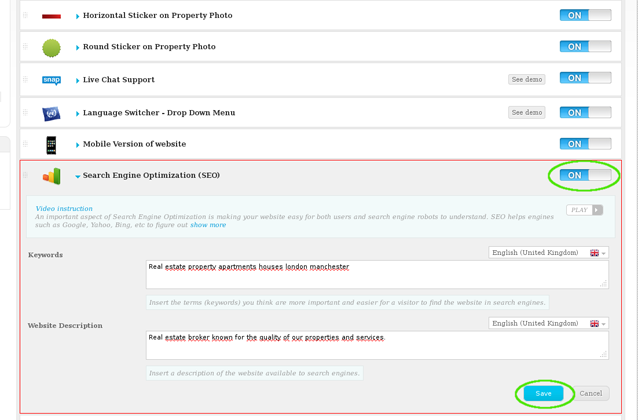
Finally, click ‘Update website‘;
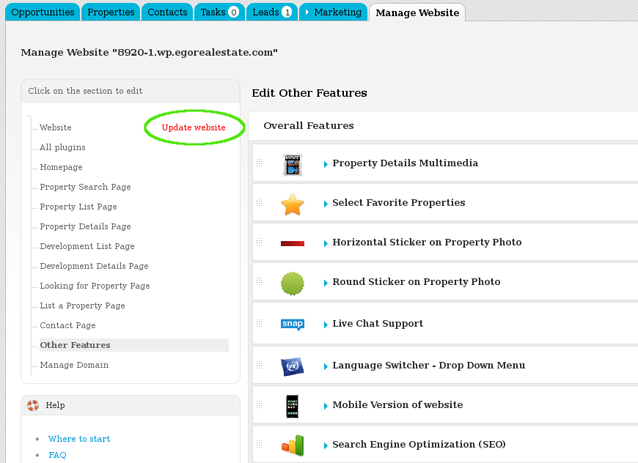
To verify that recent changes have been updated on your website, click ‘View website‘.


