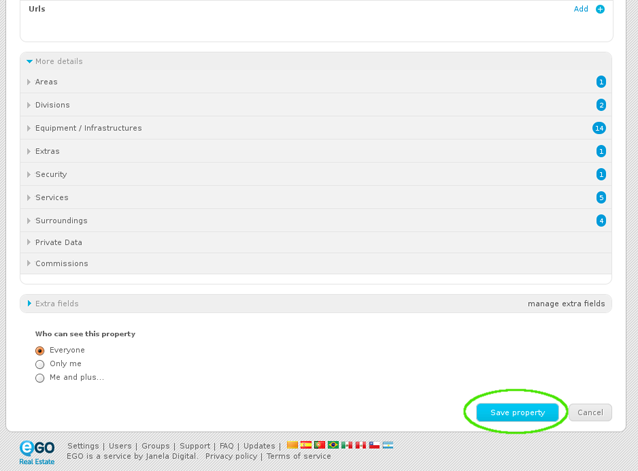eGO Academy › Real Estate Portals › How to advertise properties on real estate portals
How to advertise properties on real estate portals
Advertising properties on real estate portals is quick and easy. Upload the information once and advertise on multiple real estate portals.
To advertise properties on real estate portals, take the following steps:
Click the ‘Properties‘ tab and then click on the property you want to advertise on real estate portals;
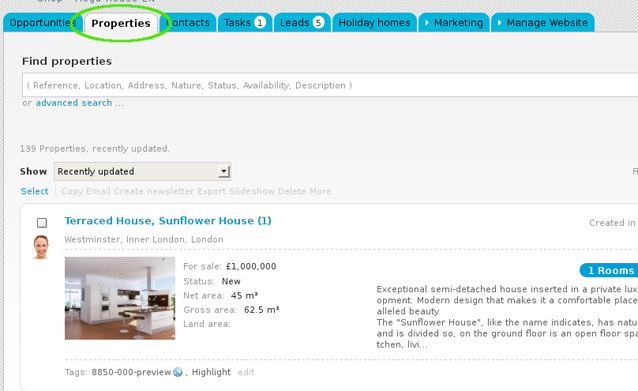
Click ‘Edit this property‘;
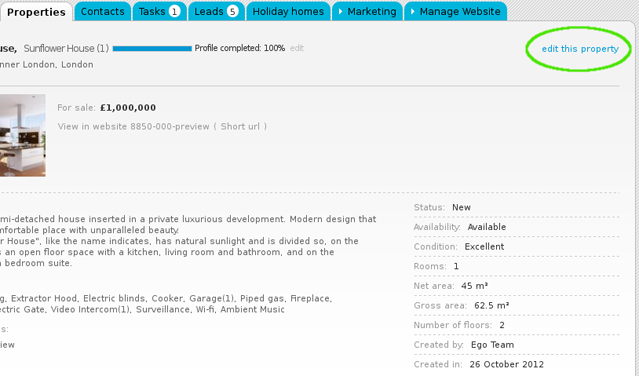
In the ‘Export to sites‘ area, click the checkbox to select which portals you want to advertise this property;
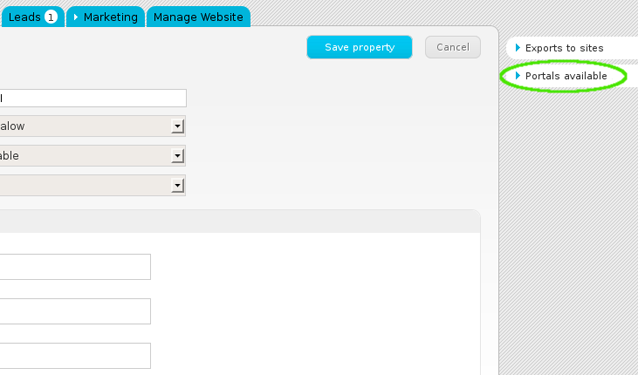
Finally, click the ‘Save property‘ button. The property is automatically advertised on the real estate portals previously selected.