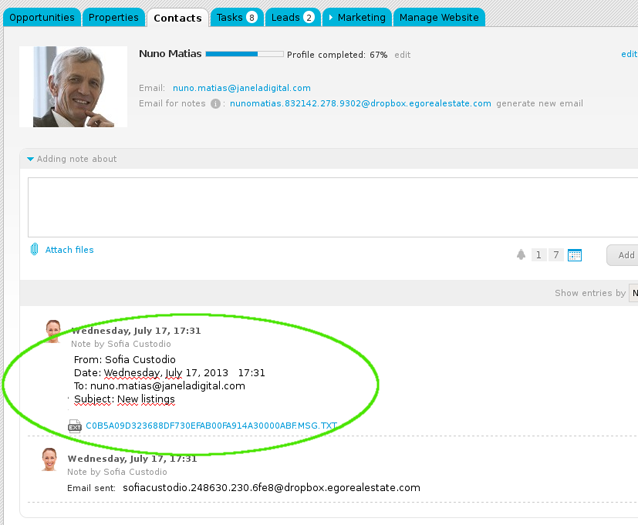eGO Academy › Real Estate Software › How to add emails sent to a customer on their contact form
How to add emails sent to a customer on their contact form
Each application user has the possibility to automatically add the emails sent to a specific customer via Outlook, Gmail or others, as a note in that customer’s contact form.
To do so, take the following steps:
Click on the ‘Contacts‘ tab and search your user name from the list;
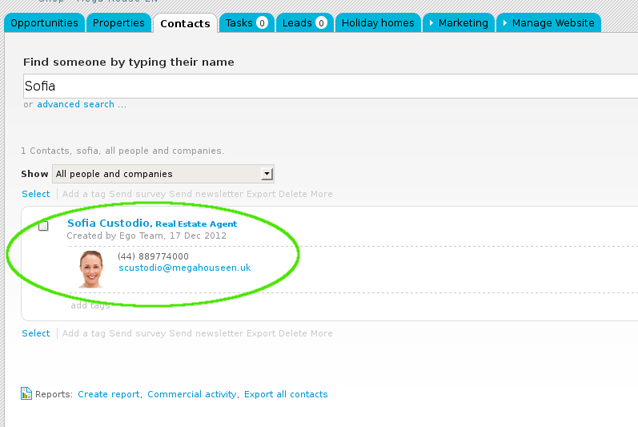
Click on the name to access the contact form and copy the code available in the ‘Email for notes‘ field;
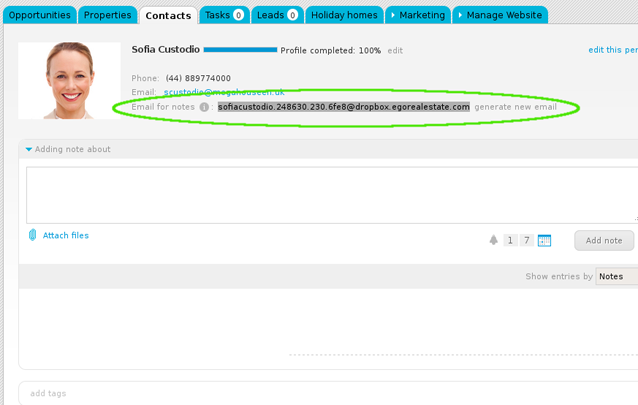
Access your email client (or email program). In the email message, in the ‘To‘ field add the recipient’s email address and in the ‘BCC‘ field paste the code previously copied from the eGO Real Estate contact form;
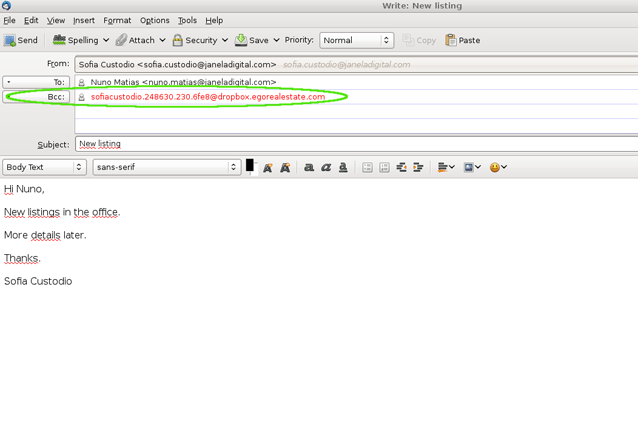
A copy of the email sent will be automatically added as a note in the recipient’s contact form;