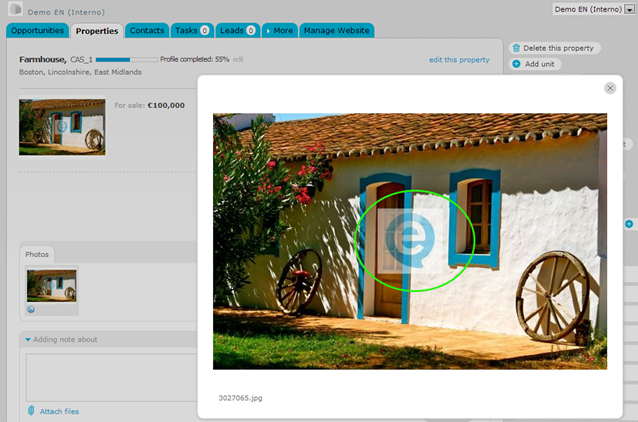eGO Academy › Real Estate Software › How to add watermark to photos
How to add watermark to photos
The application manager has the possibility to add a watermark to the photos inserted in the application quickly and easily.
The application user can help protect images by adding a watermark on the photos.
To do so, take the following steps:
Click on ‘Settings’ in the footer of the application;
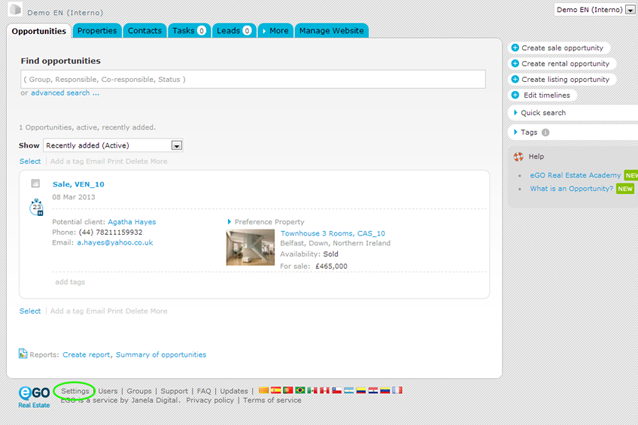
In the ‘Watermark’ option, click ‘Add watermark’;
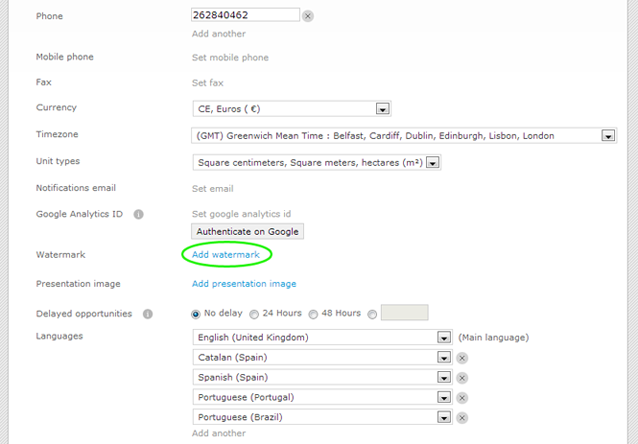
Click ‘Load Image‘ to browse your computer’s folders for the image you want to upload;
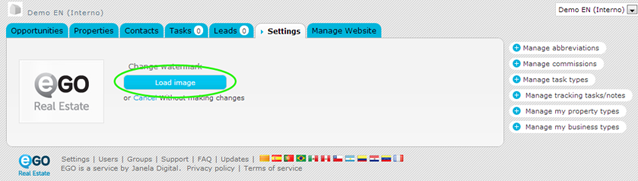
After selecting the image for the watermark, all property photos will be inserted with the watermark;
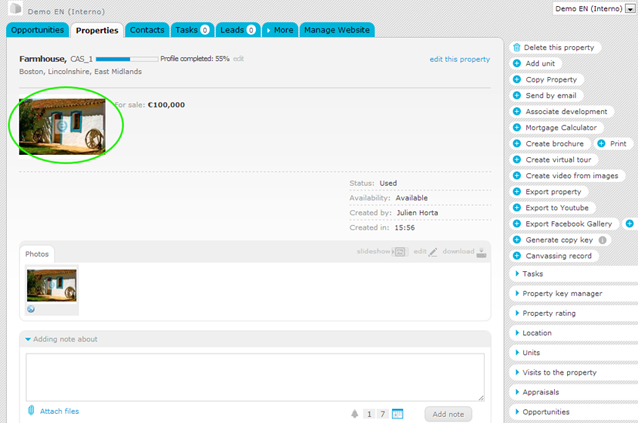
By applying watermarks to the photos, consider the following recommendations:
– We advise users to always make a backup of the photos before adding a watermark, not to run the risk of losing the original photos since the watermark is permanent.
– Watermarks will only be added to the photos once this option is activated in the application ‘Settings’. Therefore, the watermark will not be applied to photos previously inserted into the system.