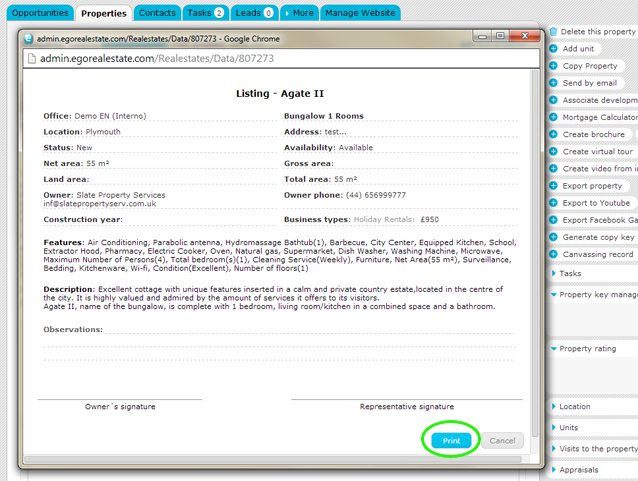eGO Academy › Real Estate Software › How to Create a Property Listing Form
How to Create a Property Listing Form
The application manager has the possibility to create property listing forms with a single click.
To do so, take the following steps:
Access the ‘Properties’ tab;
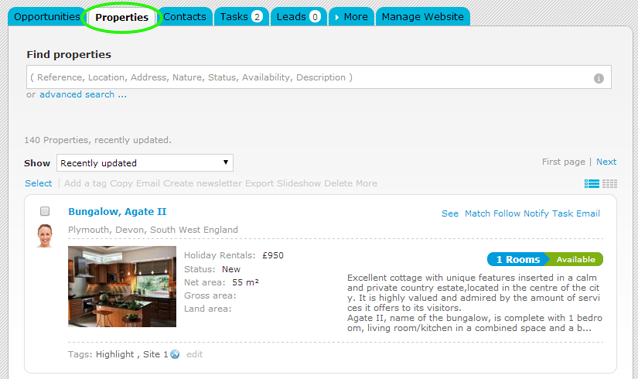
Access the property details page that you want to create a listing form;
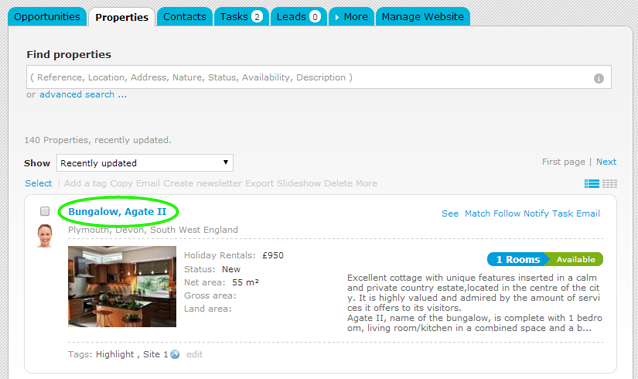
Then on the right sidebar, click ‘Listing record’;
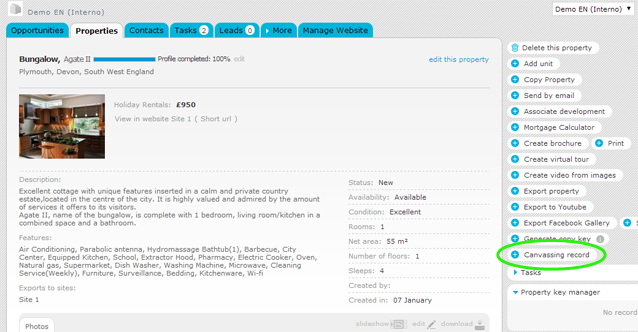
The listing form will be created with all the relevant information about a property;
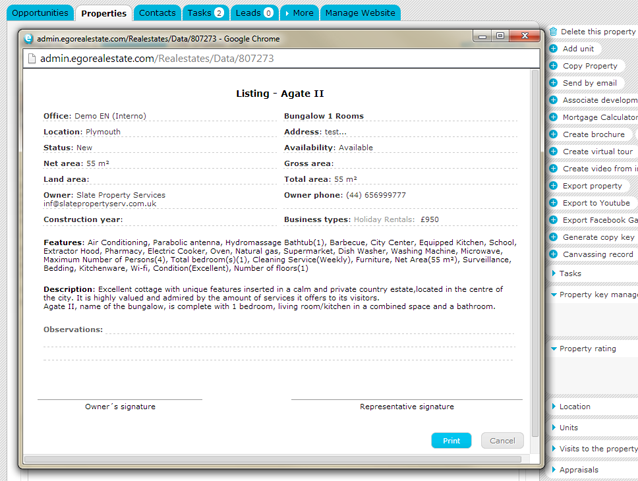
Finally, you can print the form with a single click on the ‘print’ button.