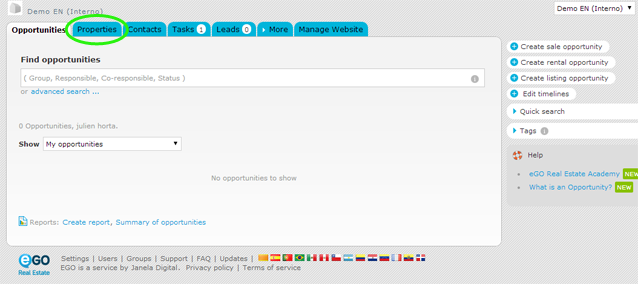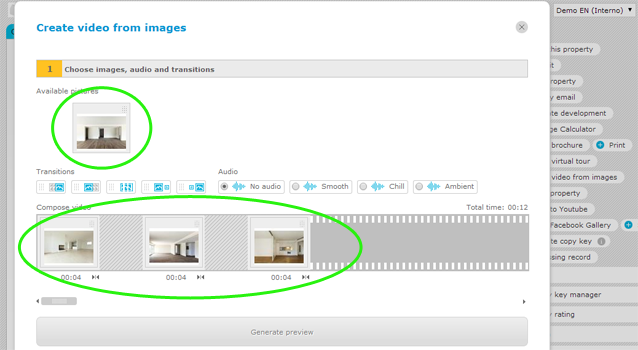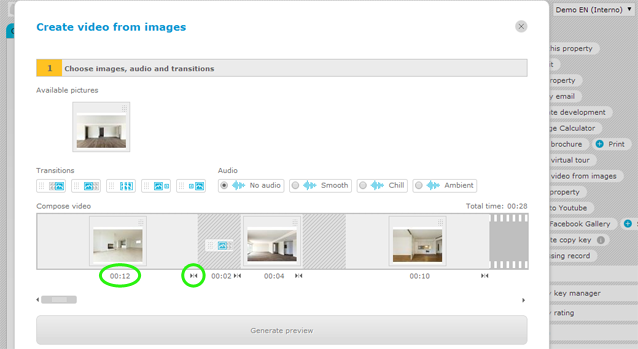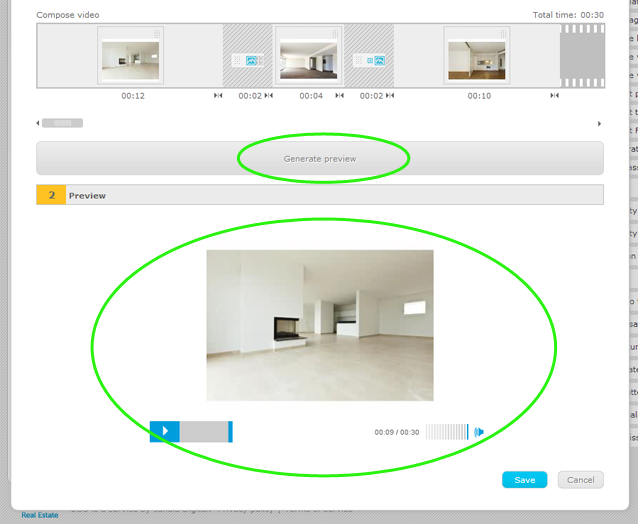eGO Academy › Real Estate Software › How to create videos from images of properties
How to create videos from images of properties
The application manager has the possibility to create videos from the photos of their properties.
To do so, take the following steps:
Access the ‘Properties’ tab;
Select the property to access the property details page;
On the right sidebar, select ‘Create video from images’;
While editing the video, drag the images from the ‘Available pictures’ section to the ‘Compose video’ section and set the order that you want them to show;
To add transition effects between images, choose from the list of transitions, the effect that you want and drag it to the space between the images;
To set the transition time between each image, adjust the time controller below the images forward or backward;
There is also the possibility to choose a background music for the video. Select a music from the ‘Audio’ list;
For a preview of your video click ‘Generate preview’;
Lastly, save your video;
The video will be added to the ‘Videos’ category on the property details page.