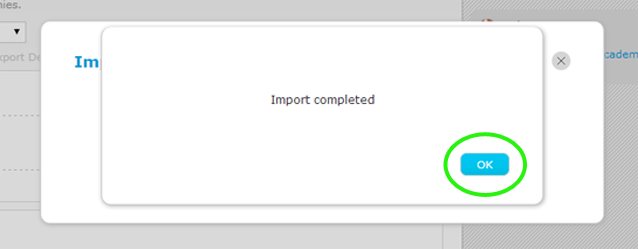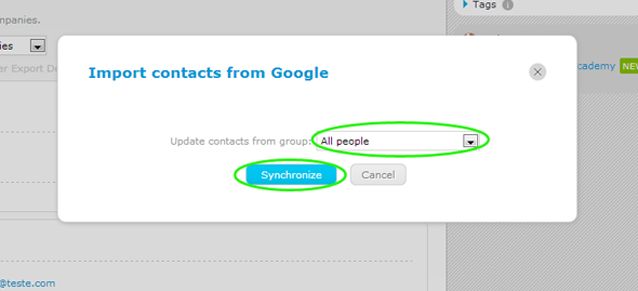eGO Academy › Real Estate Software › How to import contacts from Gmail
How to import contacts from Gmail
The application manager has the possibility of importing contacts from their Gmail account directly to the application.
To do so, take the following steps:
Click the ‘Contacts‘ tab. Then on the right side bar, click ‘Import contacts from Google’;
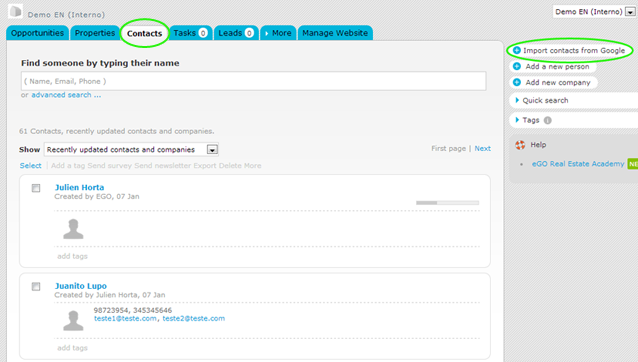
A pop-up window will appear alerting the user that this action requires Google authentication. Click ‘Authenticate on Google’;
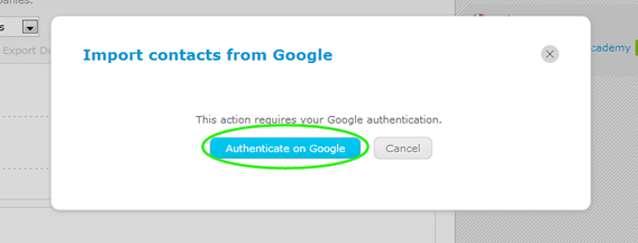
Enter your email and password and click ‘Sign in’;
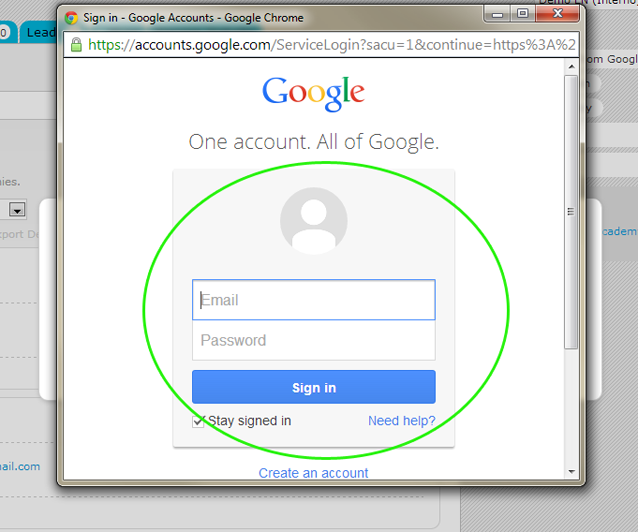
Select the group of contacts you want to import and click ‘Synchronize’;
Finally, a pop-up window will inform when the import is complete. Just click ‘OK‘.