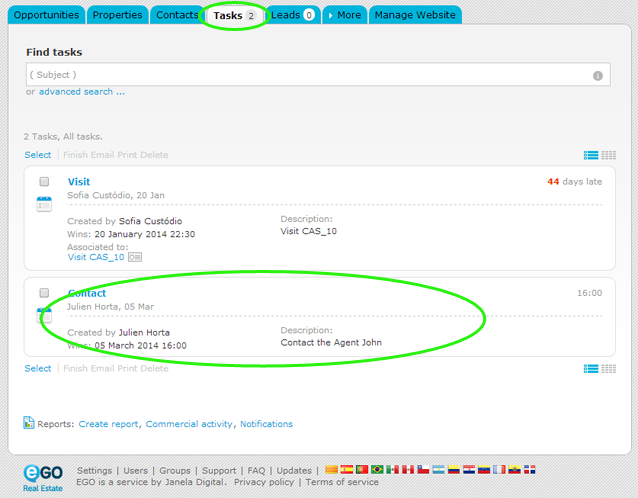eGO Academy › Real Estate Software › How to Import Tasks from Google Calendar
How to Import Tasks from Google Calendar
The application manager has the possibility to synchronize the tasks from the Google Calendar with the eGO platform.
To do so, take the following steps:
Click ‘Tasks’;
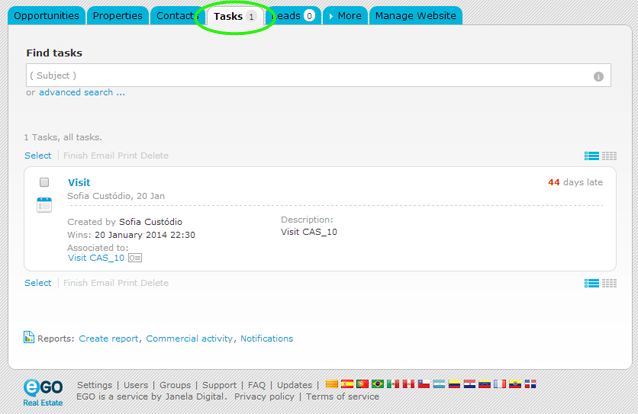
On the right sidebar, select the option ‘Google Calendar Sync’;
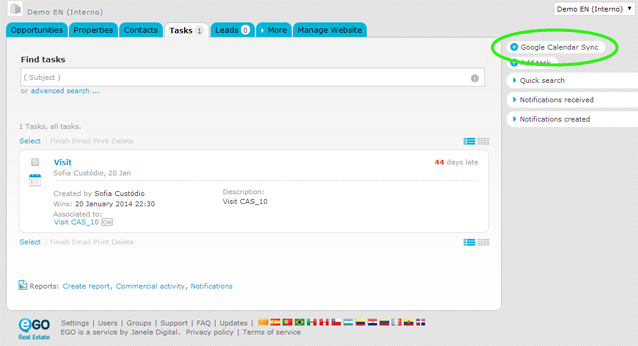
Click ‘Authenticate on Google’;
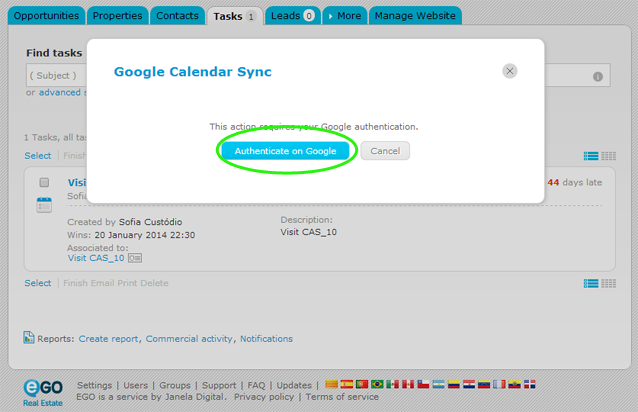
Fill in your personal information;
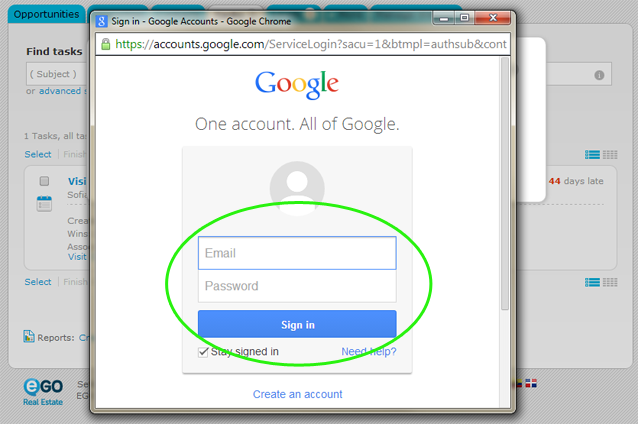
Select the time period you want to import (start and end date) and click ‘Synchronize’;
Example: If you choose the time period between 01-01-2013 and 01.01.2014, the tasks registered during this year will be imported from the Google Calendar to your eGO platform.
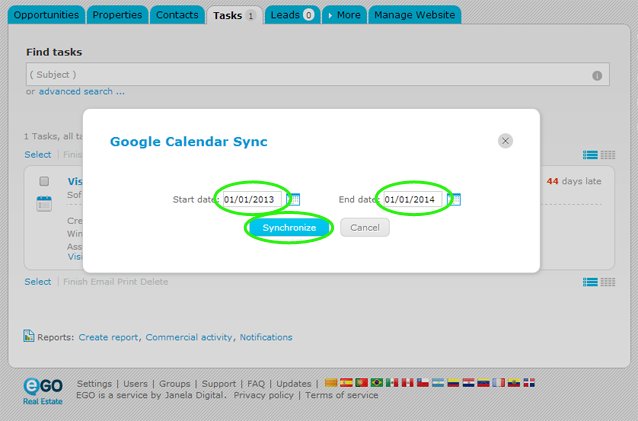
When the import is completed. Click ‘OK’ to finish;
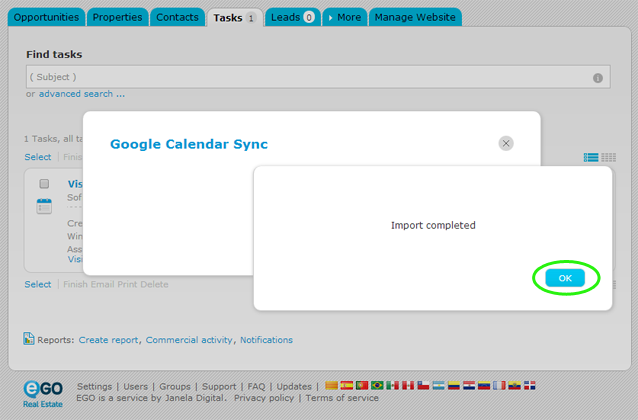
You can view the imported tasks on the ‘Tasks’ tab;