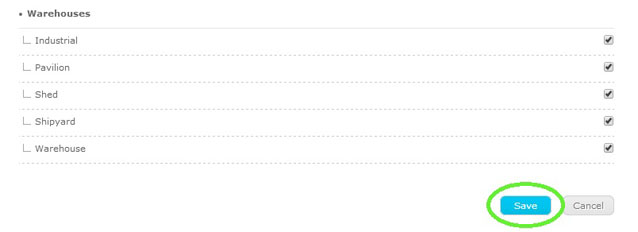eGO Academy › Real Estate Software › How to manage visible property and business types on eGO?
How to manage visible property and business types on eGO?
The eGO manager can choose which type of properties and businesses he sees on his eGO.
This option allows you to choose the type of properties and businesses you want to see on your eGO, for example: if your company works only with rental (type of business) apartments (type of property) you can choose these types only.
To do so, take the following steps:
On the footer, go to ‘Settings’
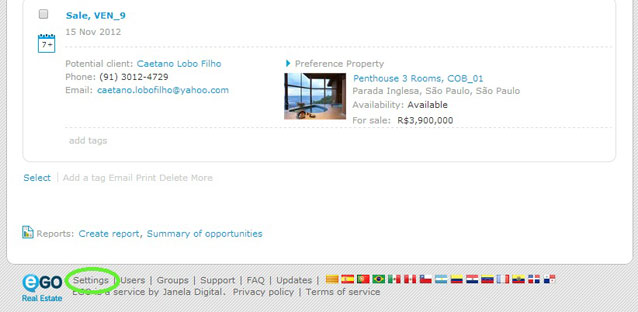
In overall settings click ‘Manage my property types’ to set the types of properties you want to see on your eGO or ‘Manage my business types’ to set the types of businesses you want.
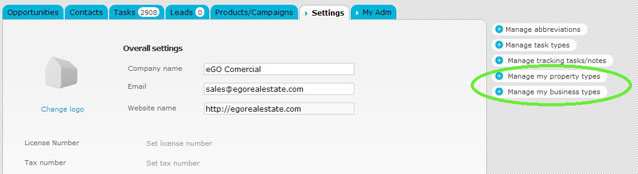
Select the fields you want to be visible;