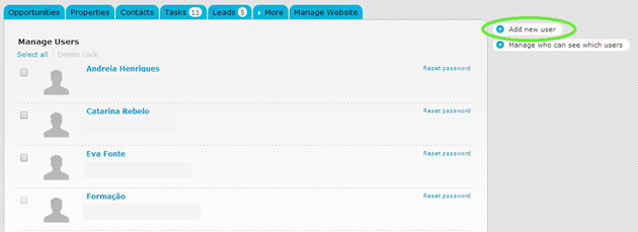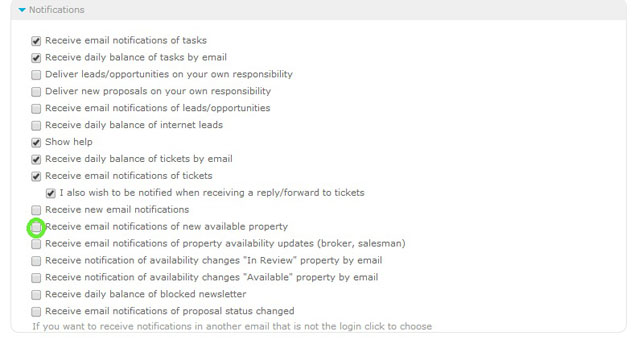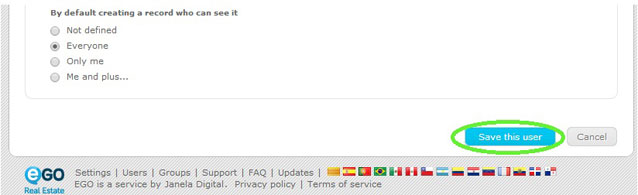eGO Academy › Real Estate Software › How to receive notifications of new properties by email?
How to receive notifications of new properties by email?
eGO can automatically send emails to collaborators whenever a new property is added.
This option allows collaborators to receive an email notification whenever eGO is added a new property for sale or renting.
To do so, take the following steps:
On the footer, click ‘Users’;
Select a user or add a new one;
In the user notifications, tick the option ‘Receive email notifications of new available property’ to activate this feature;
Lastly, Click ‘Save this user’.