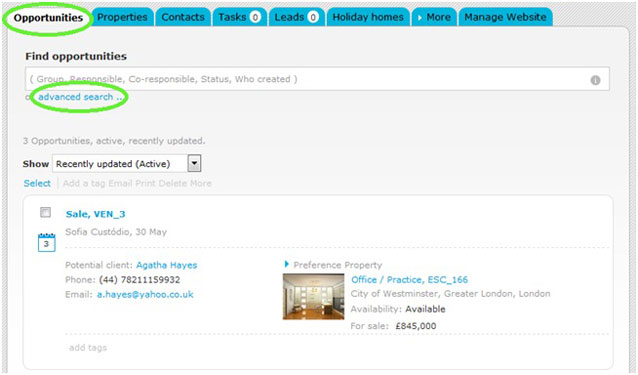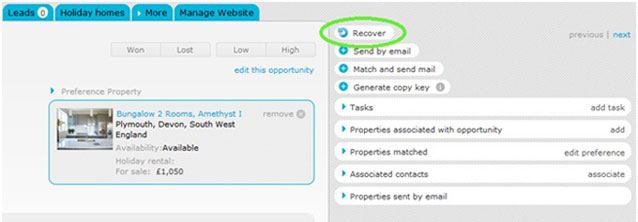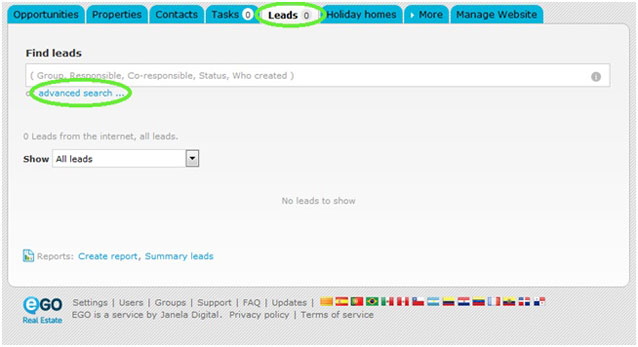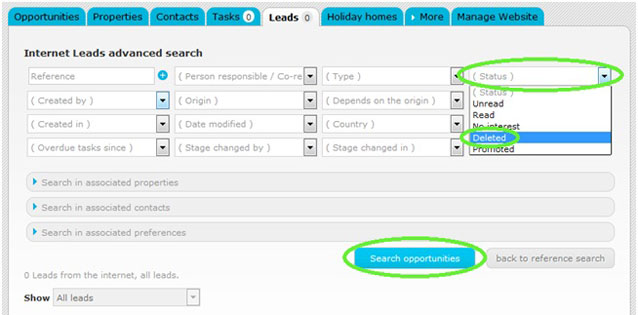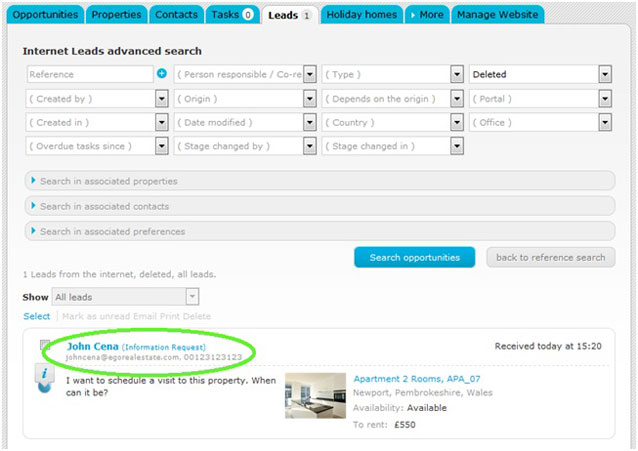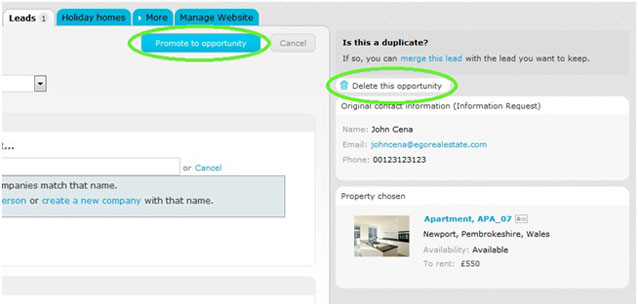eGO Academy › Real Estate Software › How to recover a deleted Opportunity or Lead?
How to recover a deleted Opportunity or Lead?
The eGO user can recover information about deleted Opportunities or Leads.
To do so, take the following steps:
How to recover an Opportunity?
Go to ‘Oportunities’ tab and click ‘Advanced search’;
Inside the ‘Advanced search’ menu, on the ‘Stage’ dropdown menu, select ‘Deleted’ and click ‘Search opportunities’.
All deleted opportunities will be shown.
To recover an opportunity, open it;
Within the opportunity register click ‘Recover’.
After this, the opportunity will be recovered.
How to recover a Lead?
Go to ‘Leads´ tab and click ‘Advanced search’;
Inside the ‘Advanced search’ menu, on the ‘Stage’ dropdown menu, select ‘Deleted’ and click ‘Search Leads’;
All deleted Leads will be shown.
To recover a Lead, open it;
Within the Lead register, you can promote it again to ‘Opportunity’ or definitely delete it.