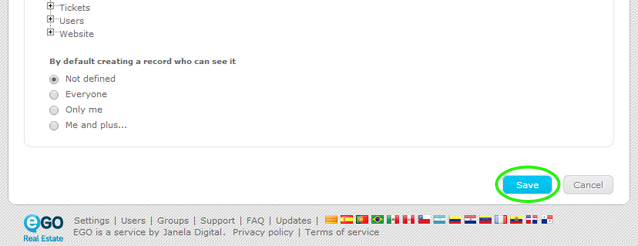eGO Academy › Real Estate Software › How to recover or change your password?
How to recover or change your password?
The eGO user has the possibility to recover or change their password to a different one.
Recover lost password
To recover a lost password, you must perform the following steps:
Go to the home page ‘http://admin.egorealestate.com/Default.aspx’;
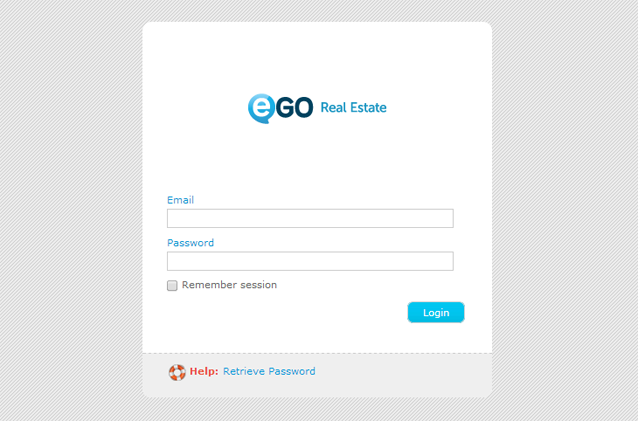
Click on ‘Recover Password’;
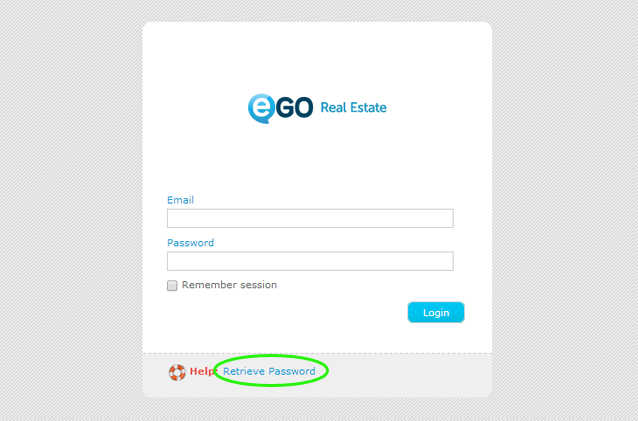
A new password will be sent to your e-mail.
Note: To change your password, you should take the following steps.
To change your current password, you must perform the following steps:
Go to the ‘Users’ tab;
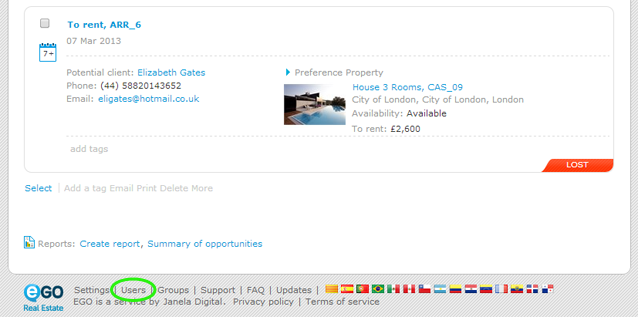
Click on your user;

Go down to the ‘Password settings’ section, select ‘Change Password’ option and complete the form with the requested data;
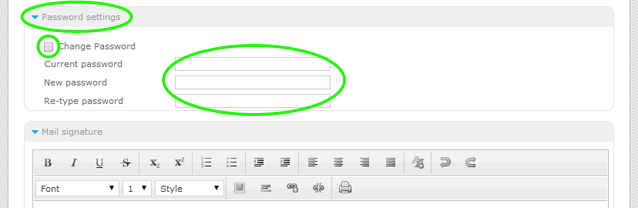
After changing your password, click ‘Save’.