eGO Academy › Real Estate Software › How to send matched properties
How to send matched properties
Sending matched properties can be configured in the ‘Settings’ of the platform.
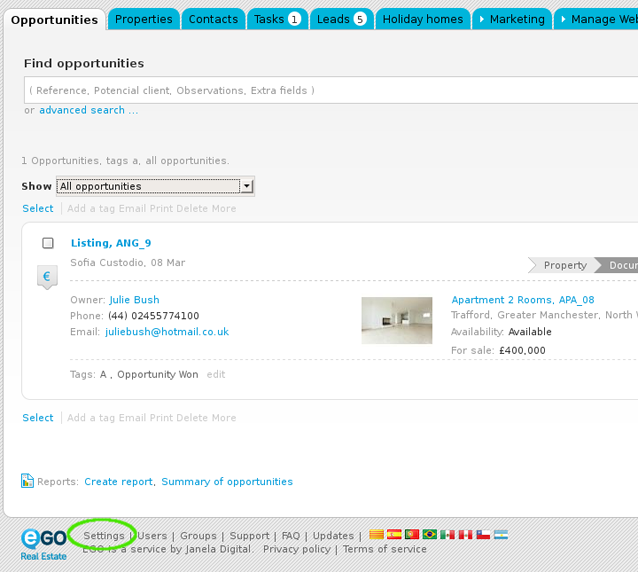
This feature enables alert emails to be sent whenever a customers’ preferences, saved in an opportunity, match a property’s features and/or details.
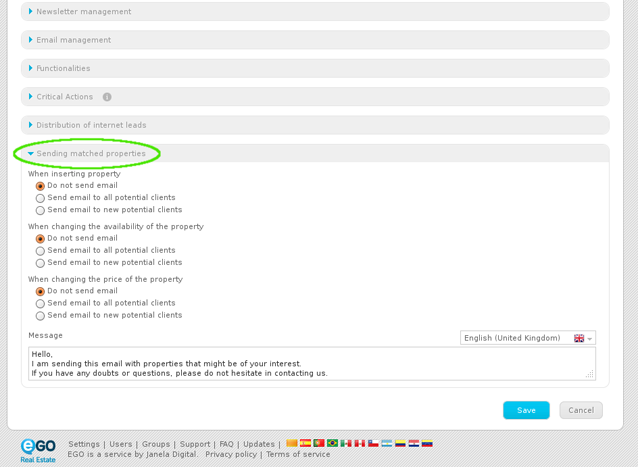
These emails can be automatically sent in 3 different scenarios:
– when a property is added
This option should only be selected when all basic information is completed on a property form (including photo) before saving it for the first time. Otherwise customer’s will receive incomplete information regarding a property.
– when a property’s availability changes
When a property is rented/sold or available again, you can inform your potential customers that a property’s availability has changed.
– when a property’s price changes
When a property has a price reduction or price increase, you can inform your potential customers that a property’s price has changed.
In each one of these scenarios there are 3 options available:
– Do not send email
The alert email is disabled
– Send email to all potential clients
Send an email to each customer with an active business opportunity, who’s preferences match the property’s features (even if the property is already associated or rejected)
– Send email to new potential clients
Emails will only be sent to those customers who:
– do not have the property associated or rejected
– the property’s features match their preferences
– have an active business opportunity
This email will only be sent once per customer.
The default text sent with the property details can be set by the application manager. The email will be sent in the same language as the program’s interface. If you would like to send the email in a different language, then you should manually send it from the customer’s opportunity form.
These automatic emails are sent every 30 minutes. If you would like to block a specific hour in order to only send emails at the same time everyday, then send a request in writing to our support team.
These emails will only be sent if the ‘Email management‘ fields are completed correctly.
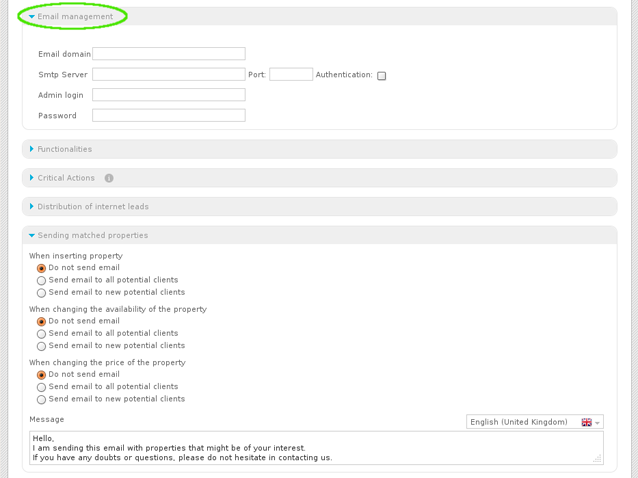
To avoid possible mail server blockages, emails are sent only one per customer in each dispatch made.
Each email sent from the platform is automatically registered in the following forms:
– potential customer
– property
– opportunity


