eGO Academy › Real Estate Software › How to set properties “In evaluation” and change them to “Available”?
How to set properties “In evaluation” and change them to “Available”?
The eGO manager has the possibility of verifying the properties added by their collaborators.
This feature will allow you to be secure and to have a better control over the properties added by your collaborators, before they are published on the website.
To set a property ‘In evaluation’, take the following steps.
Select the ‘Properties’ tab and click ‘Add new property’;
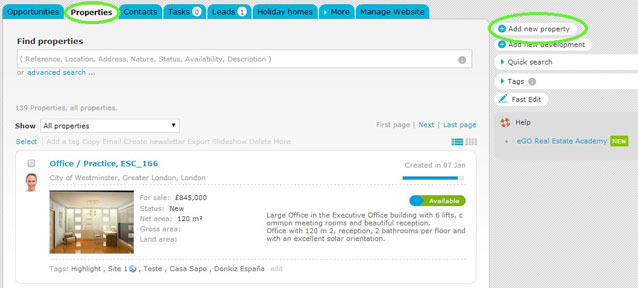
When editing the record of the new property, select ‘In evaluation’ in the ‘Availability’ dropdown menu. Fill in all other information about the new property and click ‘Save property’.
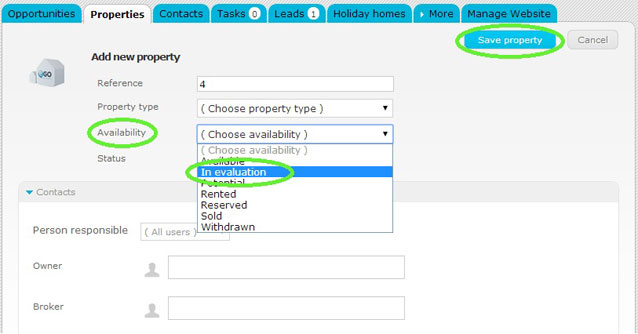
The new property will be ‘In evaluation’ until the person responsible for validating properties sets it as available.
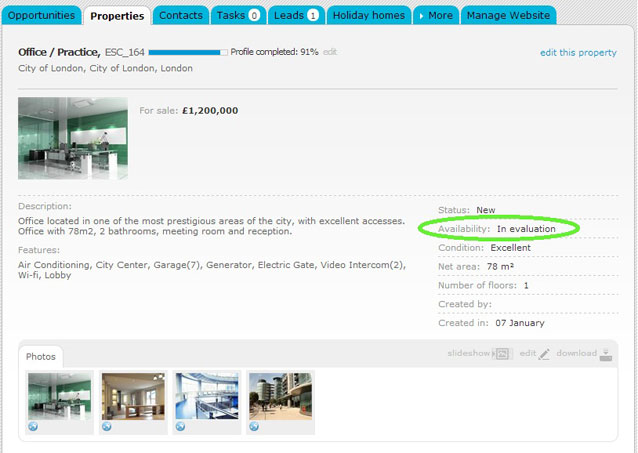
To set the new property as available, take the following steps:
Select the ‘Properties’ tab and click ‘Advanced search’;
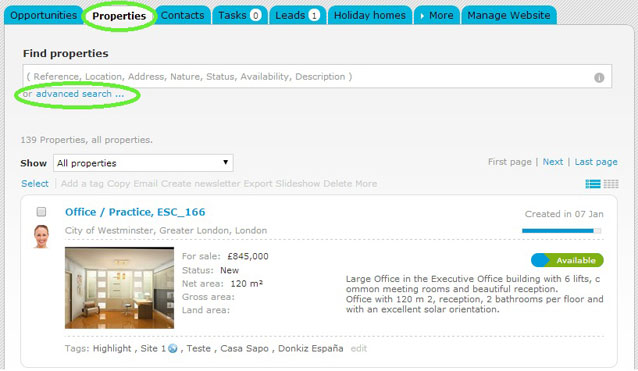
In the ‘Availability’ dropdown menu select ‘In evaluation’ and click ‘Search properties’;
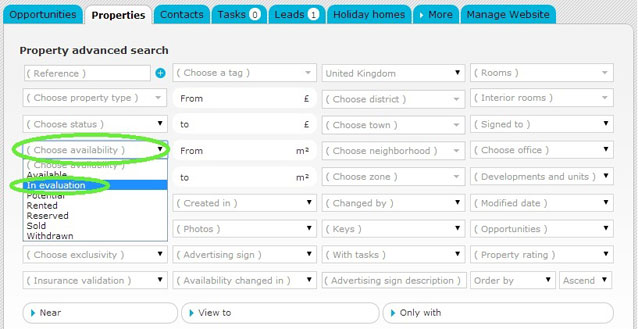
All ‘In evaluation’ properties will be shown.
To set a property as available, open the record of the property you want to validate.
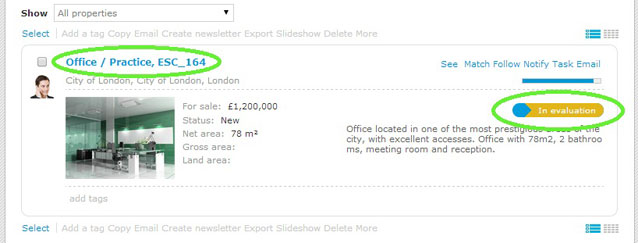
Click ‘edit this property’;
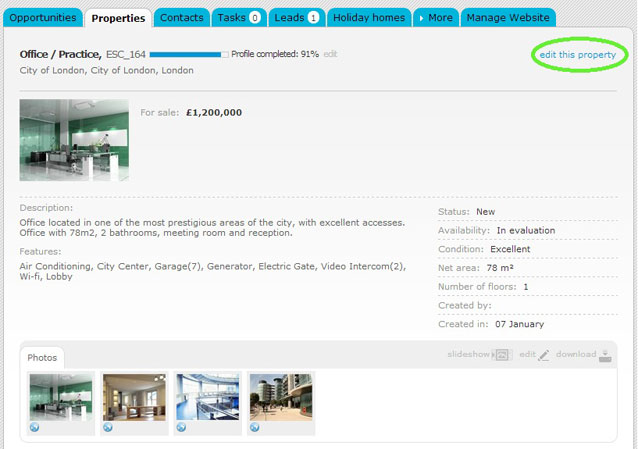
Check the information entered by your collaborator and then change the availability from ‘In evaluation’ to ‘Available’ and click ‘Save property’;
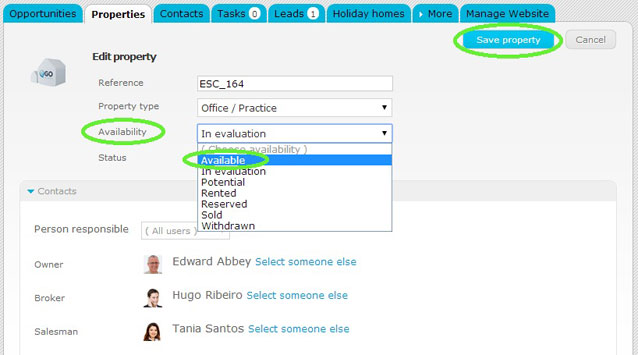
The property will be ready to be published on your website.
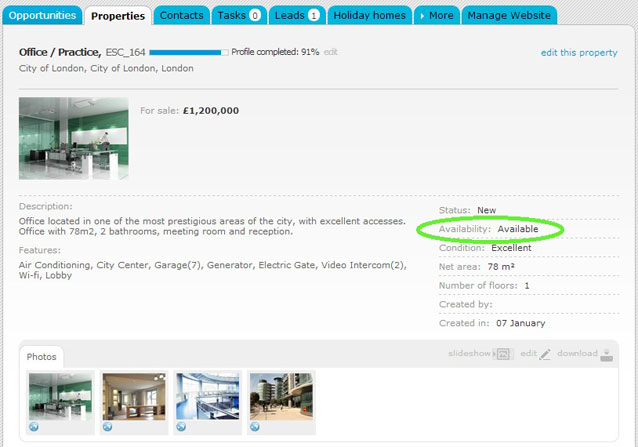
Note: You can also add the filter ‘In evaluation’ to ‘Quick search’ to have a fast access to the list of ‘In evaluation’ properties.


