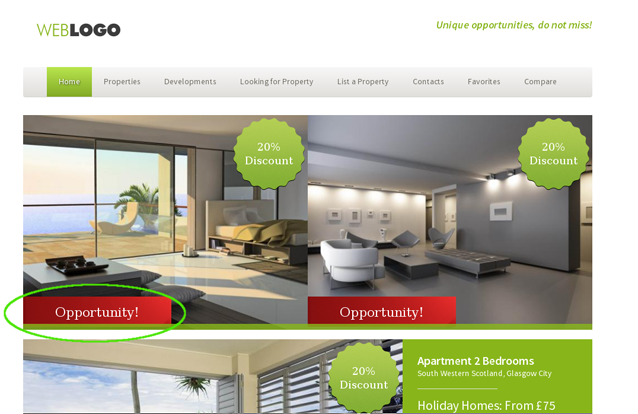eGO Academy › Real Estate Website › How to add a horizontal sticker on property photos
How to add a horizontal sticker on property photos
The application manager can feature specific properties by adding a horizontal sticker image on top of the property photos. This horizontal sticker is added on the photos to highlight the properties (grouped in a tag) and draw the visitors attention as soon as they enter the website.
To publish properties with a horizontal sticker, take the following steps:
Click the ‘Properties‘ tab;
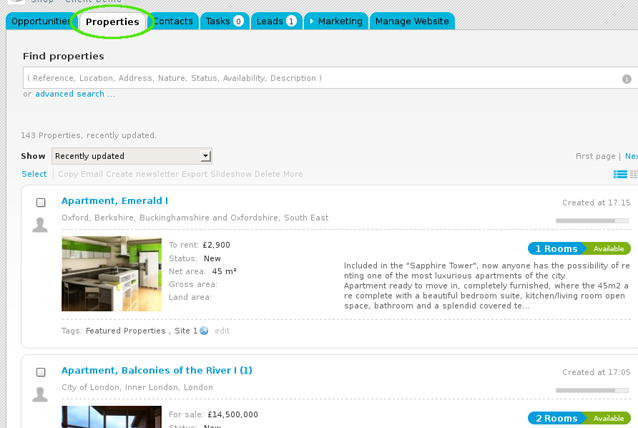
Select the properties you want to associate a tag;
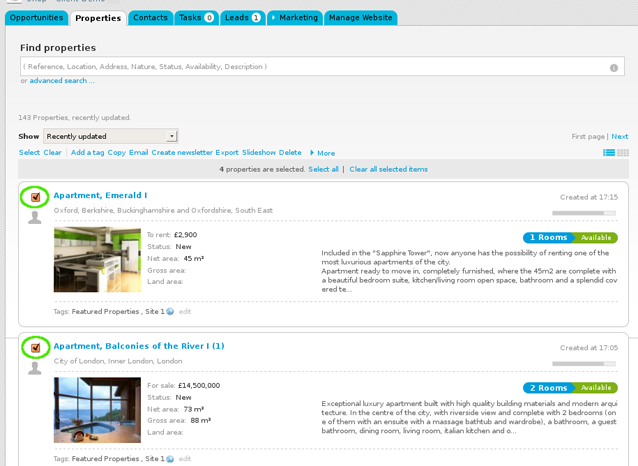
On top of the property list, click ‘Add a tag‘;
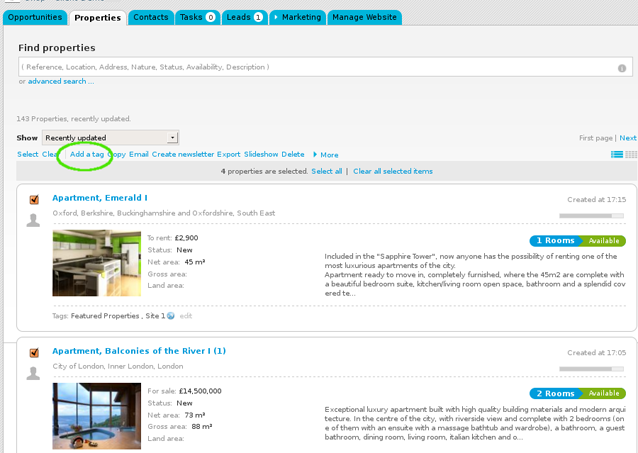
Type the new tag name and click ‘Insert tag‘. Also select the ‘Site 1‘ tag;
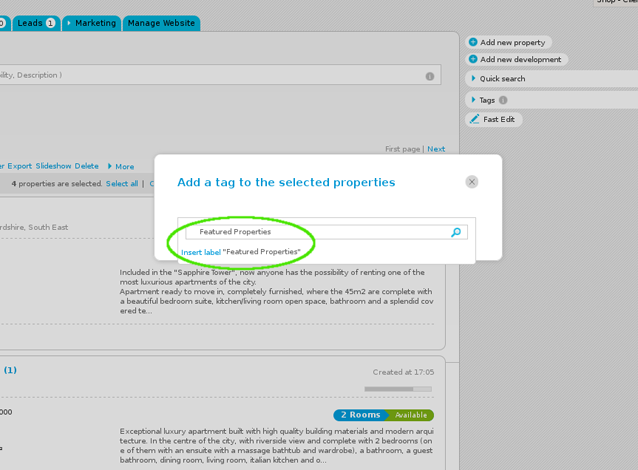
All properties previously selected will have the tag name associated when viewed in a ‘Mosaic‘ list;
Then, click the ‘Manage website‘ tab;
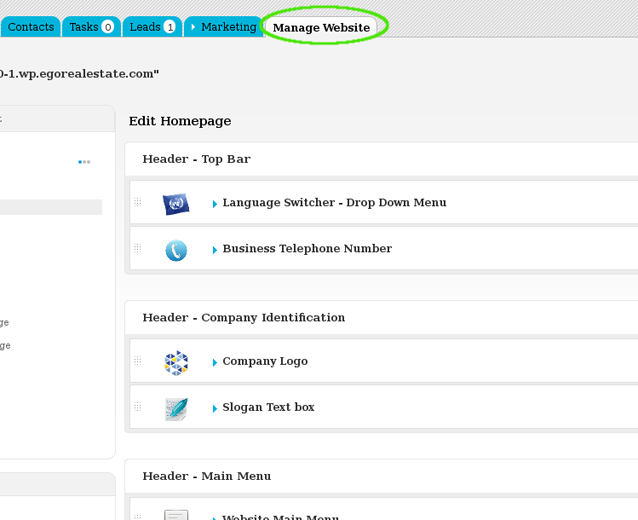
On the left sidebar, click on the ‘Other Features‘ section, and then click ‘Horizontal Sticker on Property Photo‘. If this feature is not available for activation, you can purchase the plugin in the shop;
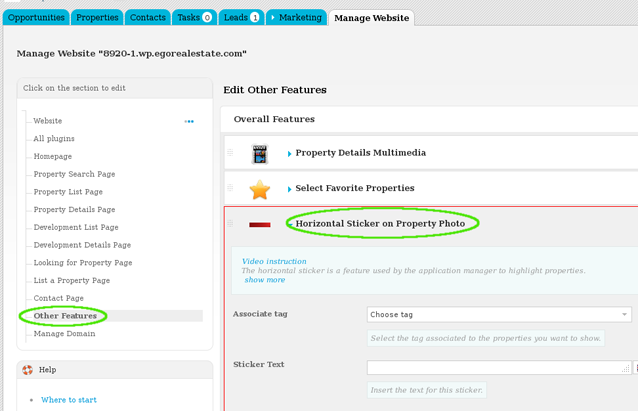
Associate the tag with the properties you want to add a horizontal sticker and then insert the text that will appear on this sticker;
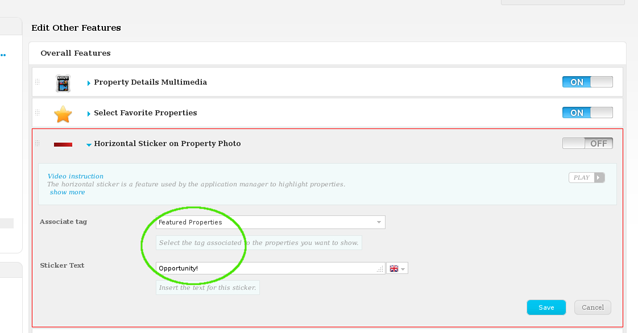
Switch to ‘On‘ to enable this feature and then ‘Save‘;
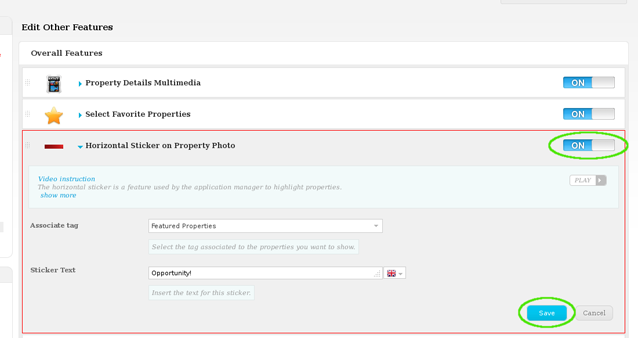
Finally, click ‘Update website‘;
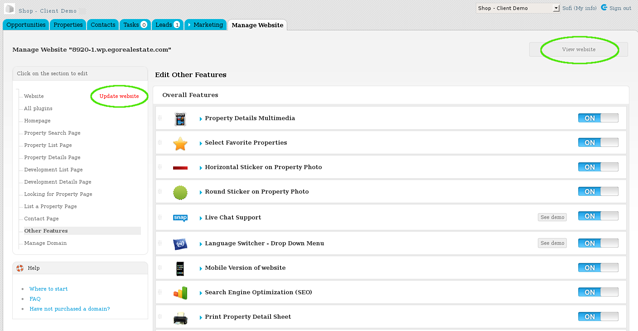
To verify that recent changes have been updated on your website, click ‘View website‘.