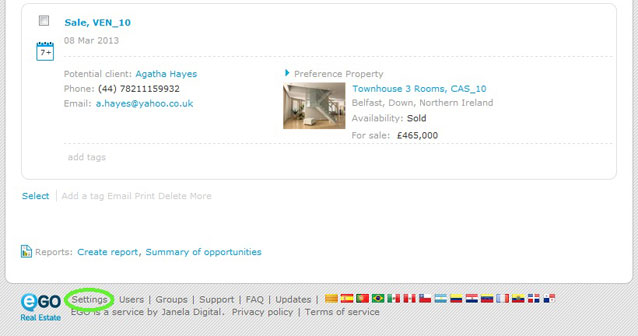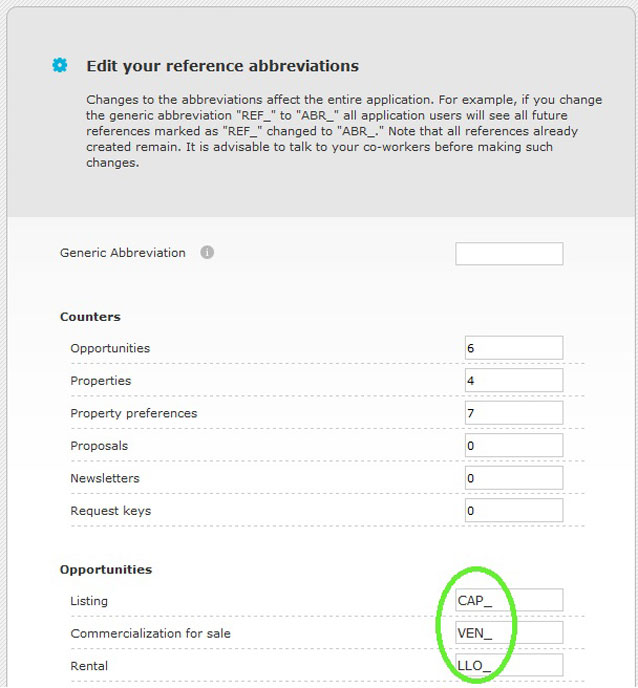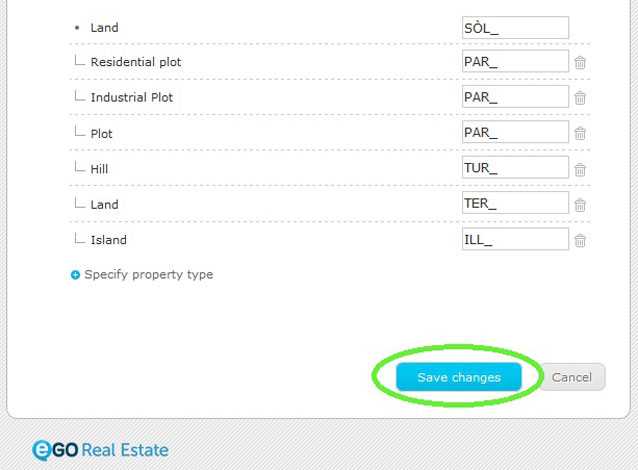eGO Academy › Real Estate Software › How to change the abbreviations?
How to change the abbreviations?
eGO users can change all the software abbreviations according to their needs.
Abbreviations are shortened forms of words or phrases, for example your property types (CAS_ – House, APA_ – Apartment, etc…). These can be changed to match your taste.
To do so, take the following steps:
On the right menu, click ‘Manage abbreviations’;
A new window will pop-up with all your software abbreviations. To change an abbreviation, you should enter the abbreviation you want, in the corresponding text field.
After changing the abbreviation(s), click on ‘Save changes’ to save all the changes.