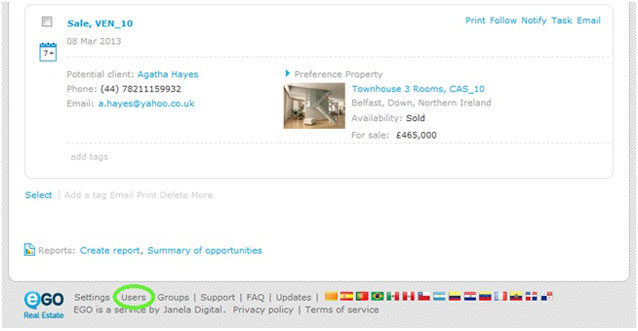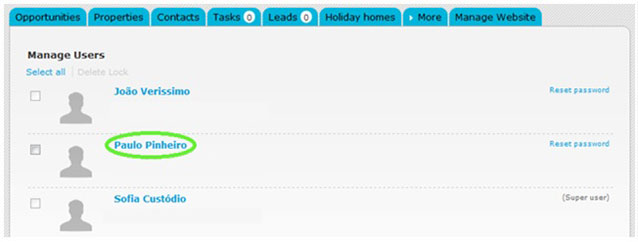eGO Academy › Real Estate SoftwareUncategorized › How to apply notifications?
How to apply notifications?
eGO users have the possibility to receive email notifications about different actions that happen on eGO.
Email notifications help users to keep track of all the things that happen on the application. Notifications can be about overdue tasks, received leads (internet interactions), recently added properties, among others.
To choose the notifications you wish to receive on your email, take the following steps.
On the footer of the software, click ‘Users’;
Scroll down to ‘Notifications’ section and tick the notifications you want to receive on your email address;
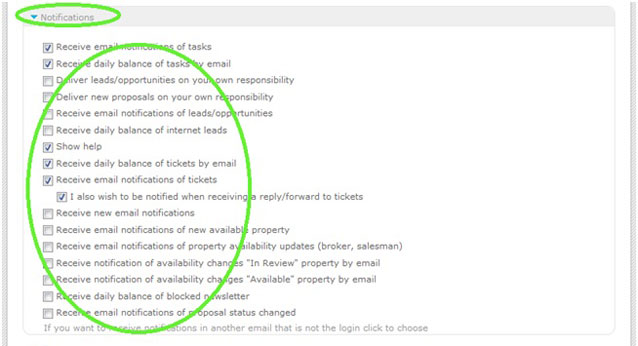
After selecting the notifications you want to receive, click ‘Save this user’;