eGO Academy › Digital Marketing › Create and send real estate newsletters
Create and send real estate newsletters
The application manager can create and send newsletters to their contacts.
To do so, take the following steps:
Click the ‘Properties‘ tab and select the properties to include in a newsletter;
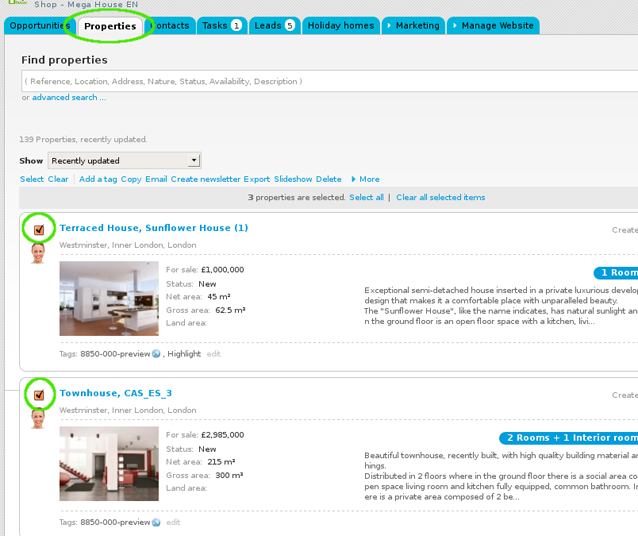
Click ‘Create Newsletter‘;
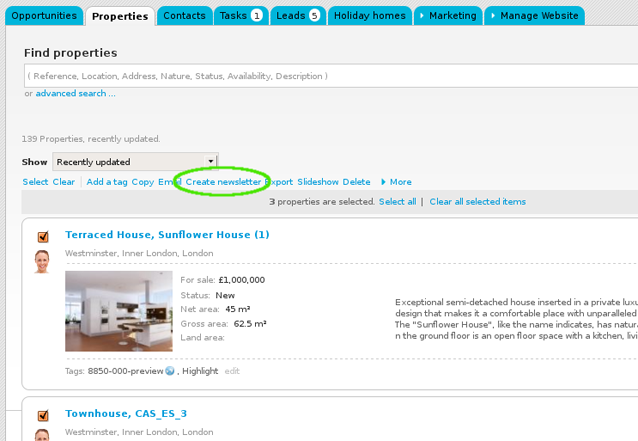
You are redirected to the newsletter wizard. Here you should complete all fields with the information that clearly identifies the newsletter and then click ‘Next‘;
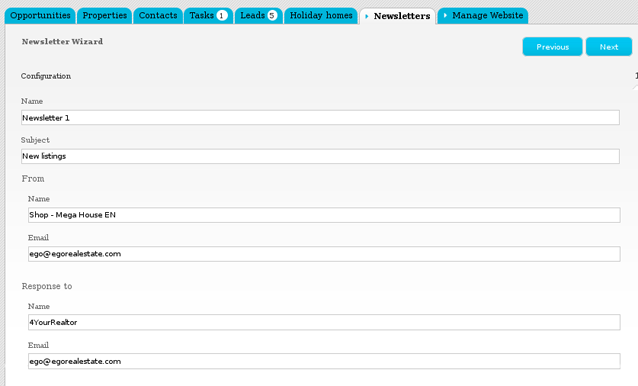
Choose a template and click ‘Next‘;
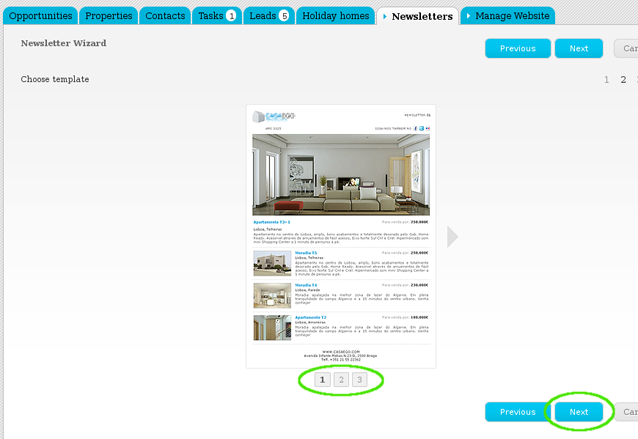
The order in which the properties are listed can be changed in this step. This automatically changes the final presentation of the properties on the newsletter. Then click ‘Next‘;
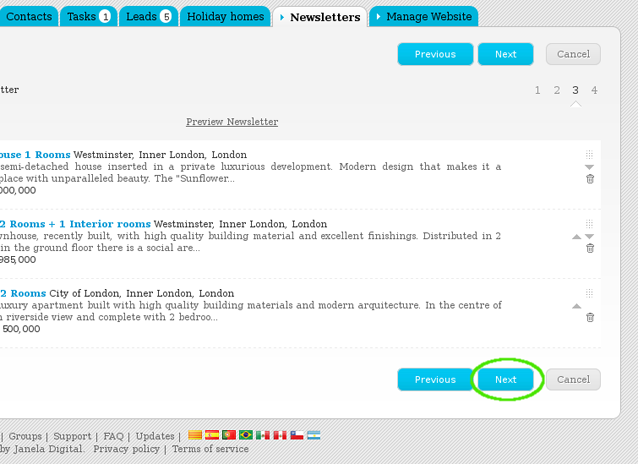
The final step allows you to edit the newsletter according to your needs. After all changes have been made, click ‘Finish‘;
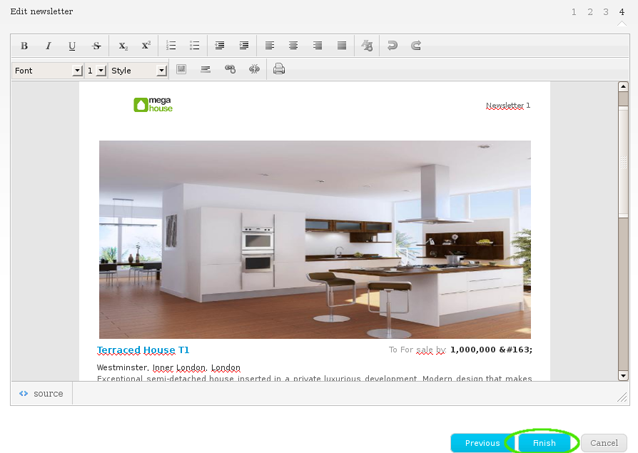
The newsletter is then available and ready to send to your customers;
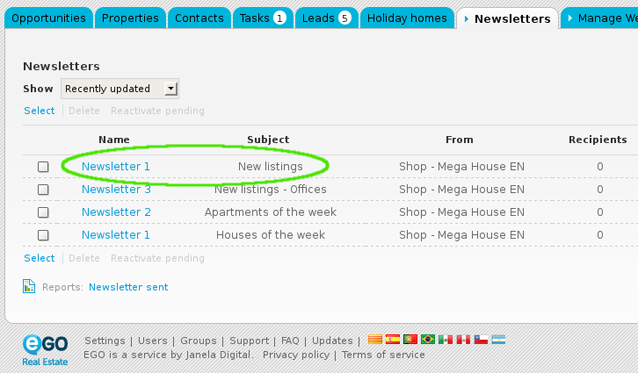
To send a newsletter, just take the following steps:
Click the ‘Contacts‘ tab and select those contacts you want to send a newsletter;
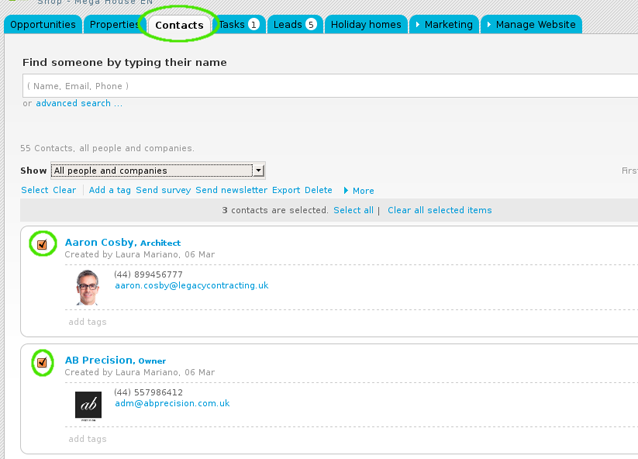
Click ‘Send newsletter‘;
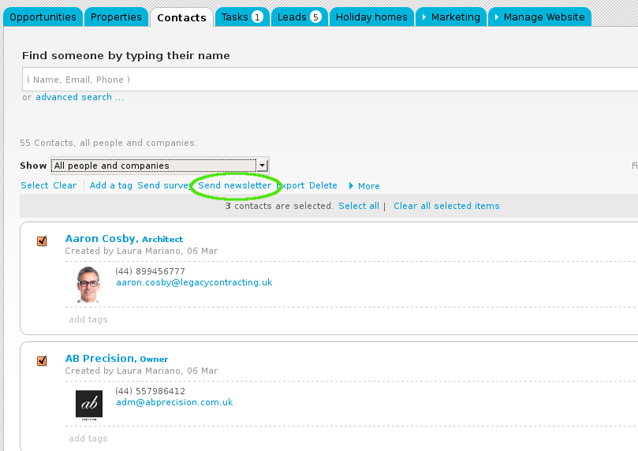
Select the newsletter to send and set the sending date and time. Lastly, click ‘Send‘.
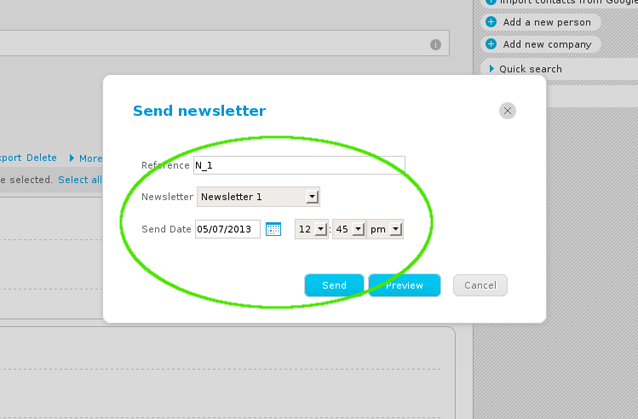
The created newsletter is then sent to the previously selected contacts on the defined date and time.


