eGO Academy › Digital Marketing › How to activate Google Analytics on your website
How to activate Google Analytics on your website
You can add Google Analytics on your website to help monitor your website’s traffic. Track your website’s visitors, know how they use your website, how they arrived and what they are looking for. All this and much more, by simply adding the Google Analytics code to your eGO Real Estate platform.
To do so, take the following steps:
Click the ‘Manage Website‘ tab;
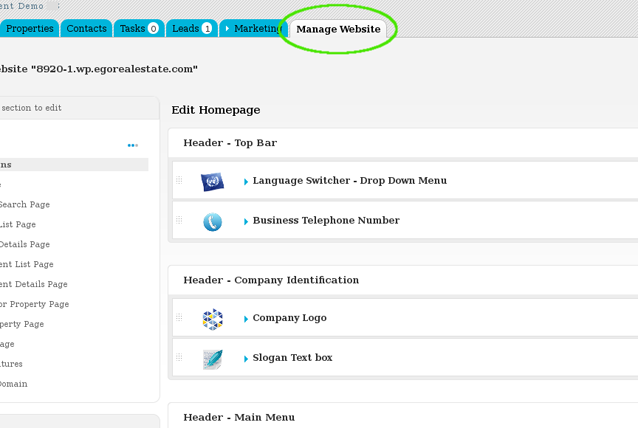
On the left sidebar click on the ‘Other Features‘ section and then click ‘Google Analytics‘. If this feature is not available for activation, you can purchase the plugin in the shop;
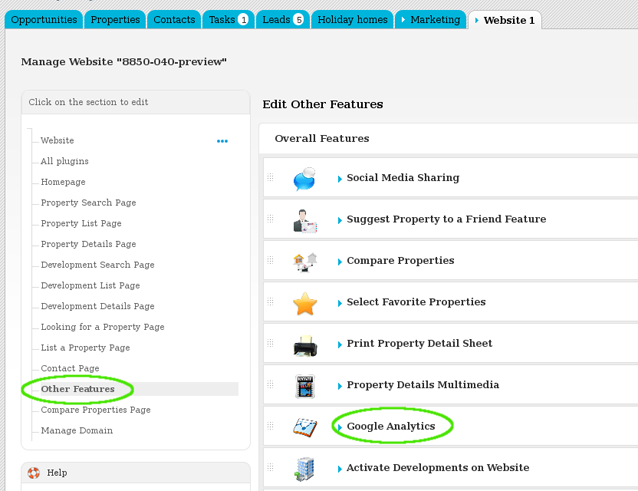
Add the code (tracking code) provided by Google Analytics in the ‘identifier‘ field
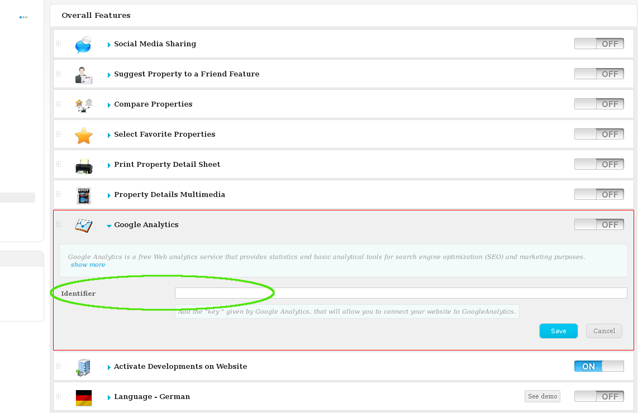
Switch to ‘On‘ to enable this feature and then click ‘Save‘;
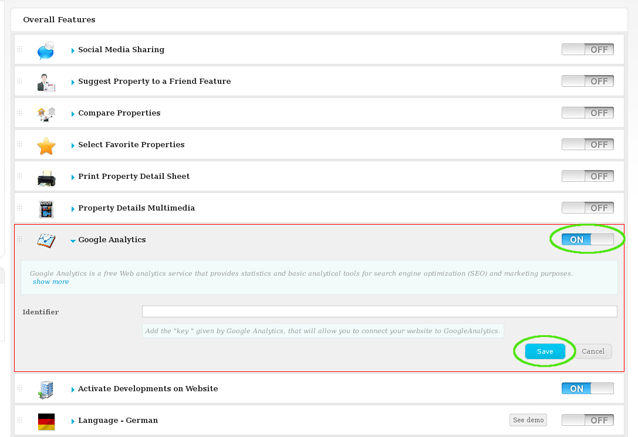
Finally, click ‘Update website‘;
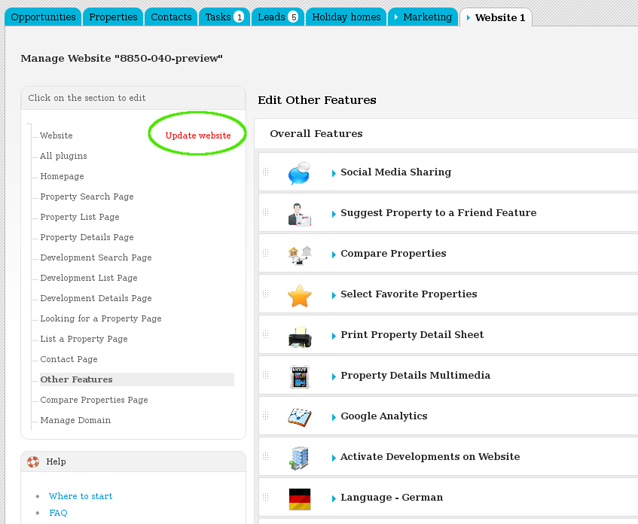
To verify that recent changes have been updated on your website, click ‘View website‘.


