eGO Academy › Mobile › Activate a mobile website
Activate a mobile website
All eGO Real Estate websites have the possibility of activating a mobile version of the website. However, this feature is not automatically available. First you must purchase this feature in the shop and then activate it.
To do so, take the following steps:
Click the ‘Manage Website‘ tab and then on the left sidebar click on the ‘Other Features‘ section;
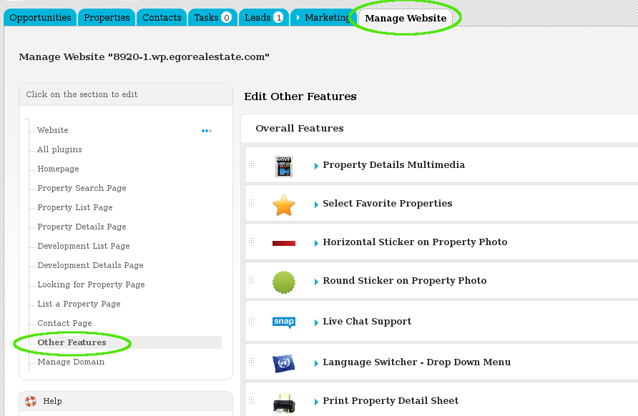
In the grey area entitled “Other Features available for this area”, select the feature ‘Mobile version of website‘;
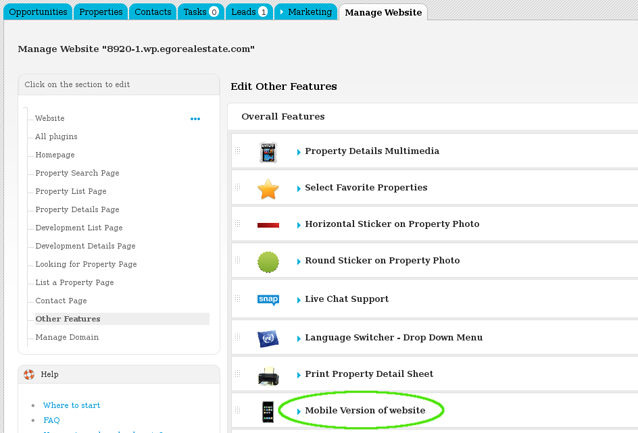
Then click ‘Buy‘ and follow all the necessary steps to complete the purchase;
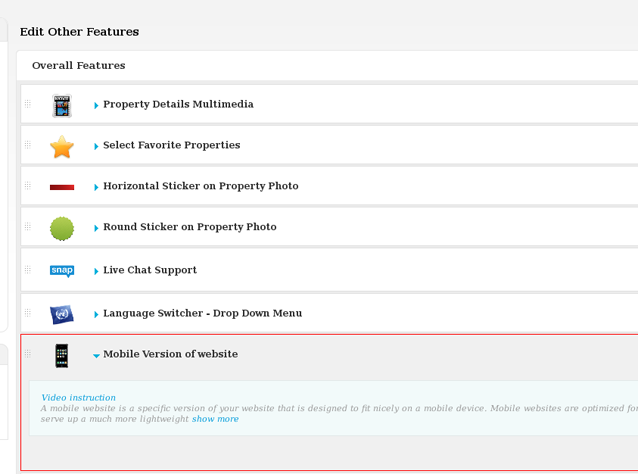
After the purchase is complete, return to the ‘Other Features‘ section in the ‘Manage Website‘ tab and click ‘Mobile version of website‘;
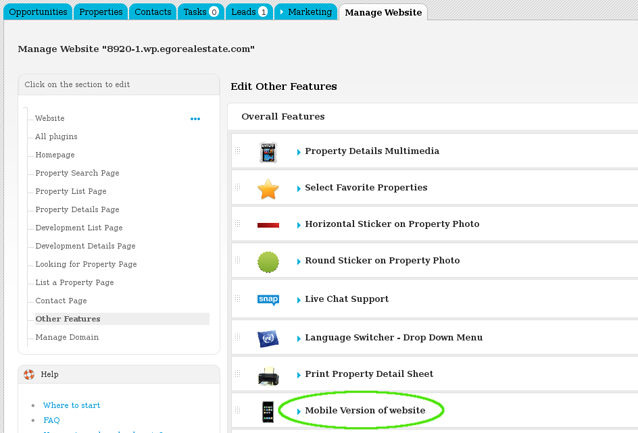
Switch to ‘On‘ to enable this feature;
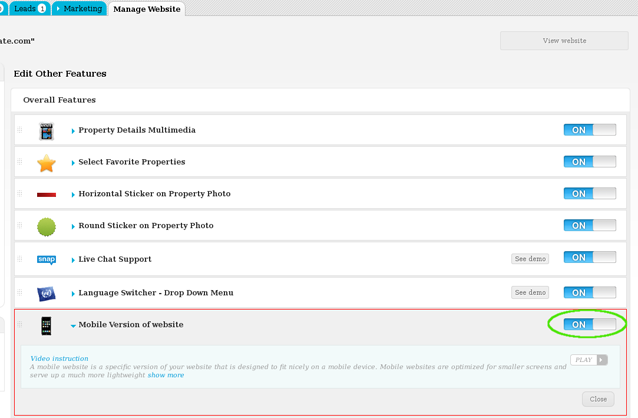
To update your website and apply recent changes click ‘Update website‘ ;
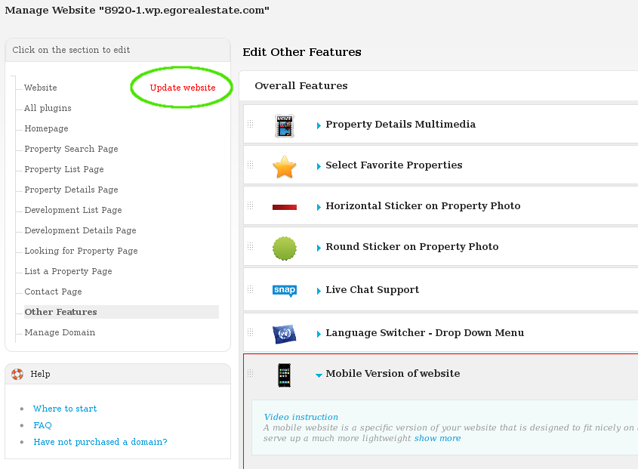
A mobile version of your website is immediately accessable and usable for your visitors to easily view your website on their mobile devices.


