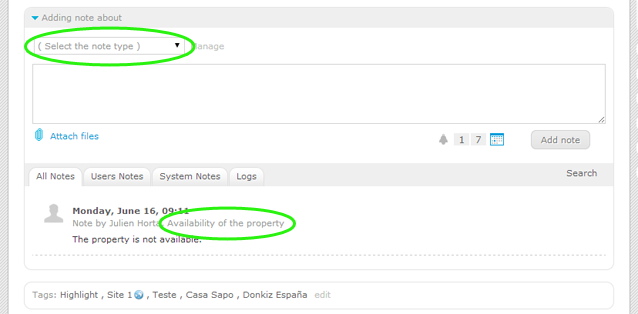eGO Academy › Real Estate Software › How to categorize notes?
How to categorize notes?
The eGO user has the ability to view notes created in particular categories.
This feature allows you to access only the notes created on a particular subject and create new categories of notes.
To start creating categories, you should perform the following steps:
Access, for example, the ‘Properties’ tab and select the record of a property;
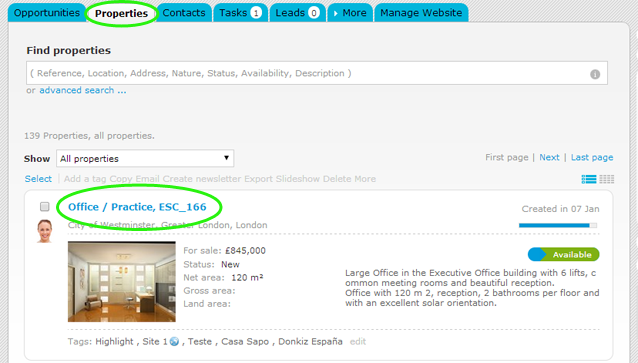
Within the property record in the section ‘Adding note about’ click on ‘Select the note type’ to categorize the note you will write;
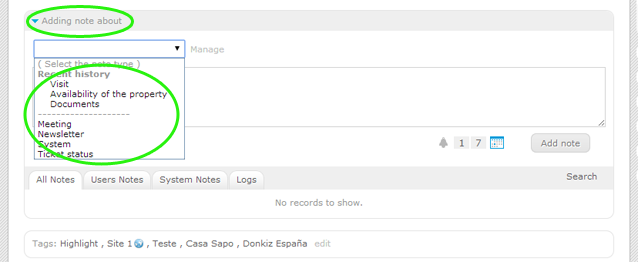
To create new categories of notes, click ‘Manage’;
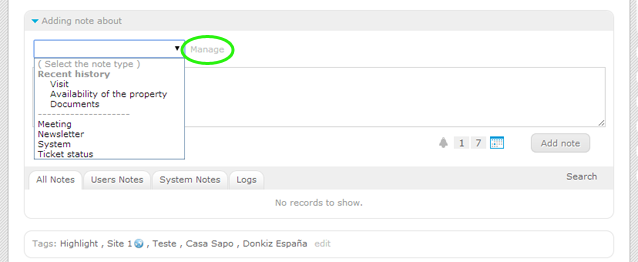
In the window ‘Manage note type’, in the ‘Add note type’ box, write a new desired category and click on ‘Create’;
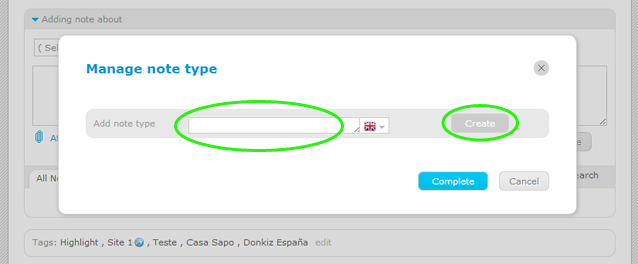
After creating all categories of notes, click ‘Complete’;
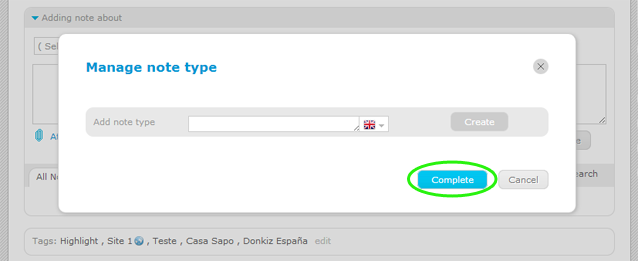
The new notes categories will be added to the existing list. To use or access the categories created, simply select the desired option in the ‘Select the note type’.
Note: To add a note you should always select the type of note.