All-in-one real estate solution
eGO Academy › Real Estate Software › How to convert JPEG files to PNG?
How to convert JPEG files to PNG?
http://pixlr.com/editor allows users to quickly and easily convert their logos from JPEG to PNG.
To do so, take the following steps:
Open the link and select ‘Open image from computer’;
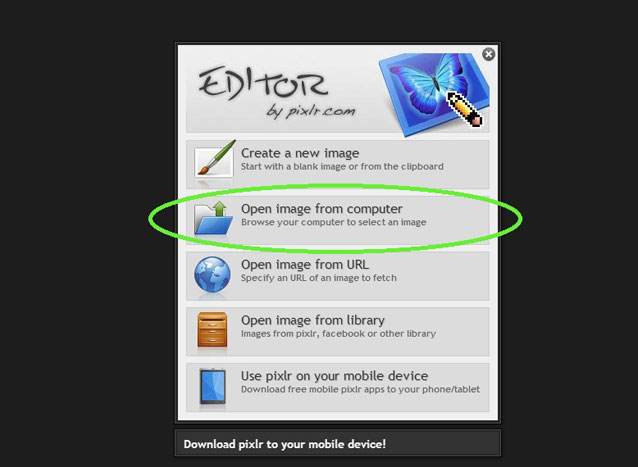
Select the logo you want;
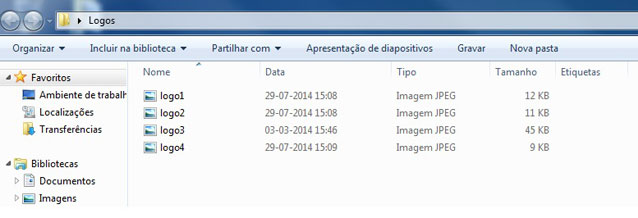
Then, click the ‘File’ tab and select ‘Save’;
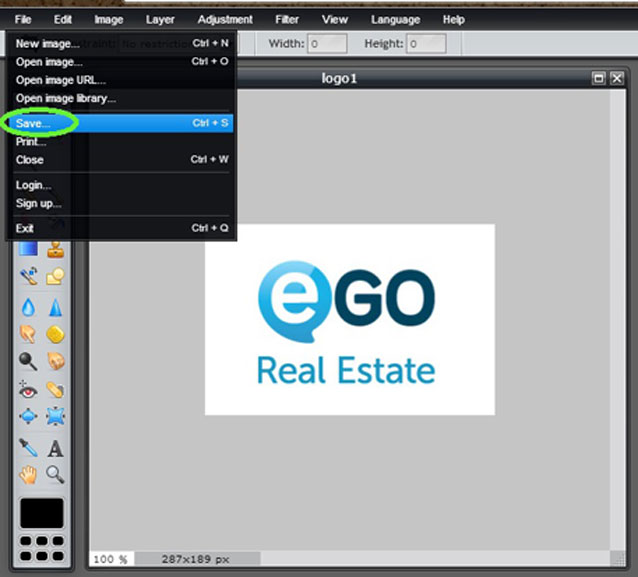
In the format options, select PNG and click ‘OK’;
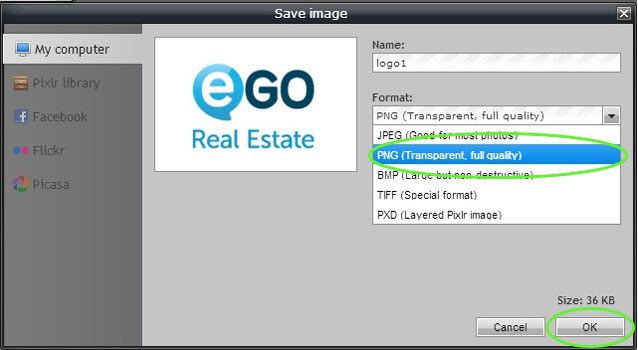
Now you have your logo in PNG format;


