eGO Academy › Real Estate Software › How to enable the Short-term Rental feature on the website?
How to enable the Short-term Rental feature on the website?
The eGO manager can add an exclusive area, on his website, for short-term rental properties. To do so, he only needs to enable the ‘Website only shows holiday rental properties’ plugin.
To enable the plugin, take the following steps:
Select the ‘Manage Website’ tab and click ‘Other Features’;
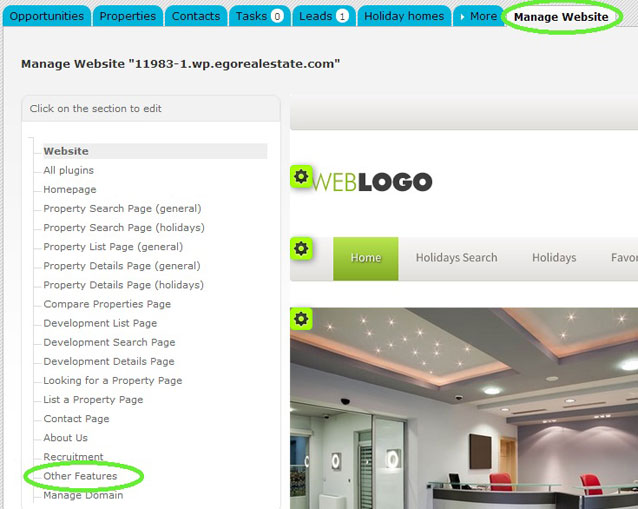
Search for the ‘Website only shows holiday rental properties’ plugin and click ‘Buy’;
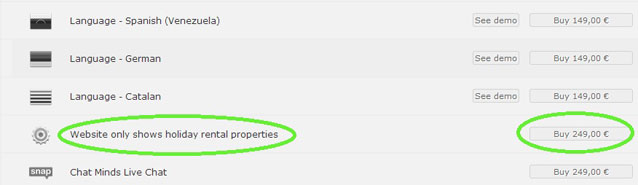
In a few seconds, the ‘Holiday Homes” tab will be available for you to start managing short-term rentals from eGO.
There is also the chance of enabling optional features. To do so, you need to click ‘Manage Website’ and, on your left menu, select ‘Property Search Page (holidays)’.
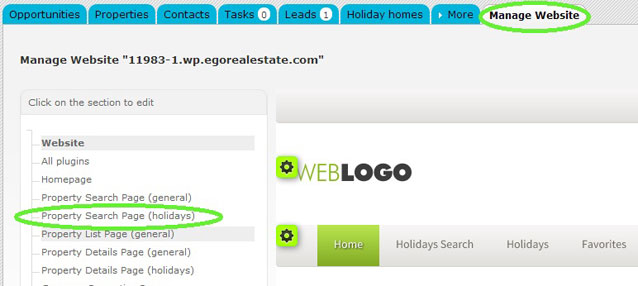
To enable the holiday rental properties search form on your webpage, turn the ‘Holiday Rental Property Search Form (Advanced)’ ‘ON’.
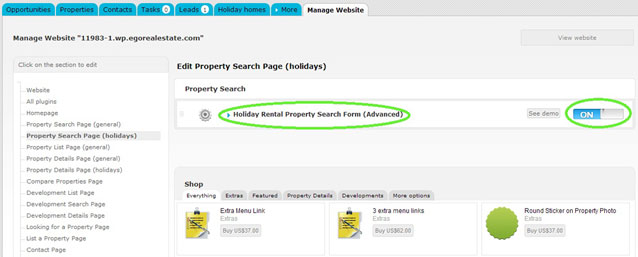
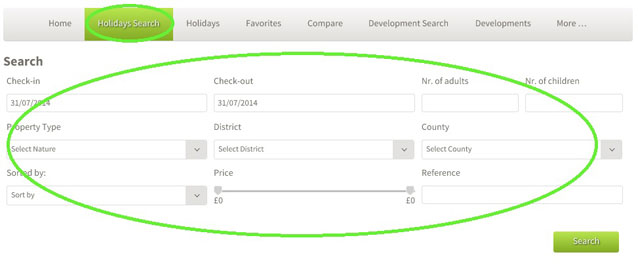
Next, click ‘Property Details Page (holidays)’ on the left menu.
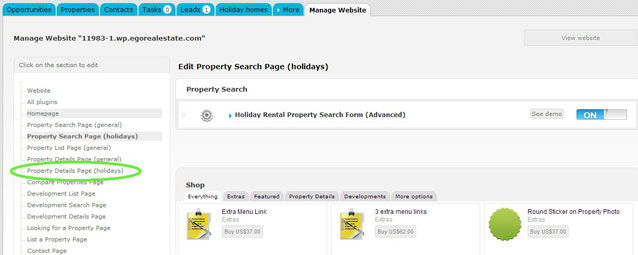
To enable the holiday rental property contact and booking form on your webpage turn the ‘Holiday Rental Property Contact and Booking Form’ ‘ON’.
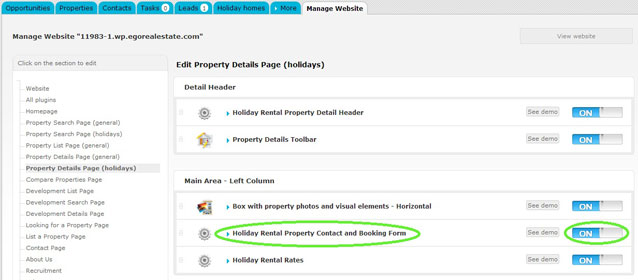
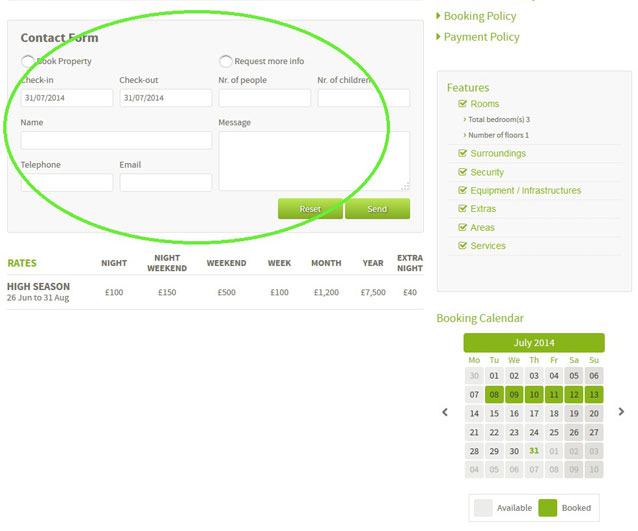
To enable the detail header of the holiday rental property on your webpage, turn ‘ON’ the ‘Holiday Rental Property Detail Header’ feature.
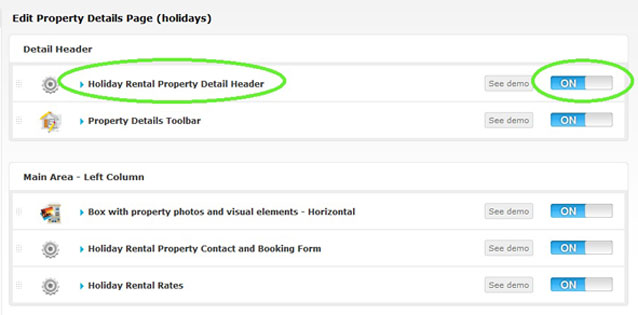
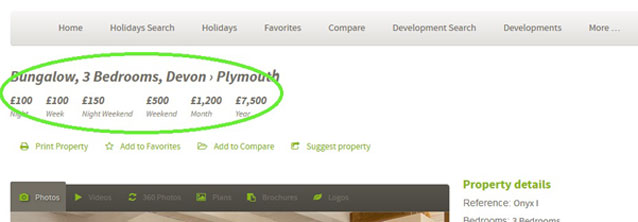
To enable the fee schedule of the holiday rental property, turn the ‘Holiday Rental Rates’ feature ‘ON’.
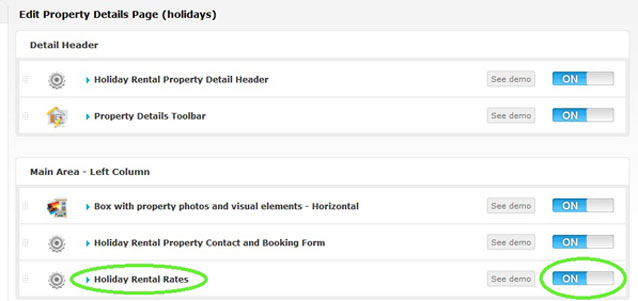
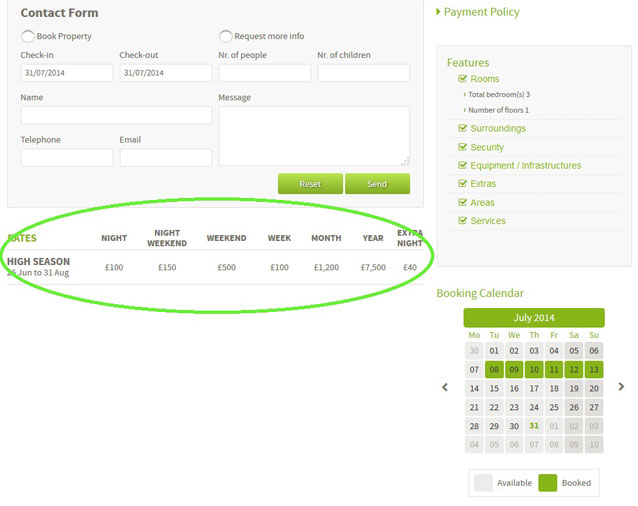
To enable the holiday rental property description, turn the ‘Holiday Rental Property Description’ feature ‘ON’.
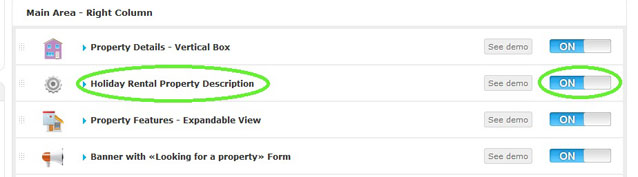
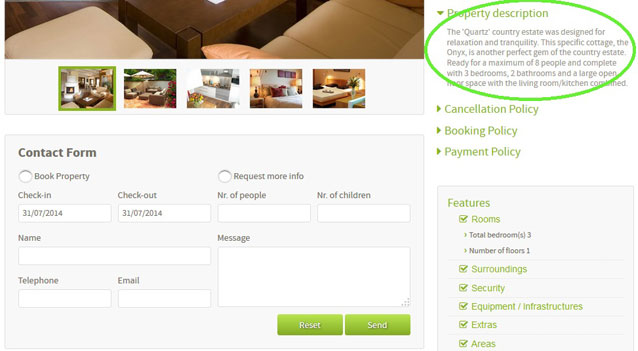
To enable the booking calendar of the holiday rental property, turn the ‘‘Booking Calendar – Holiday rentals’ feature ‘ON’
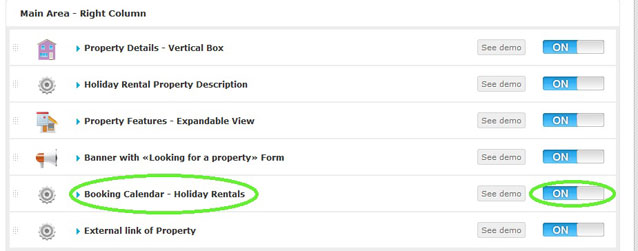
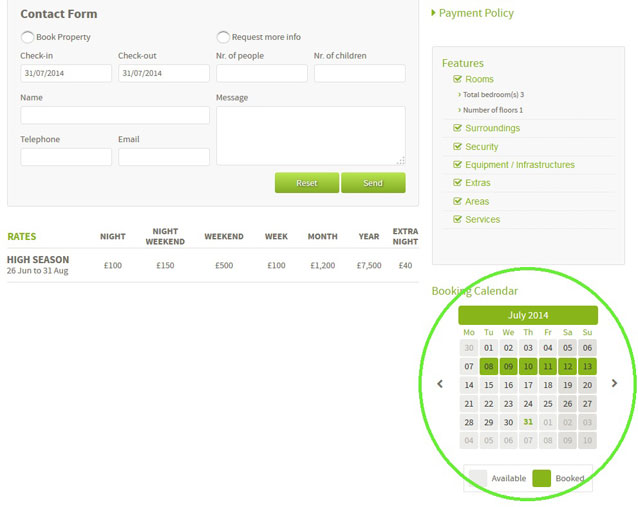
After enabling all the features mentioned above, click ‘Update website’ and then ‘View website’ to view the changes you have made.
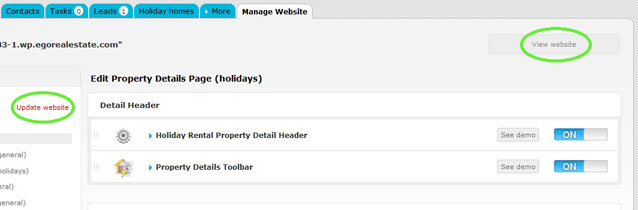
To learn how to create short-term rentals using eGO, please read ‘How to create a Short-Term Rental?’.


