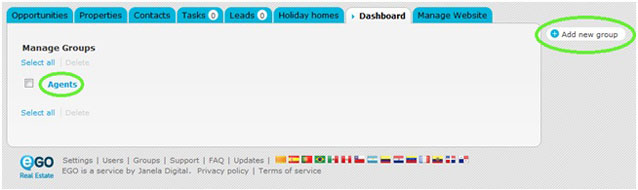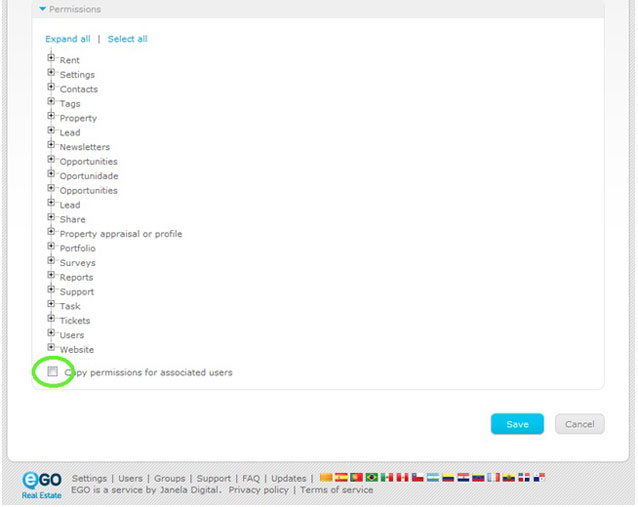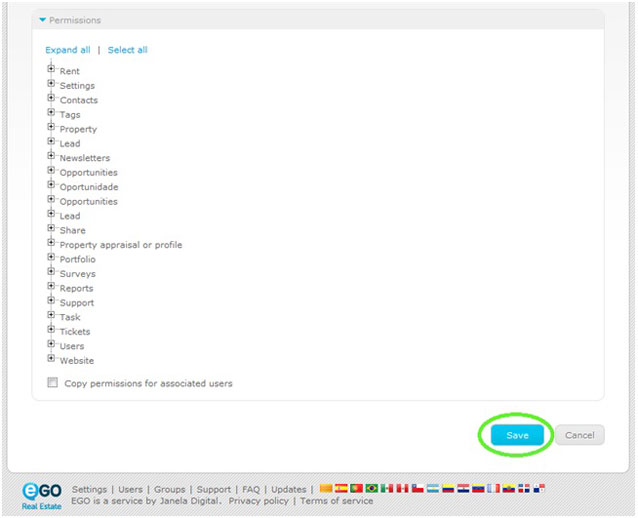eGO Academy › Real Estate Software › How to copy permissions for associated users?
How to copy permissions for associated users?
“Copy permissions for associated users” allows you to apply the same permissions to all members of a certain group.
To do so, take the following steps:
On the footer, click ‘Groups’;
Select a group or add a new one;
Set the permissions for the group and tick “Copy permissions for associated users” to apply this configuration to all the members of that group.
Lastly, click ‘Save’.
To learn how to apply restrictions to an individual user, please read ‘How to apply permissions to users’. This feature allows you to apply permissions to your users individually.