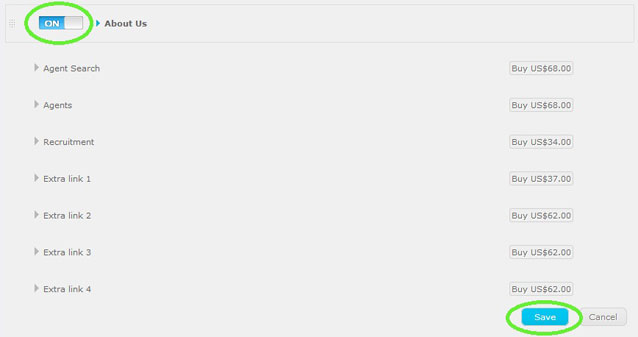eGO Academy › Real Estate Website › How to add an extra menu to the website?
How to add an extra menu to the website?
There is a predefined list of menu links available on the website. In addition, there are also extra-links available such as:
– a list of properties;
– a list of developments;
– an external link (URL) (a link to a page outside the website);
– an internal link to a page on you website (a page where text, images, videos, etc can be inserted)
To do so, take the following steps:
Access the ‘Manage Website’ tab and click ‘Homepage’, on the lateral menu.
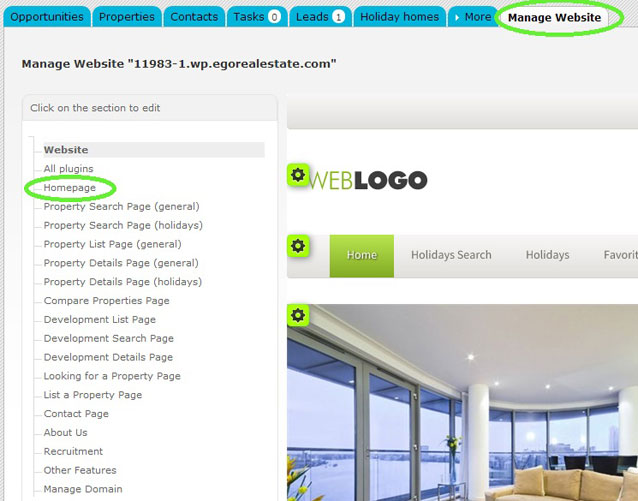
Go to ‘Header – Main menu’ section and click ‘Website Main Menu’;
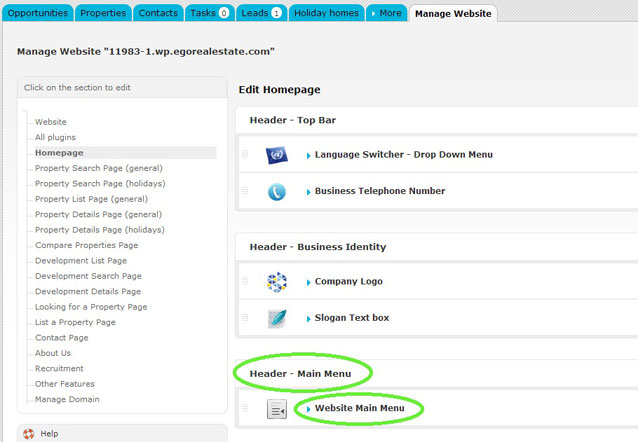
You will see the available extra links for the website menu. Click the one you want to acquire (we are going to exemplify the Extra link 1 menu);
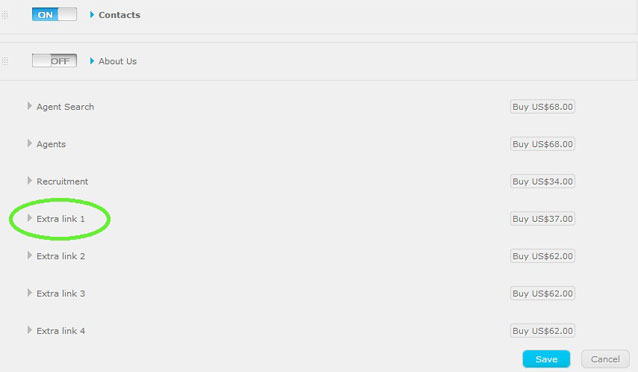
You have a brief explanation of the feature you are about to acquire.
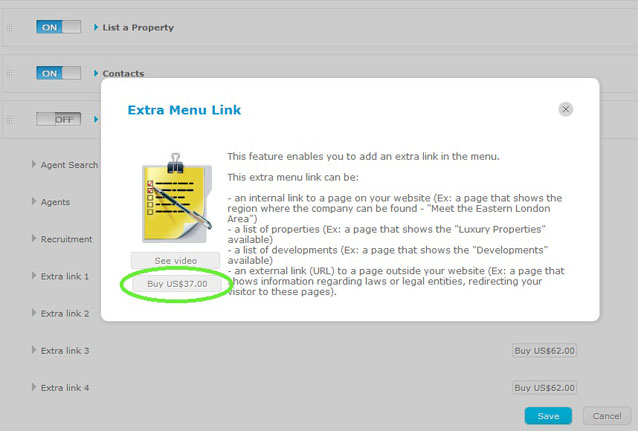
You will be redirected to the payments page, where you should follow the normal payment procedures.
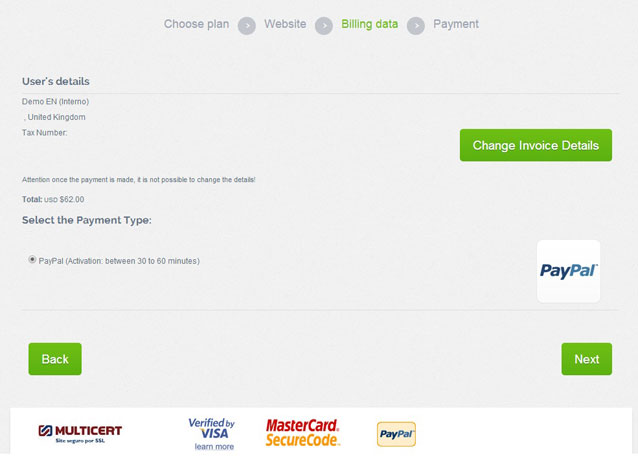
The availability period of the feature may vary according to the chosen payment method.
After that, you just need to access the section where you bought the feature and activate it by clicking ‘ON’ and then ‘Save’