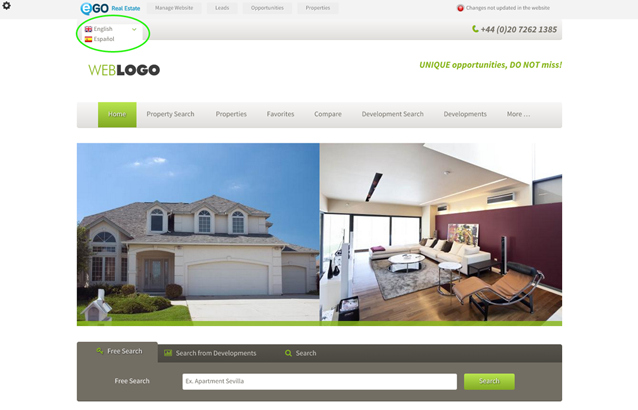eGO Academy › Real Estate Website › How to enable languages on website
How to enable languages on website
The application manager has the possibility to have a multi-language website, ideal for expanding business to any market worldwide.
eGO Real Estate offers a website with two languages upon subscription. The user defines which language, by default, to display the website and what other languages are made available. To add more languages apart from the first two, you will have to purchase the language feature. (Note: Please consult us for a full list of languages available.)
To enable languages on the website take the following steps:
Click the ‘Manage Website’ tab;
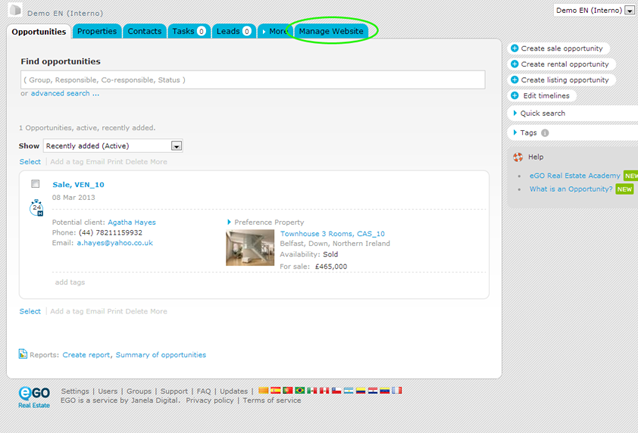
On the left sidebar, click on the ‘Other features’ section;
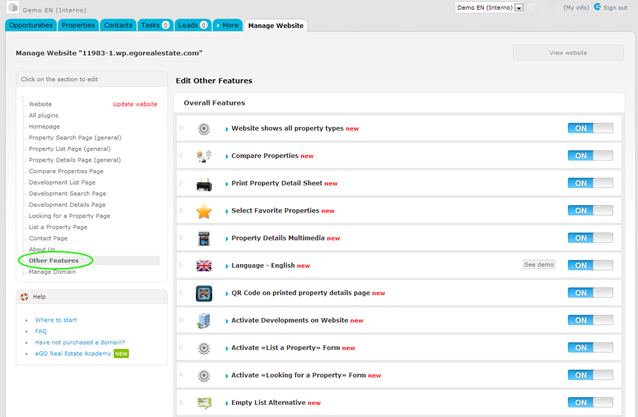
In the ‘Overall Features’, search for the language you want to enable on the website. Then click ‘ON‘;
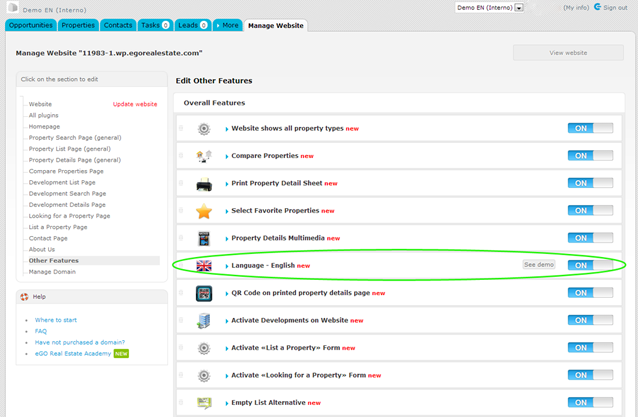
In order to view the website in different languages, it is also necessary to enable the language menu. To do so, take the following steps:
On the left sidebar, click on the ‘Homepage’ section, then click the option ‘Language Switcher’. Click ‘ON‘;
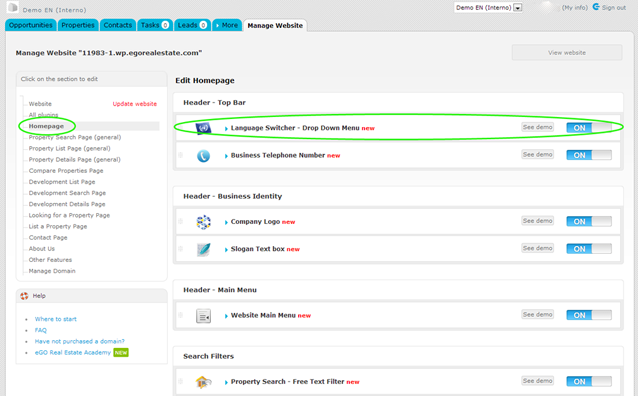
Finally, click ‘Update website’.
To verify that recent changes have been updated on your website, click ‘View website’.
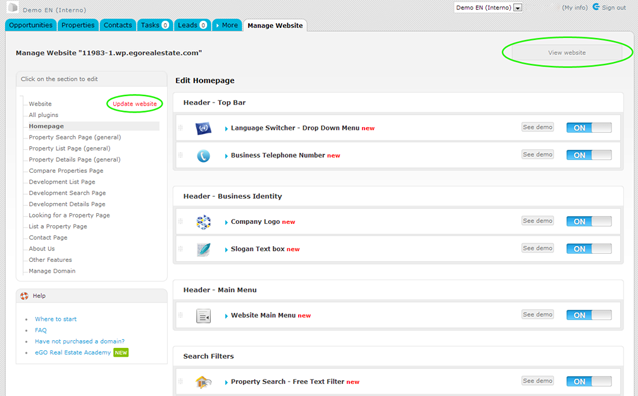
To view the website in another language, simply click on the flag of the language you want;