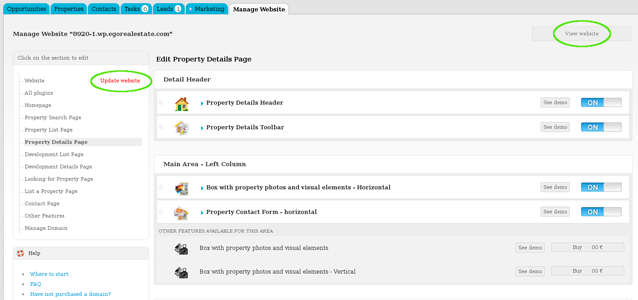eGO Academy › Real Estate Website › Omit the location of a property when viewed in detail
Omit the location of a property when viewed in detail
The application manager can omit the location of a property whenever it is viewed in detail on the website.
To do so, take the following steps:
Click the ‘Manage Website‘ tab;
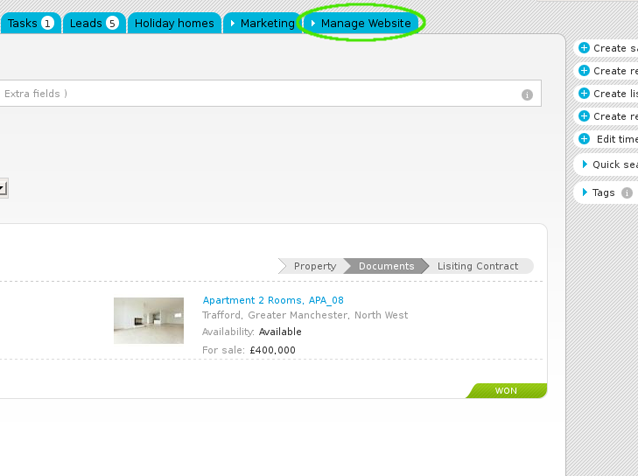
On the left sidebar click on the ‘Property Details Page‘ section;
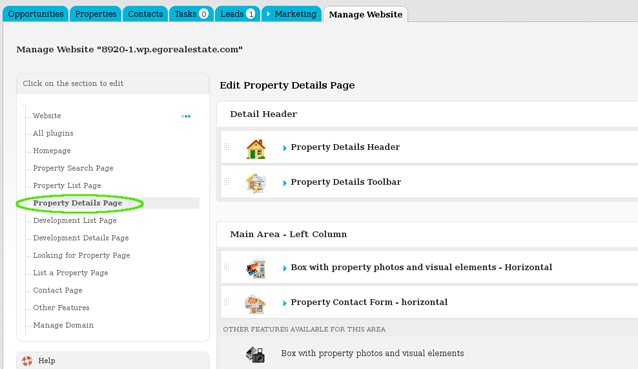
From the ‘Extra Content‘ area, click ‘Property Location Map‘;
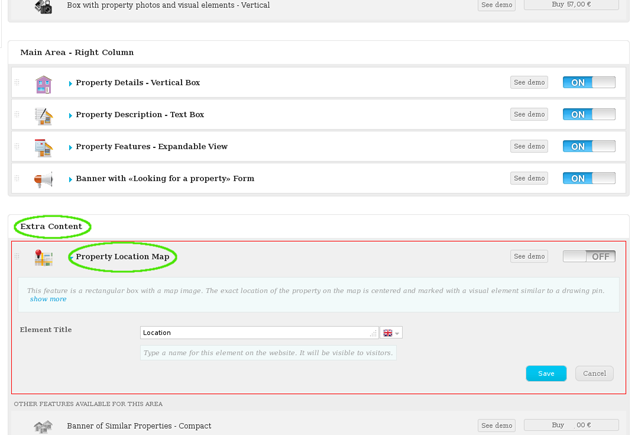
Switch to ‘Off‘ to disable this feature and then click ‘Save‘;
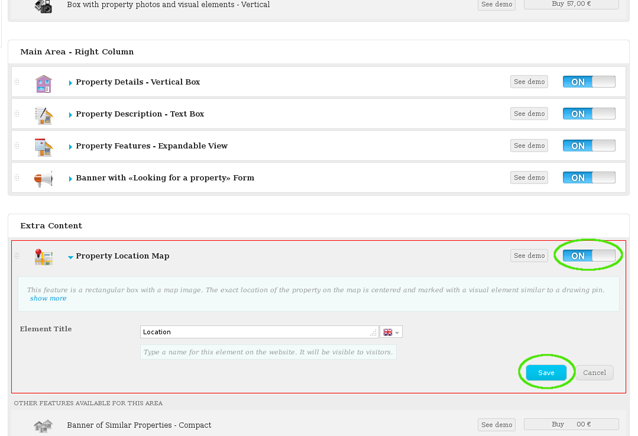
To verify that recent changes have been updated on your website, first click ‘Update website‘ and then click ‘View website‘.